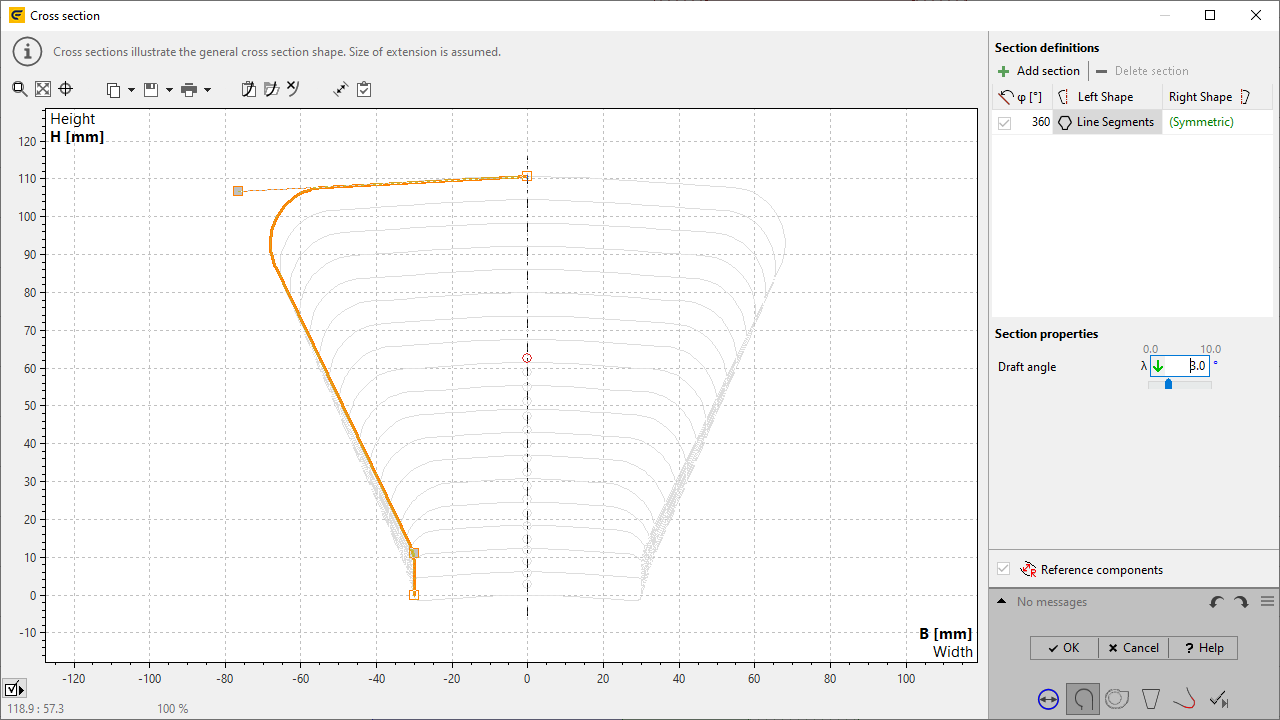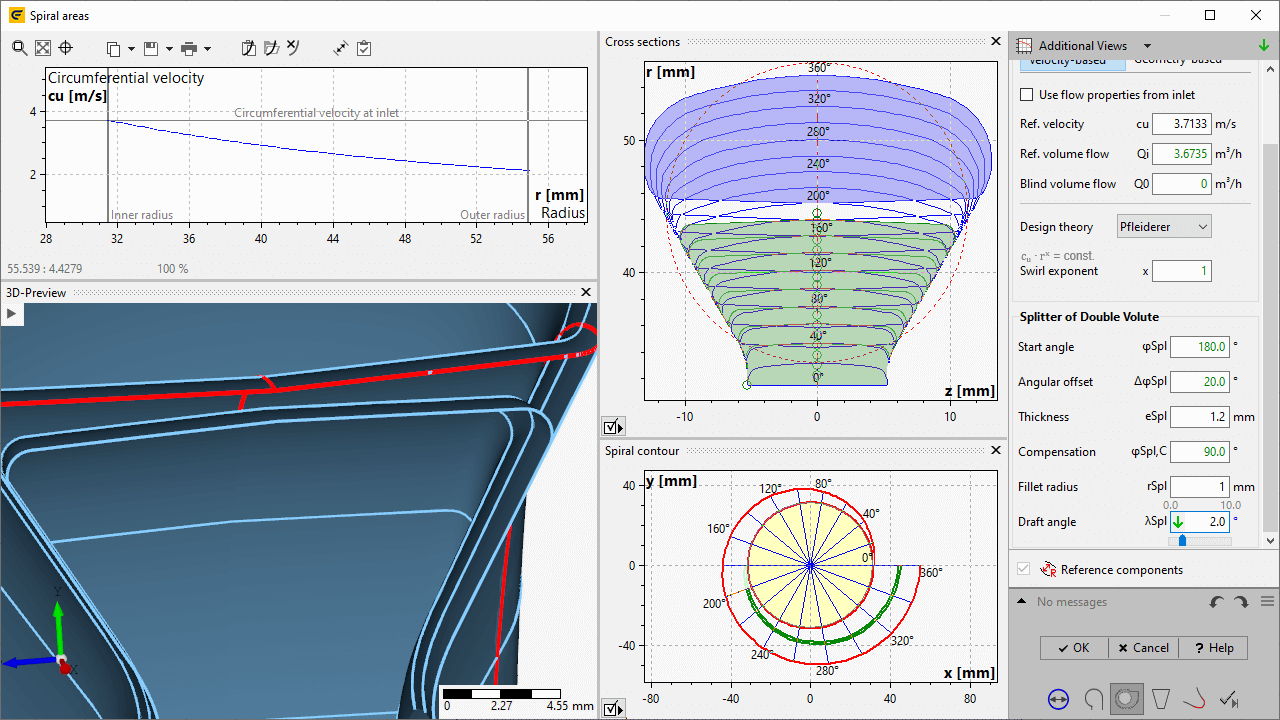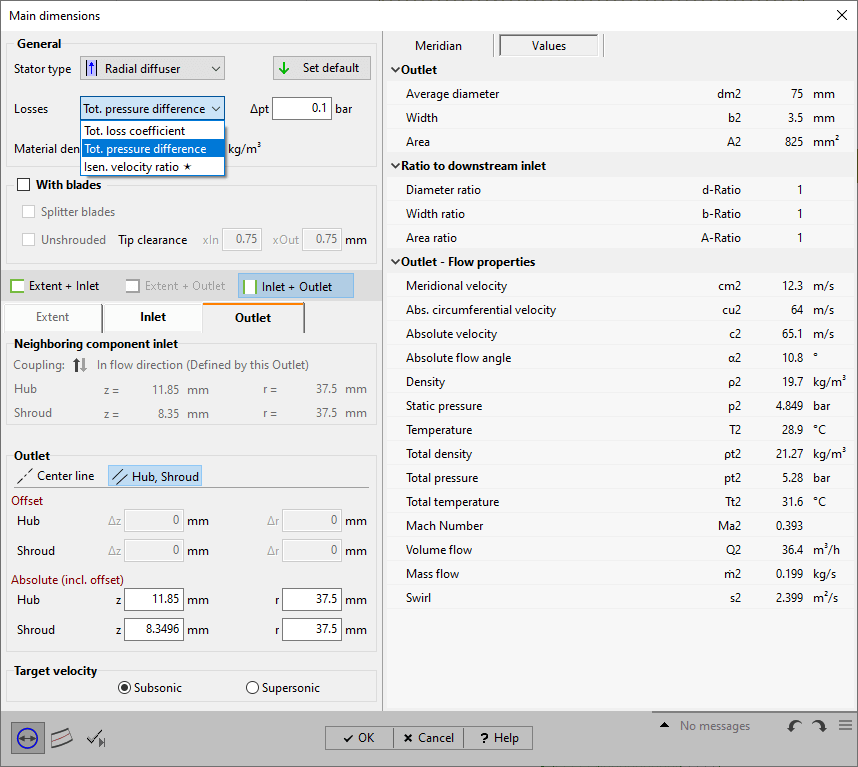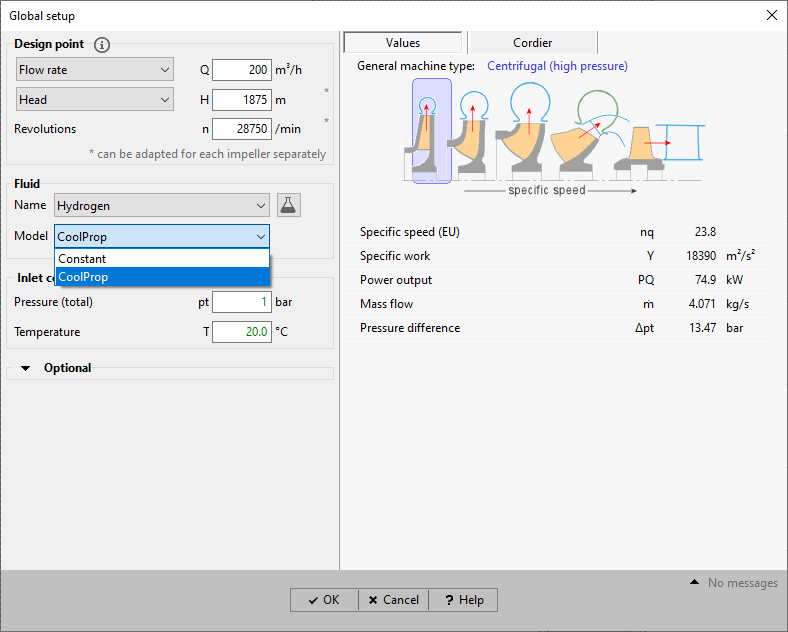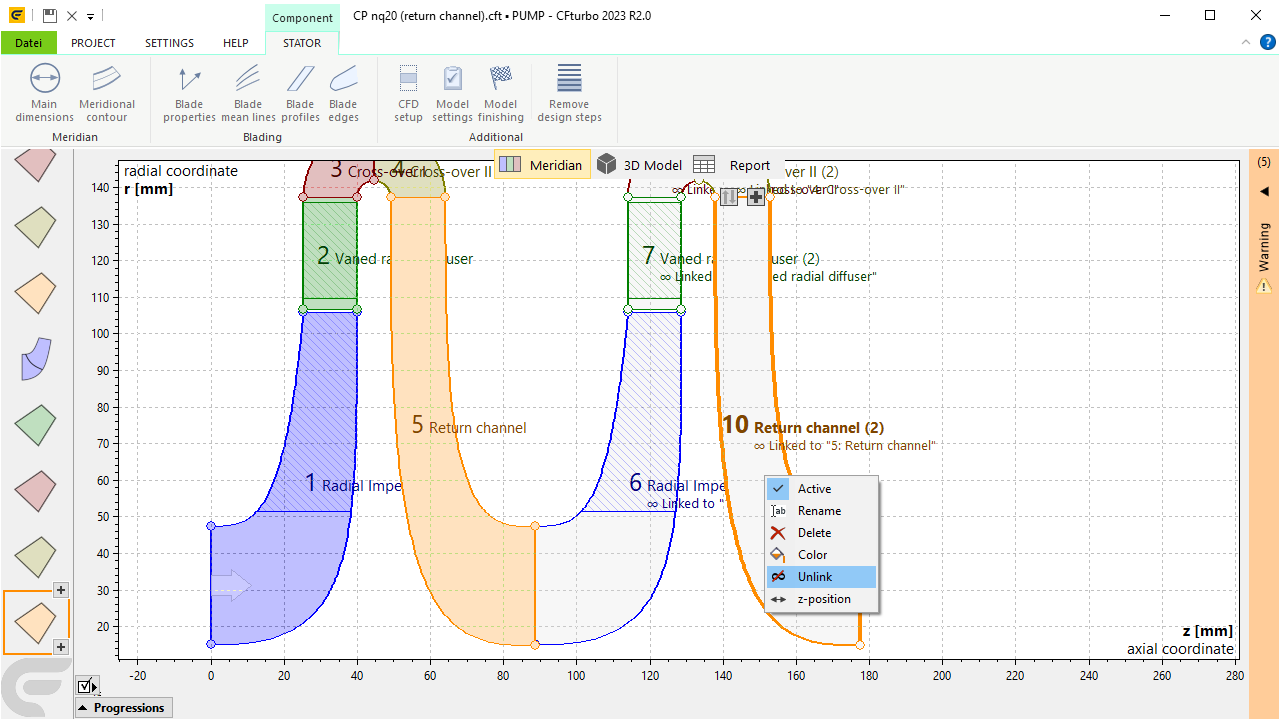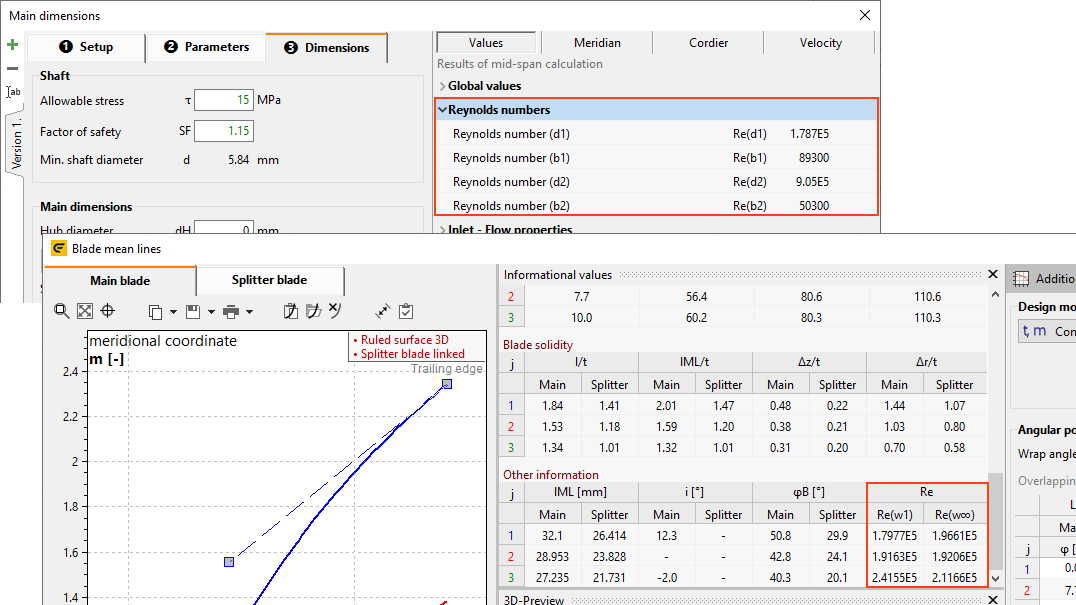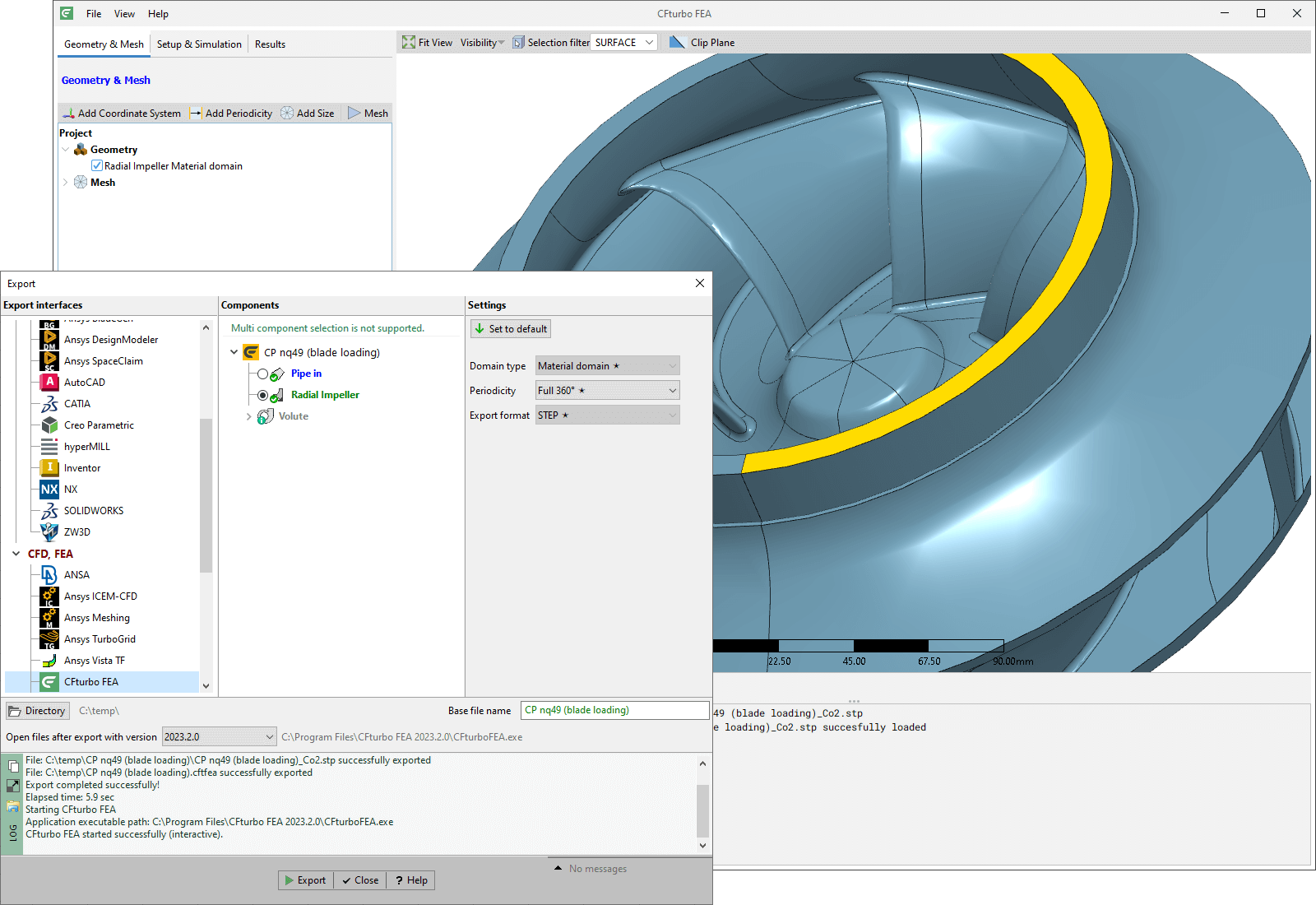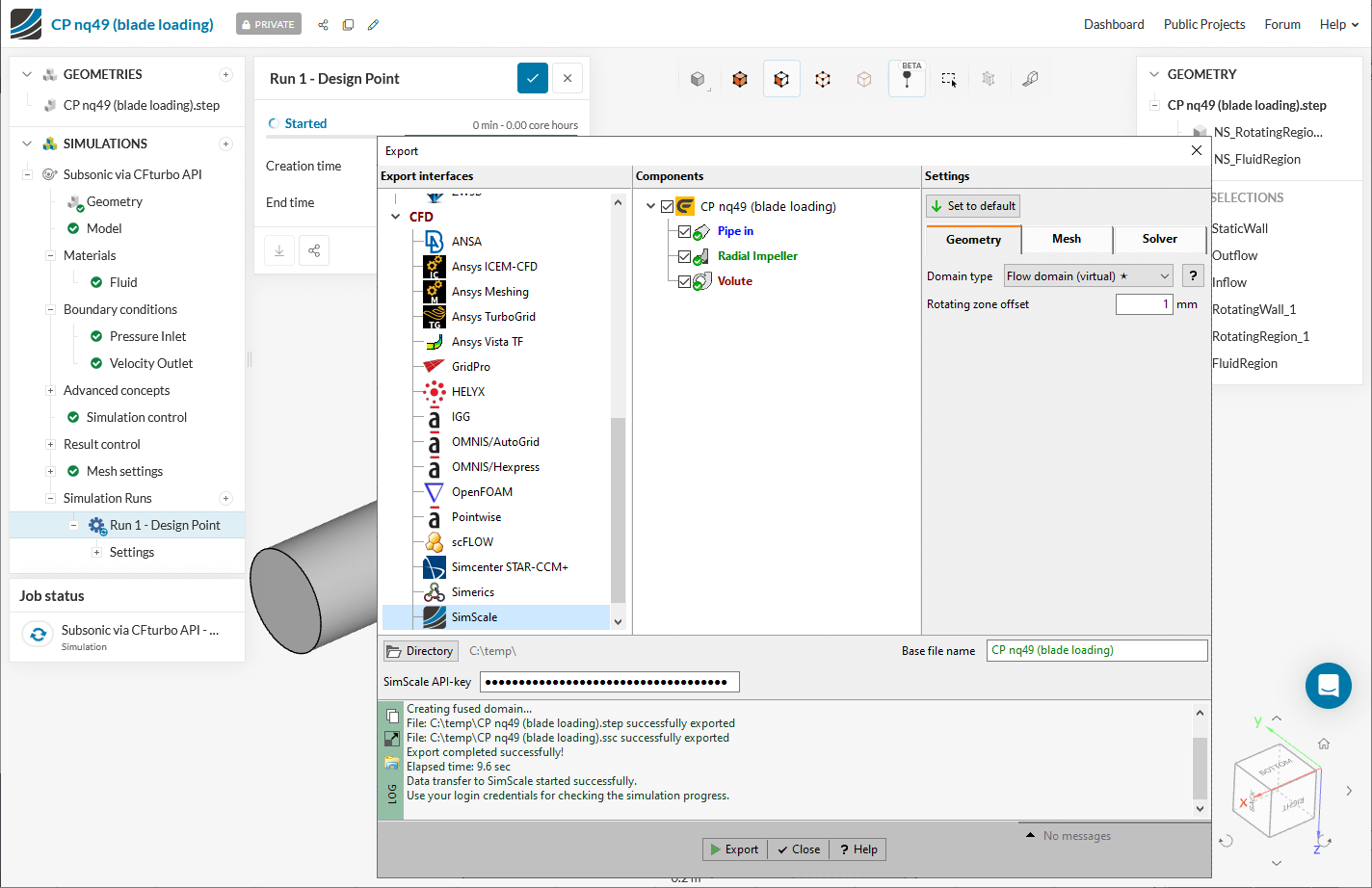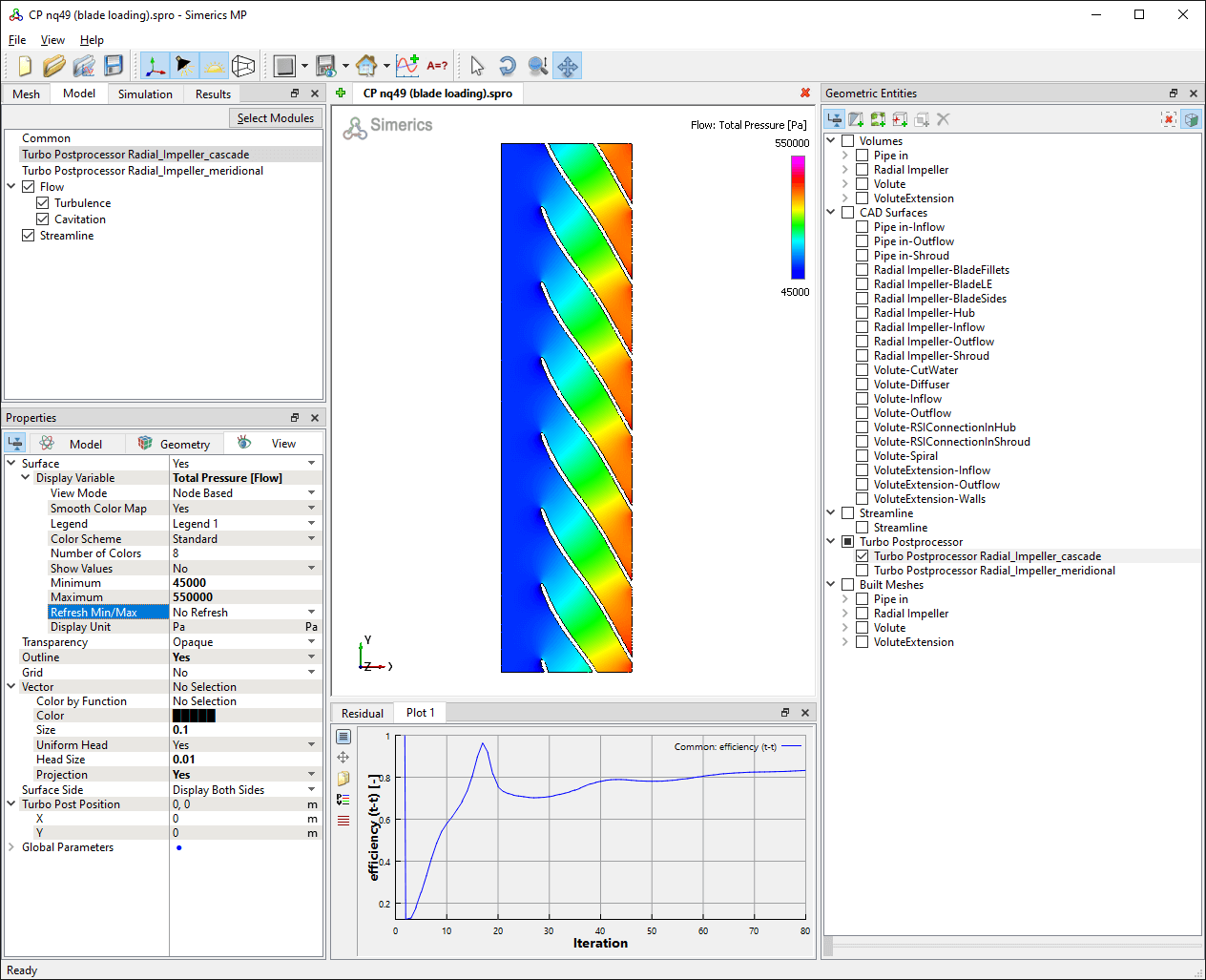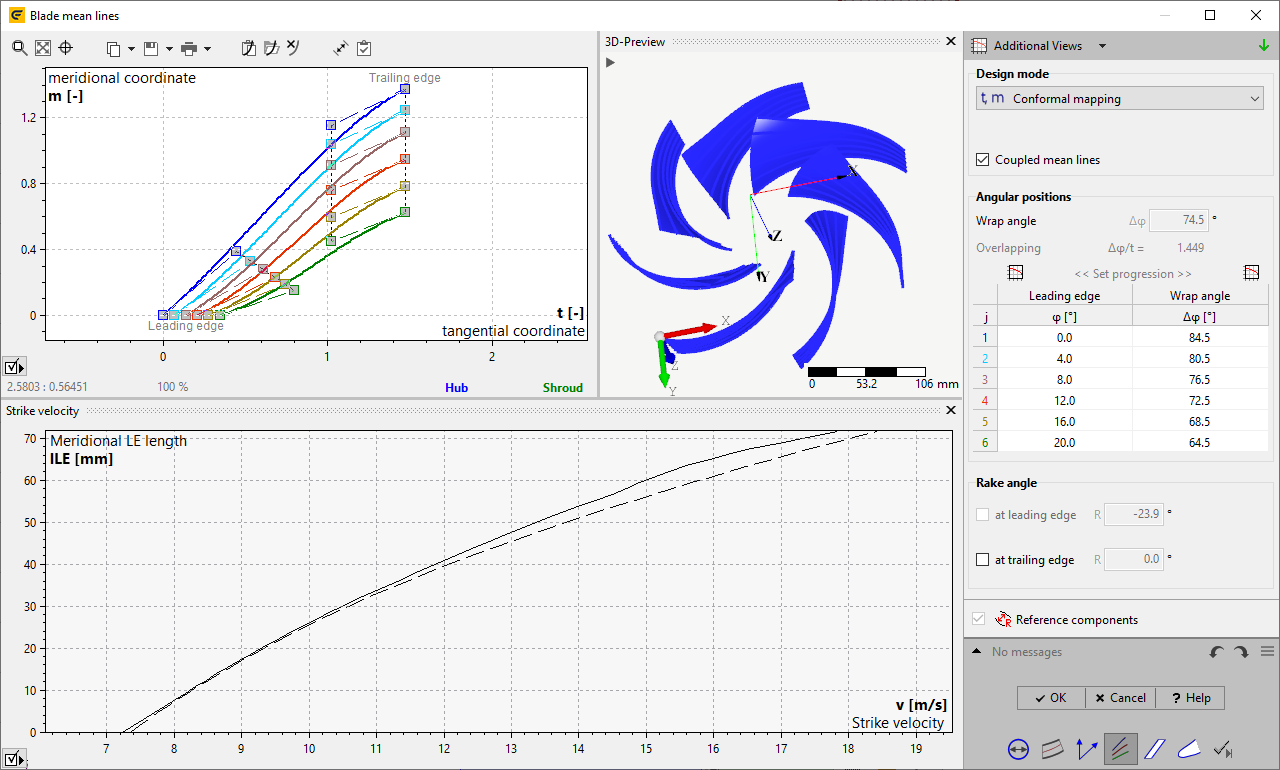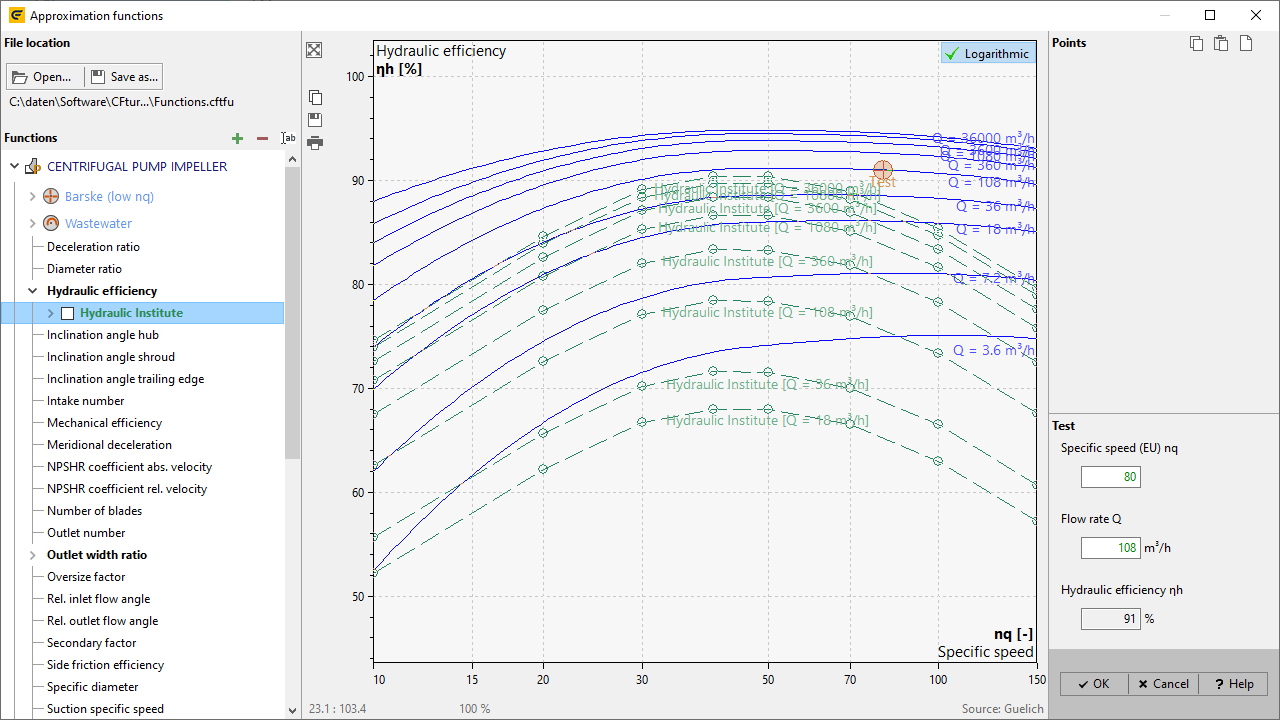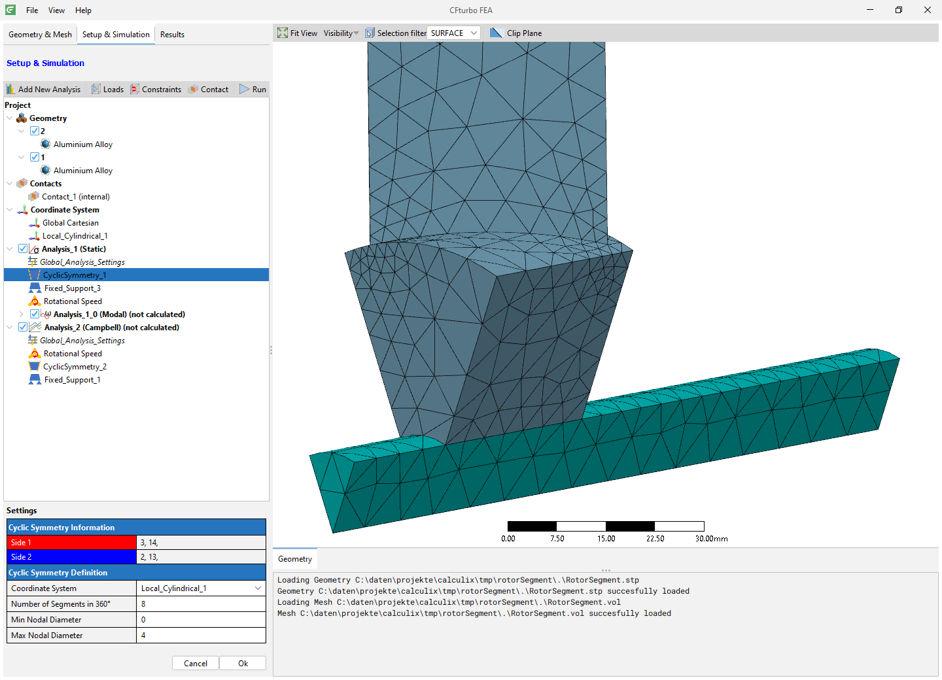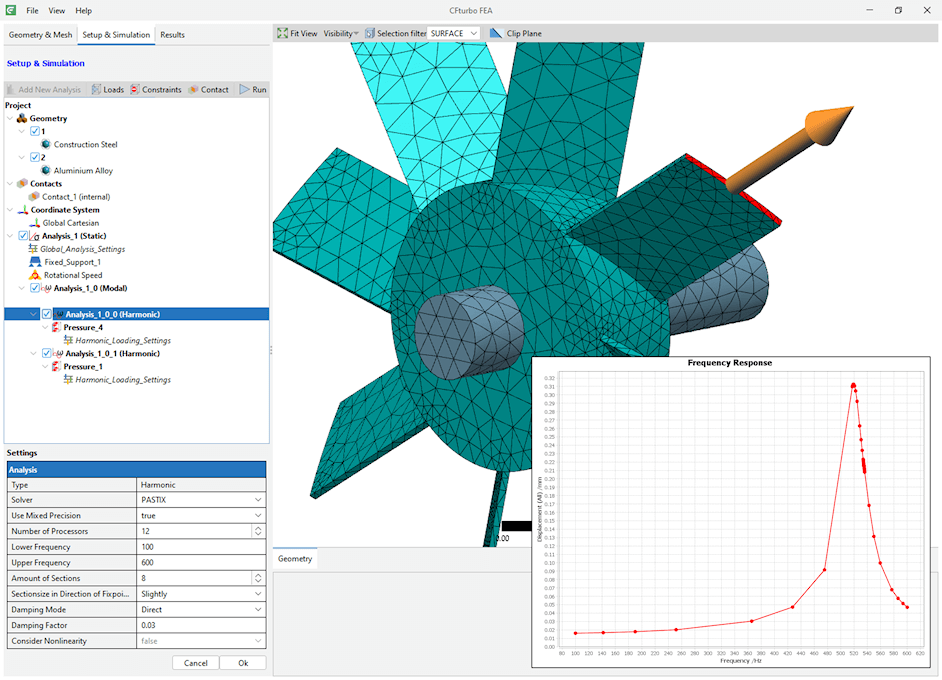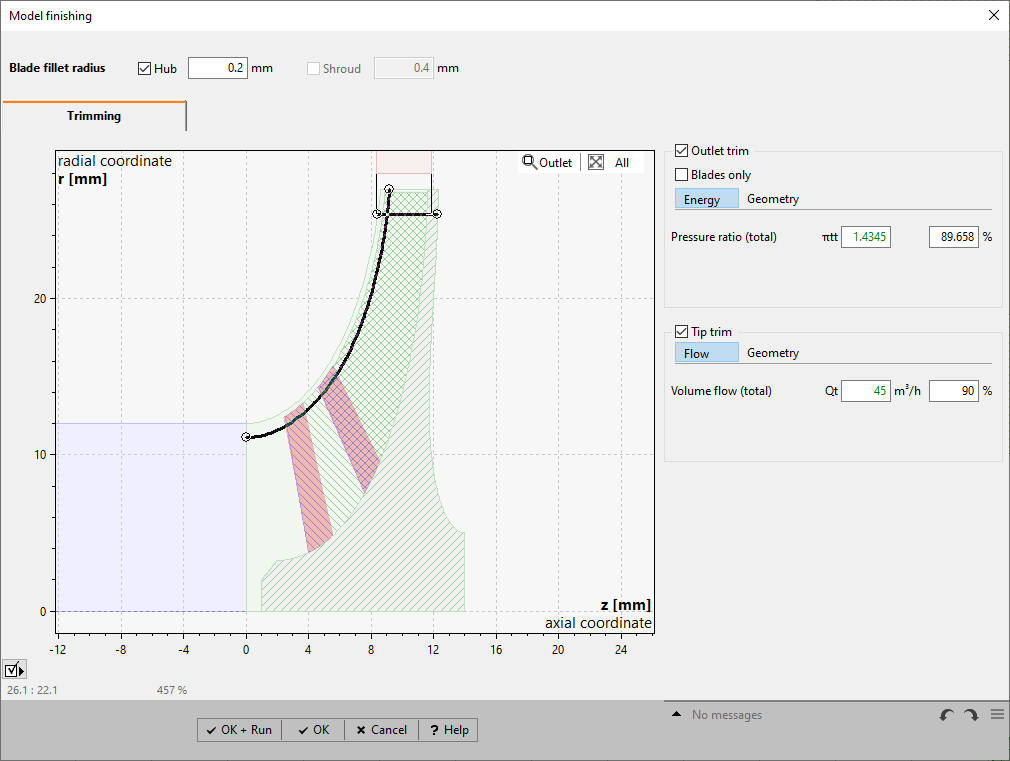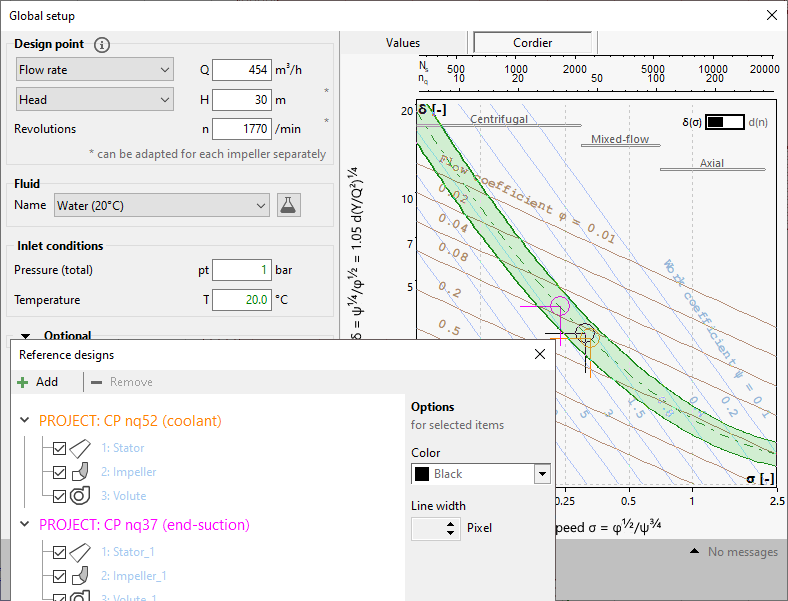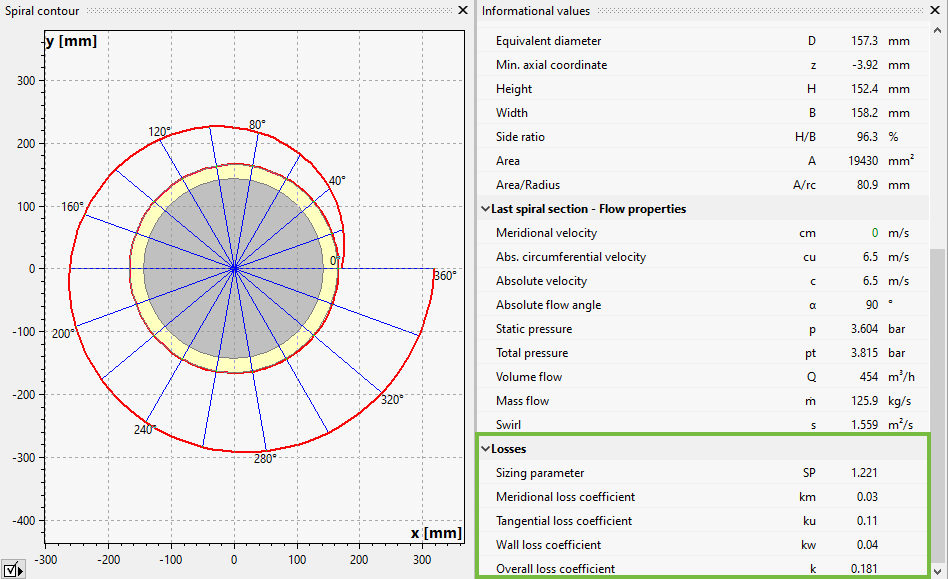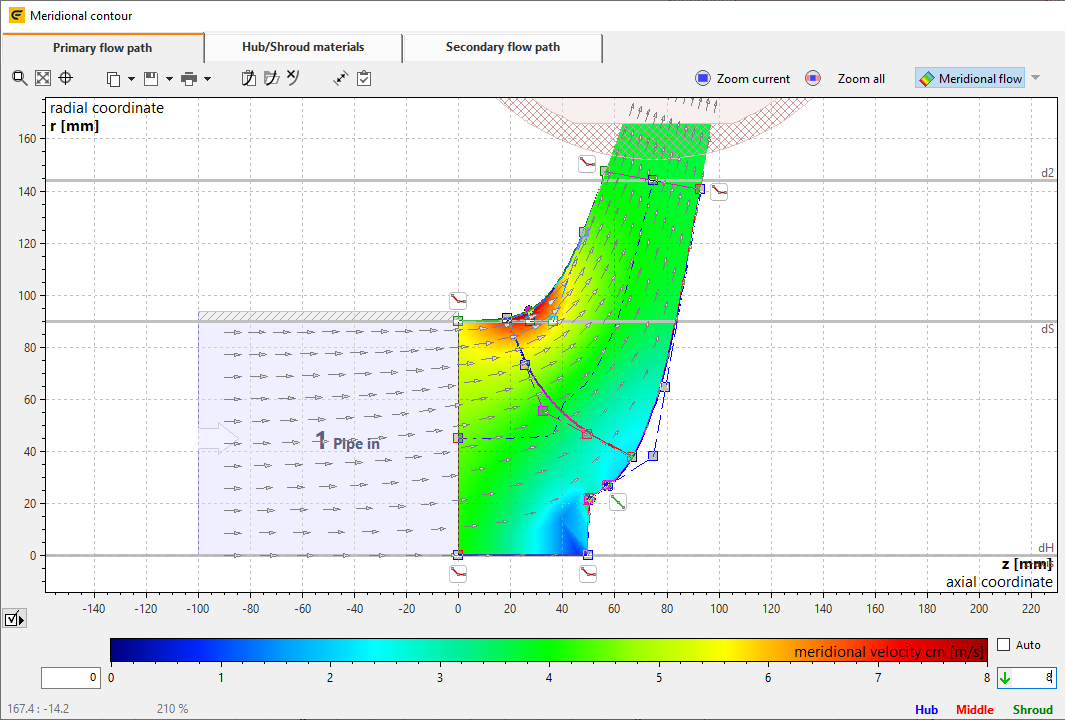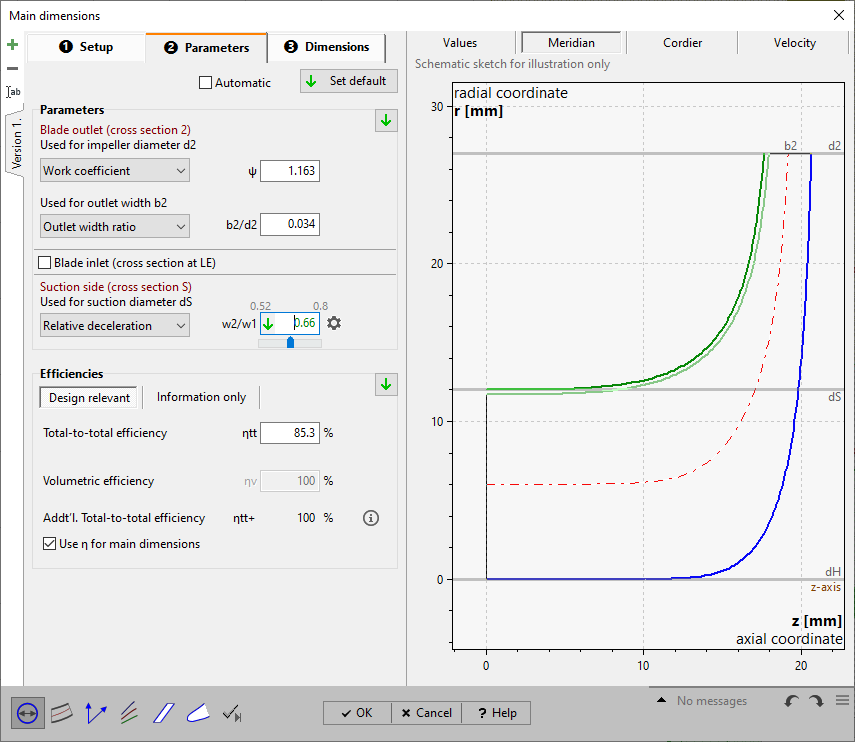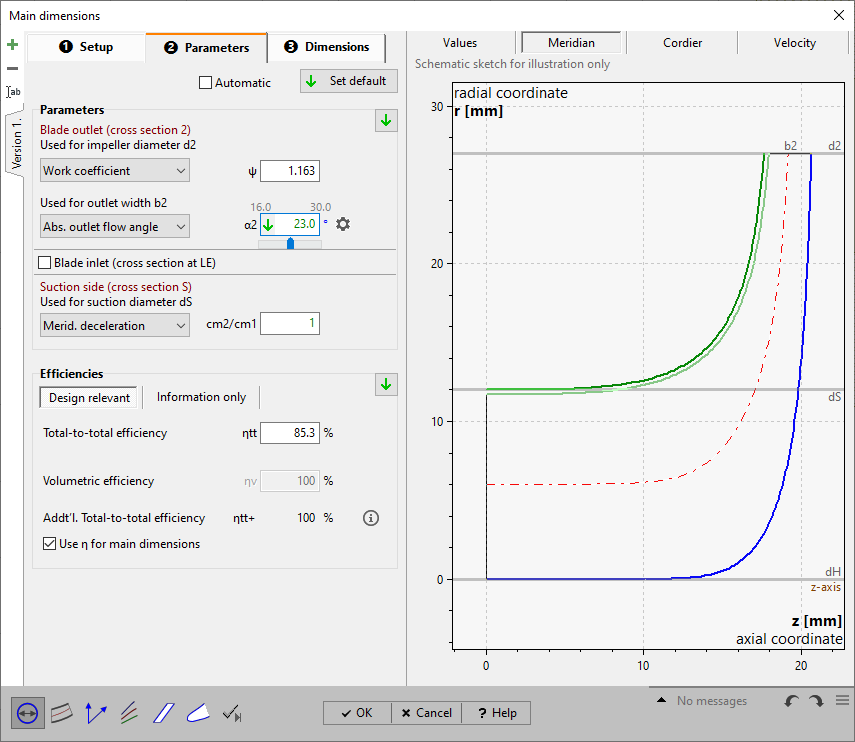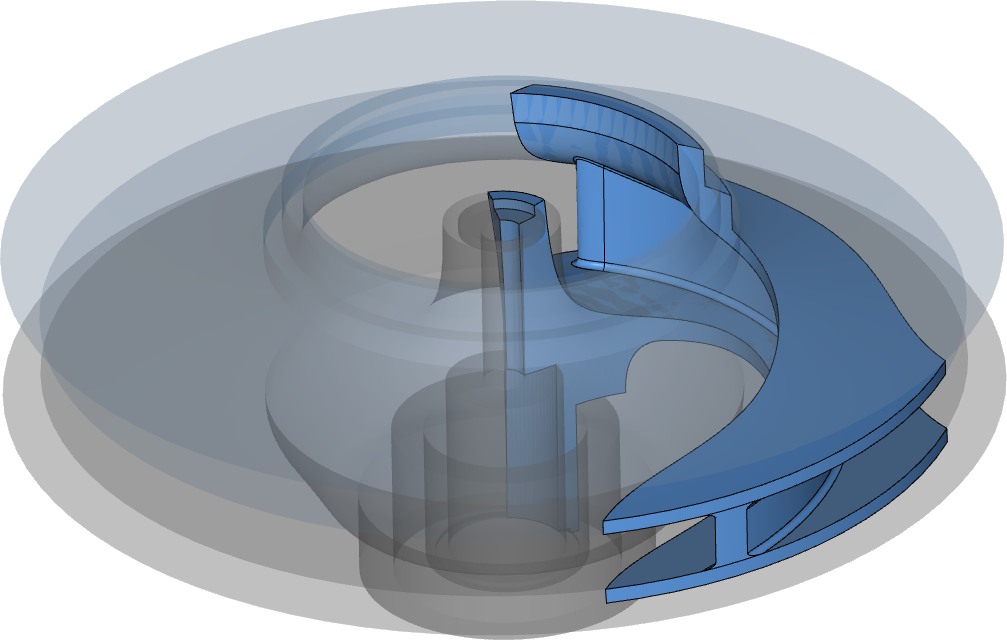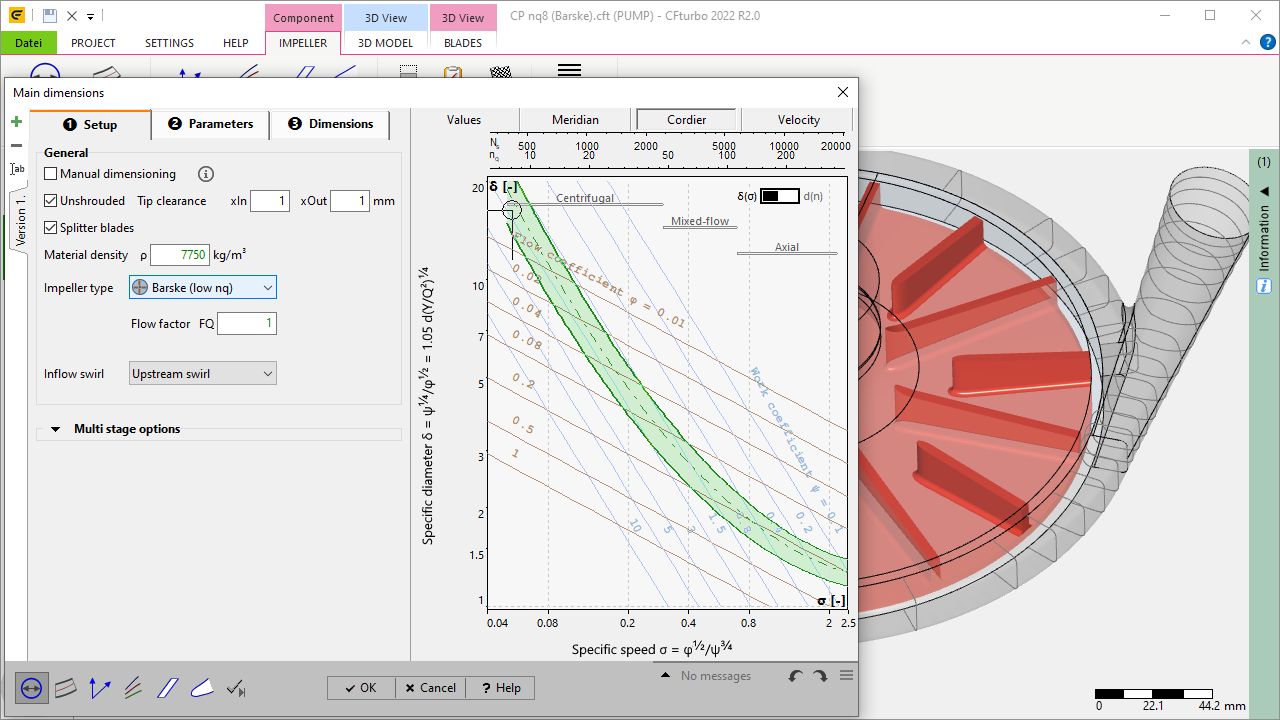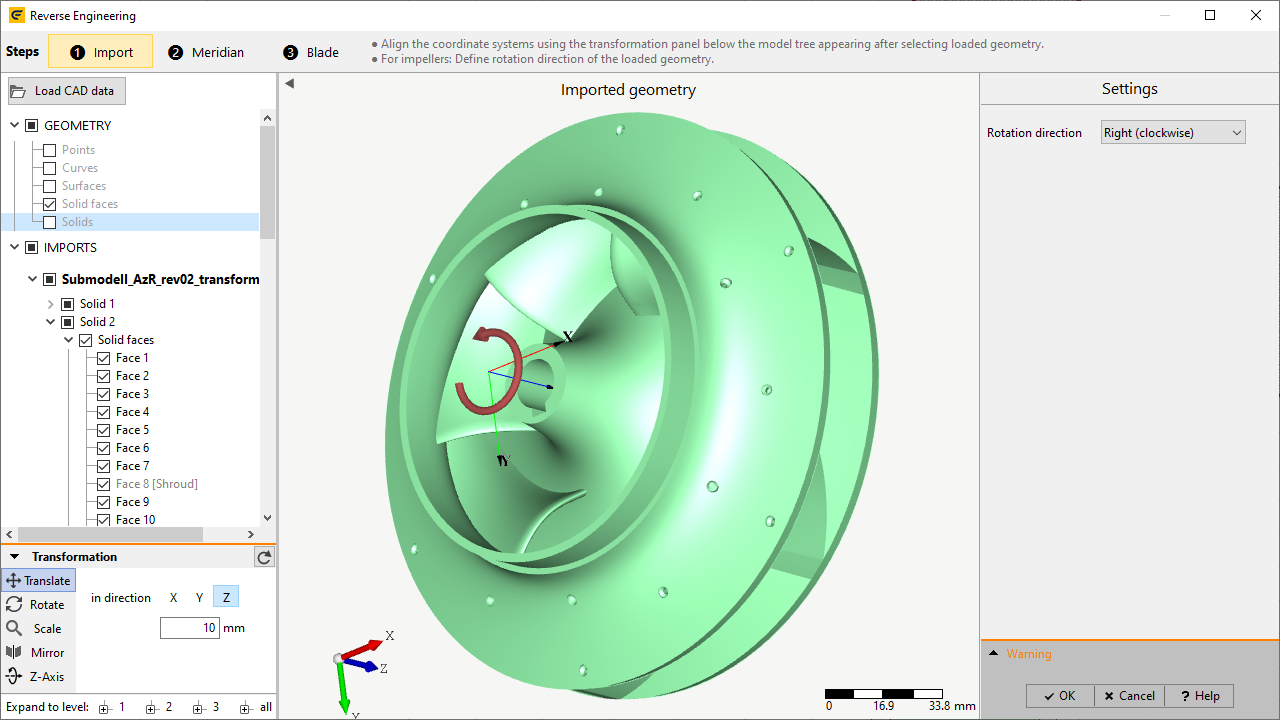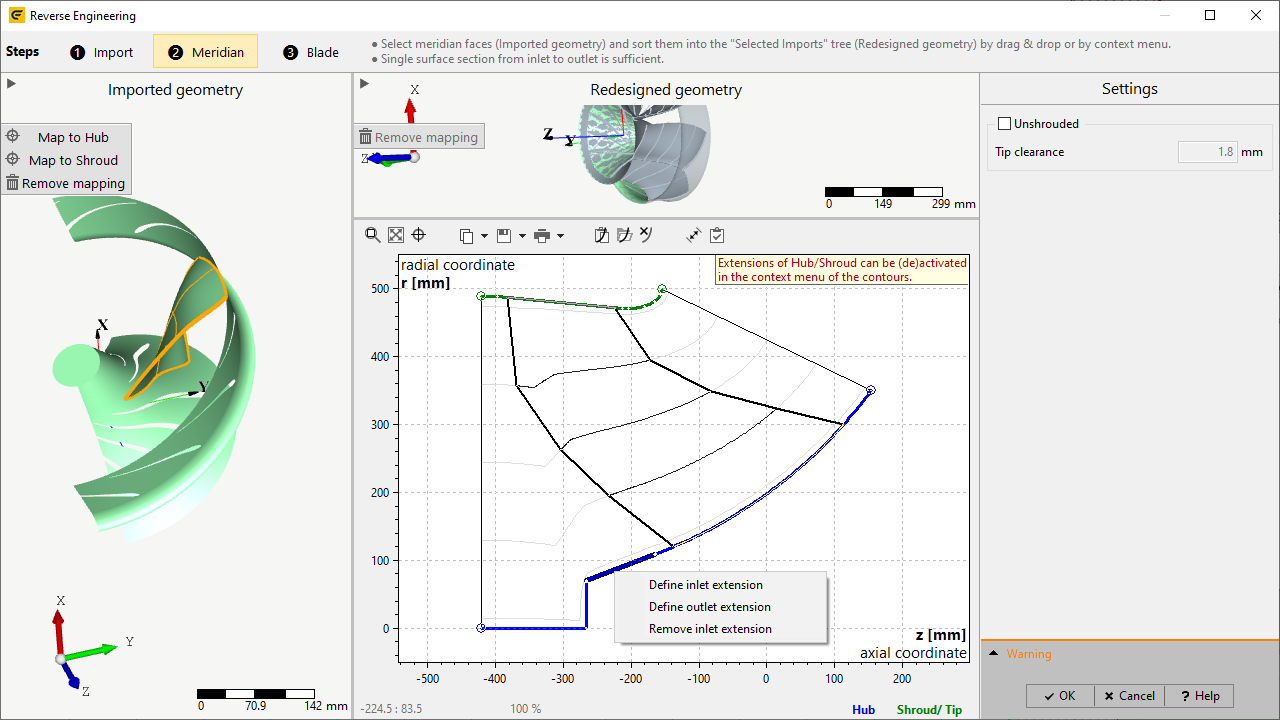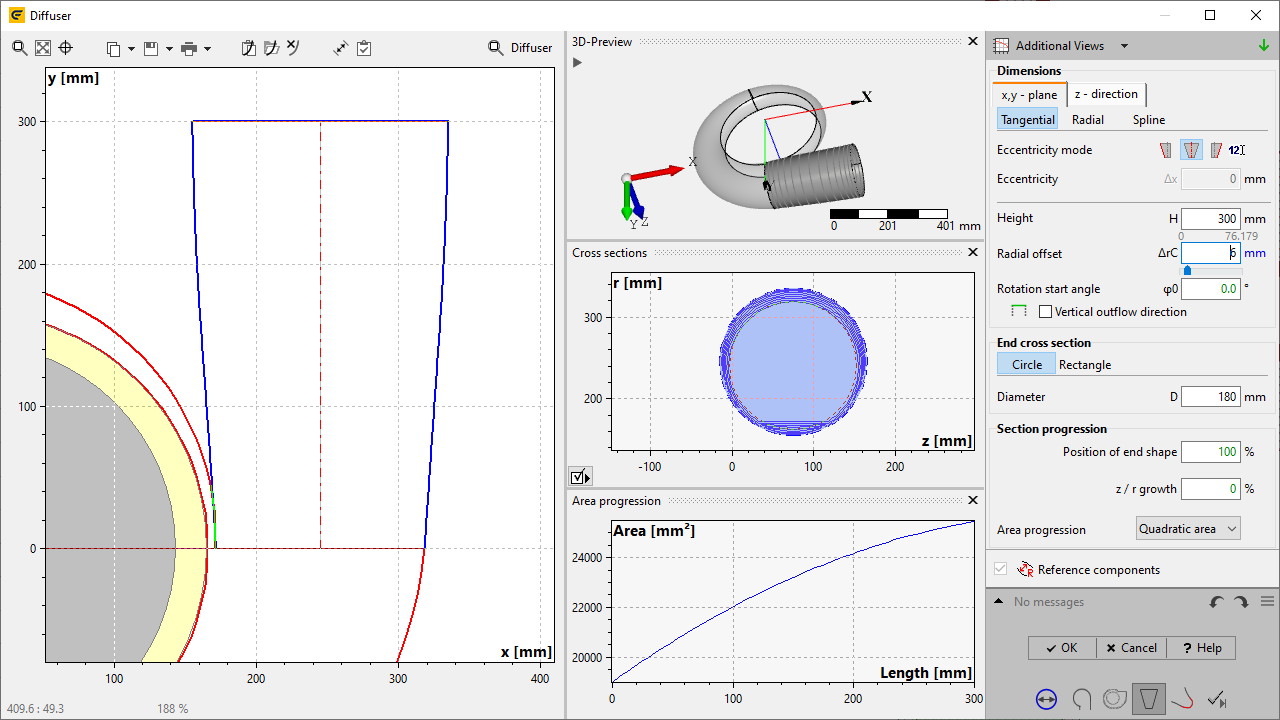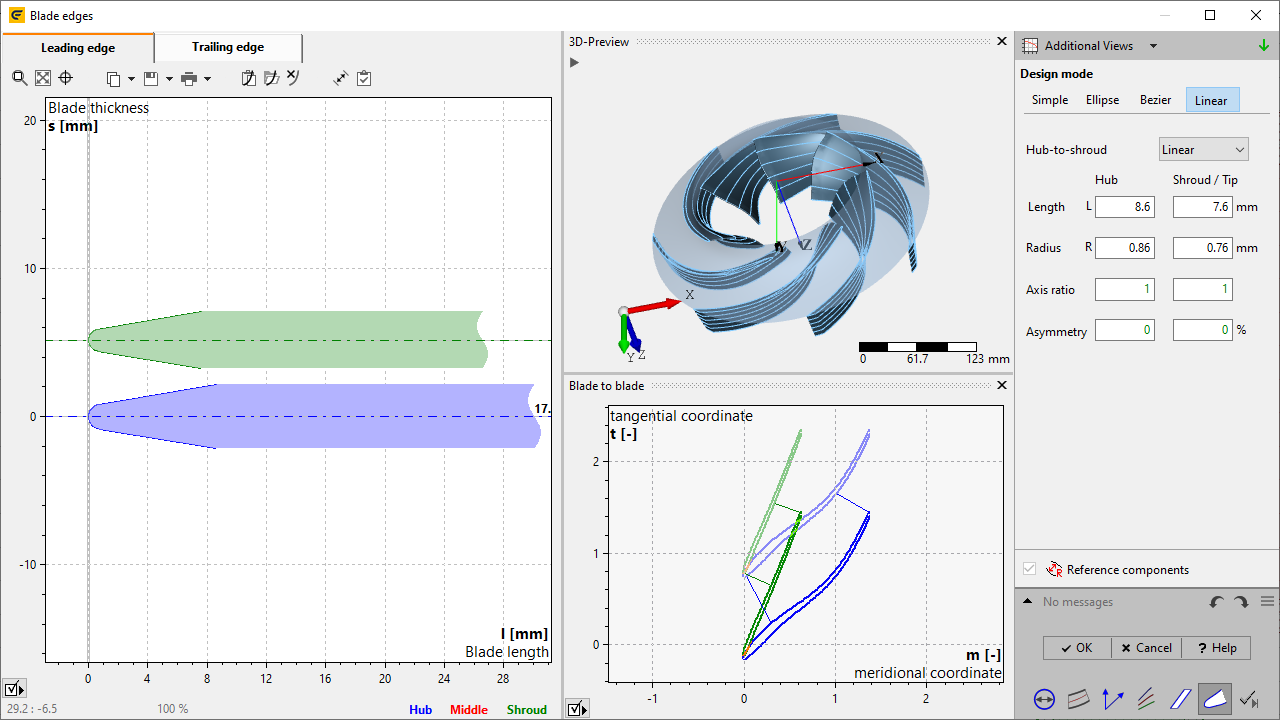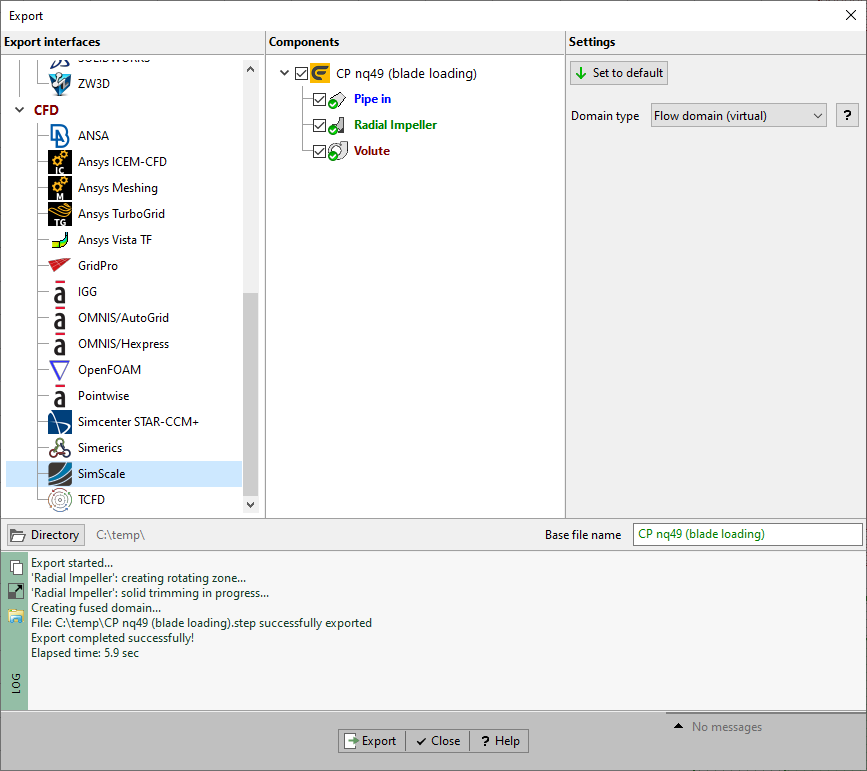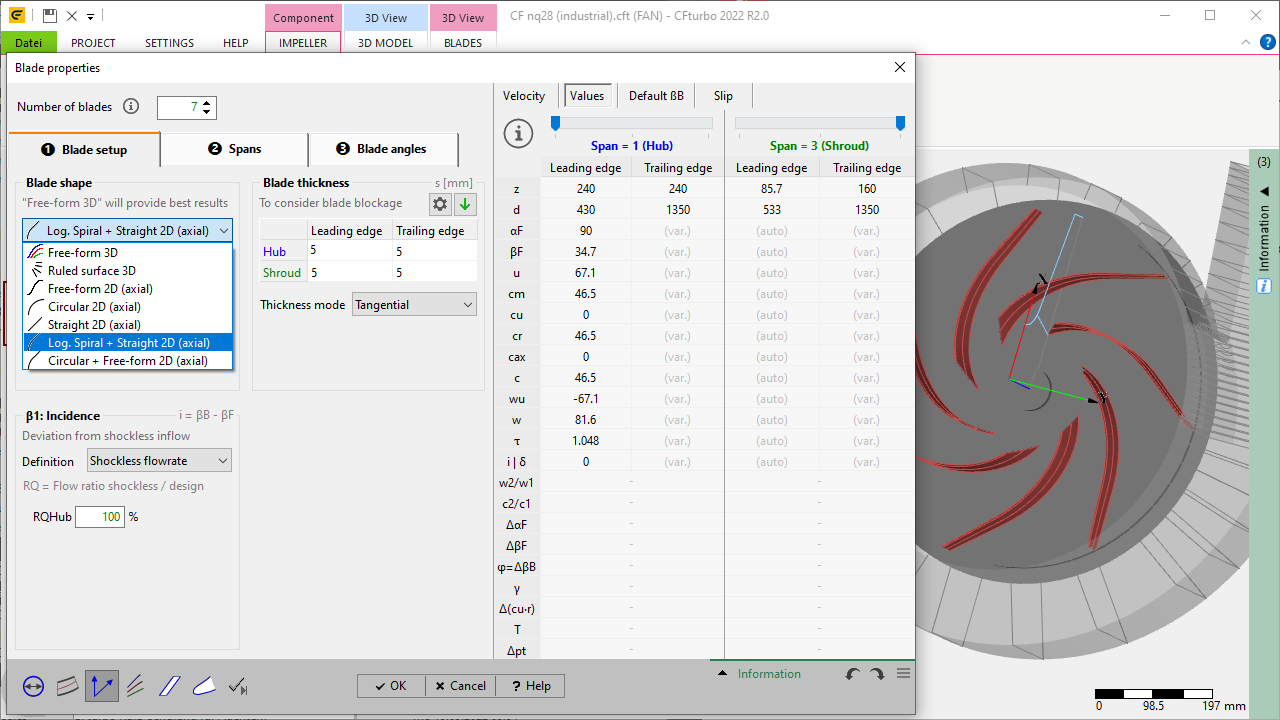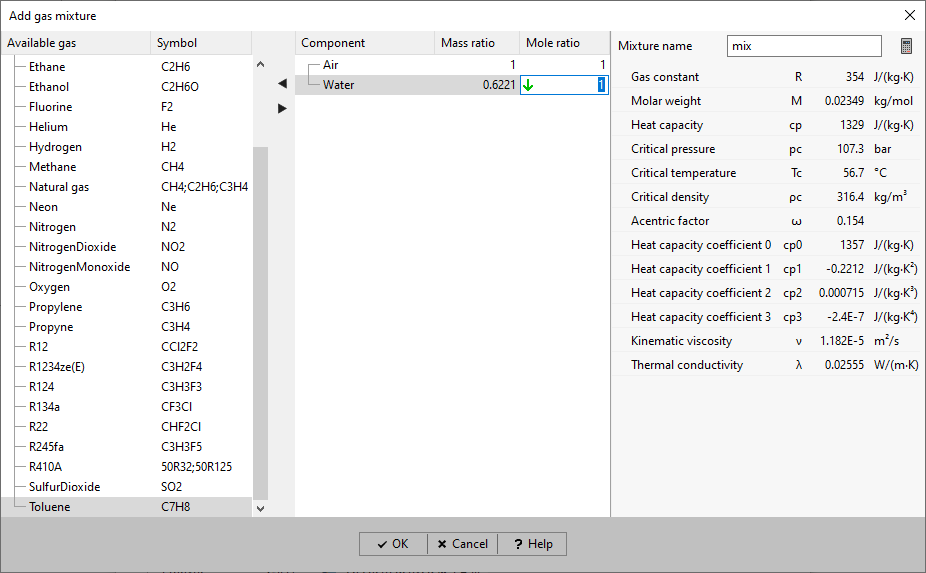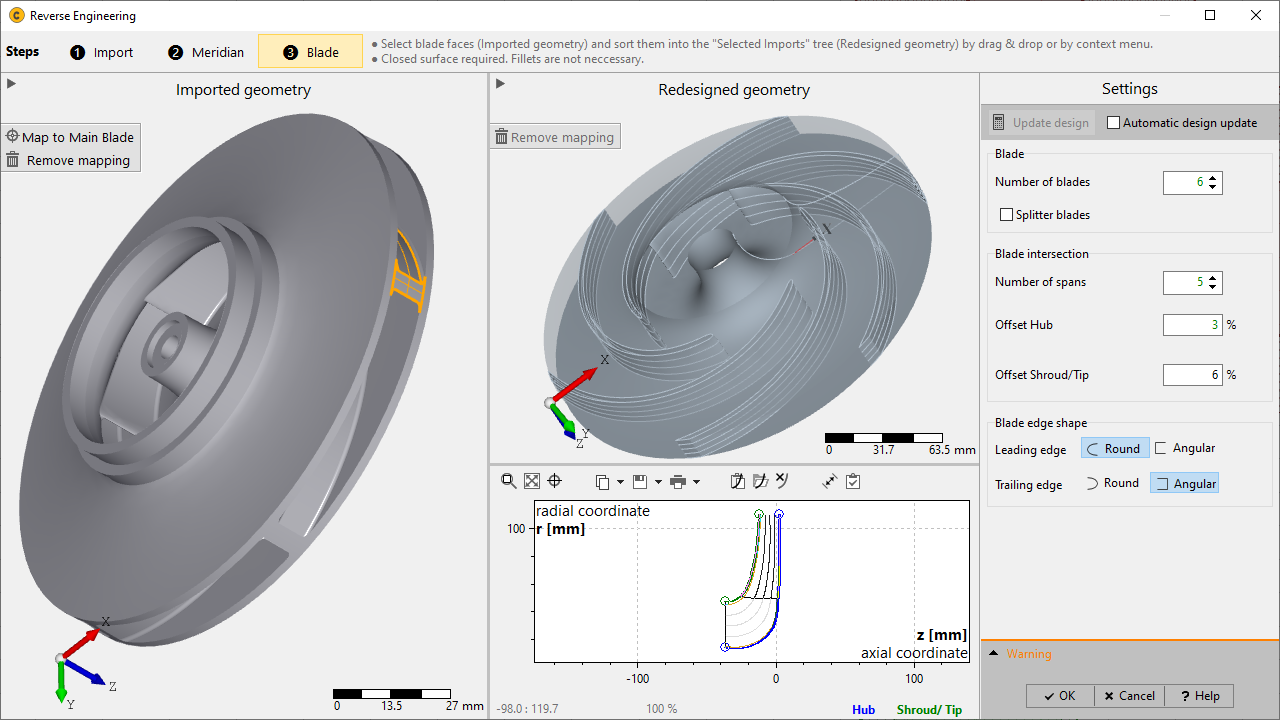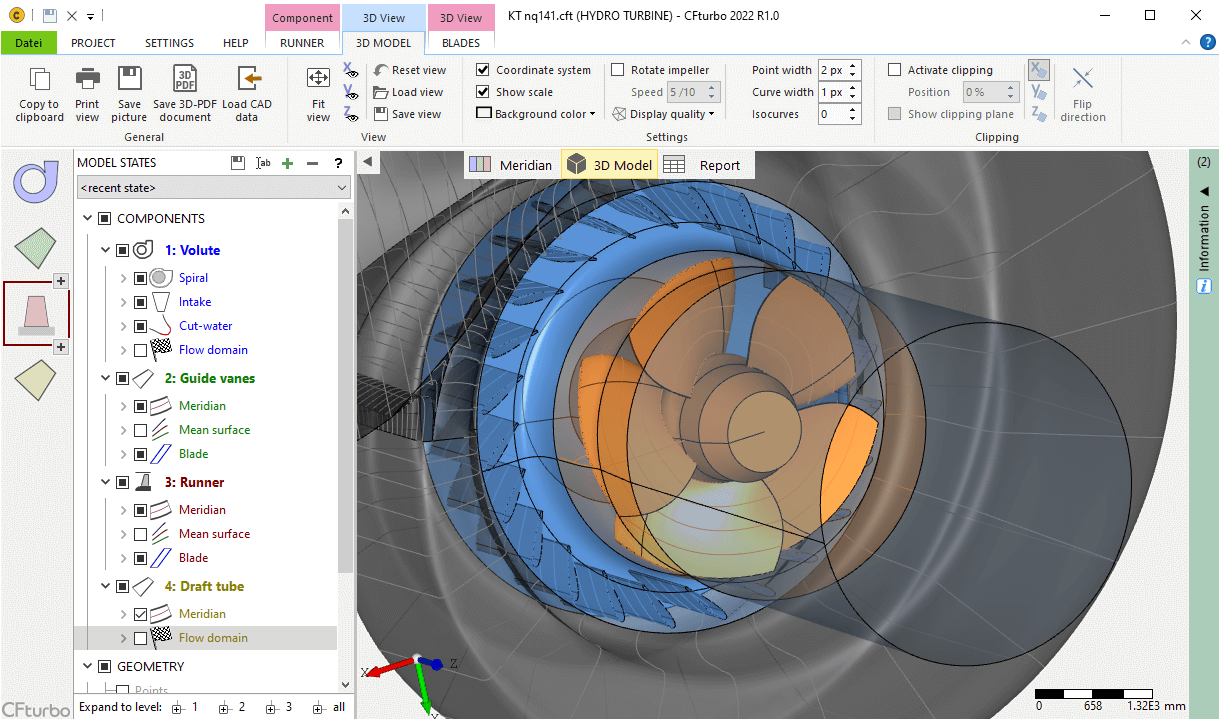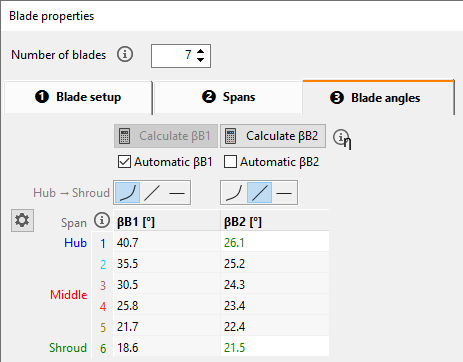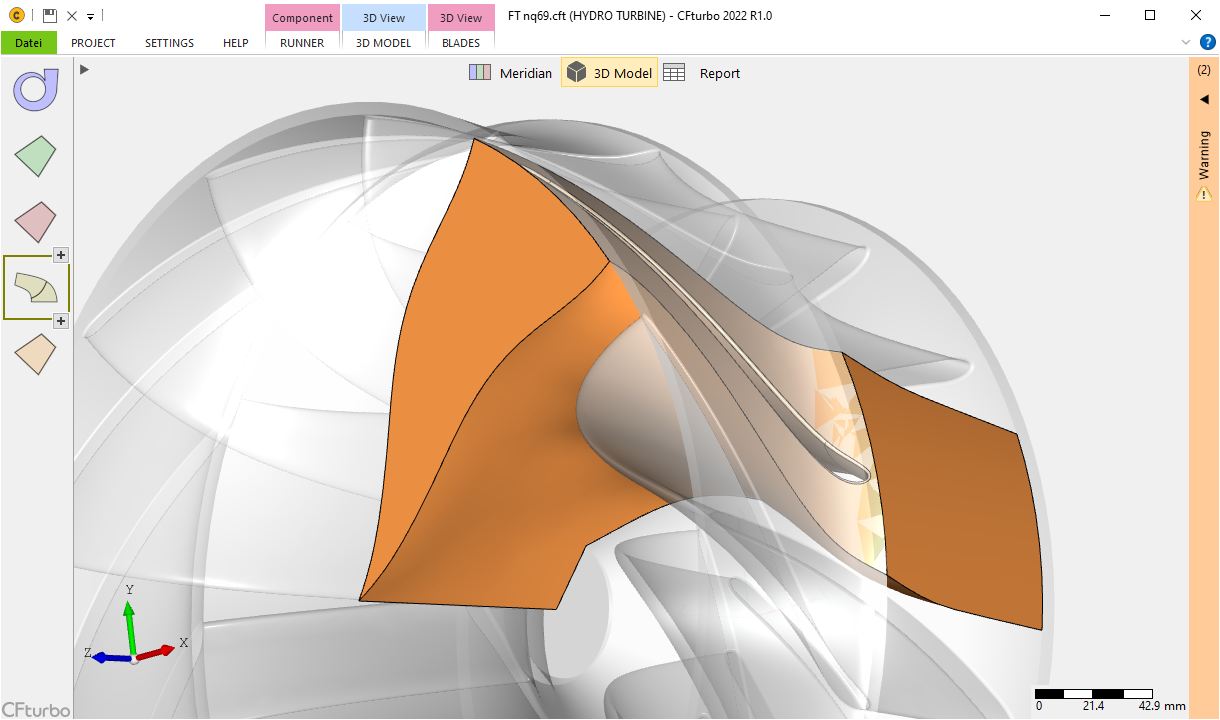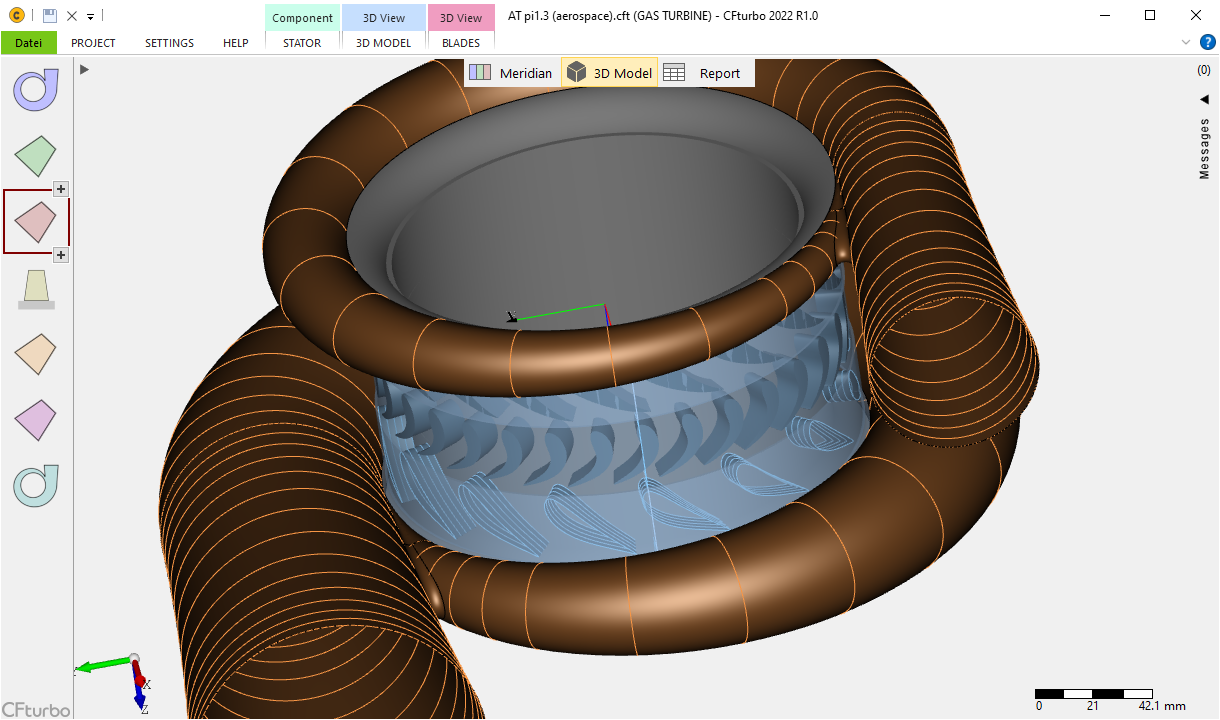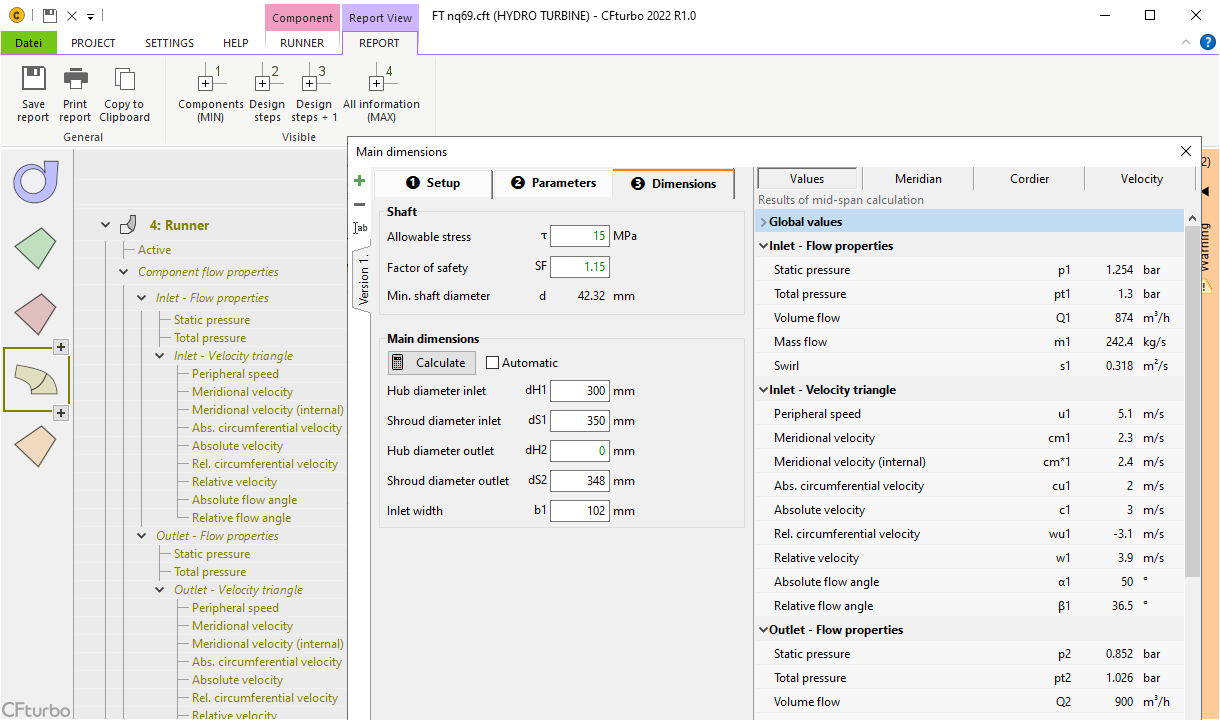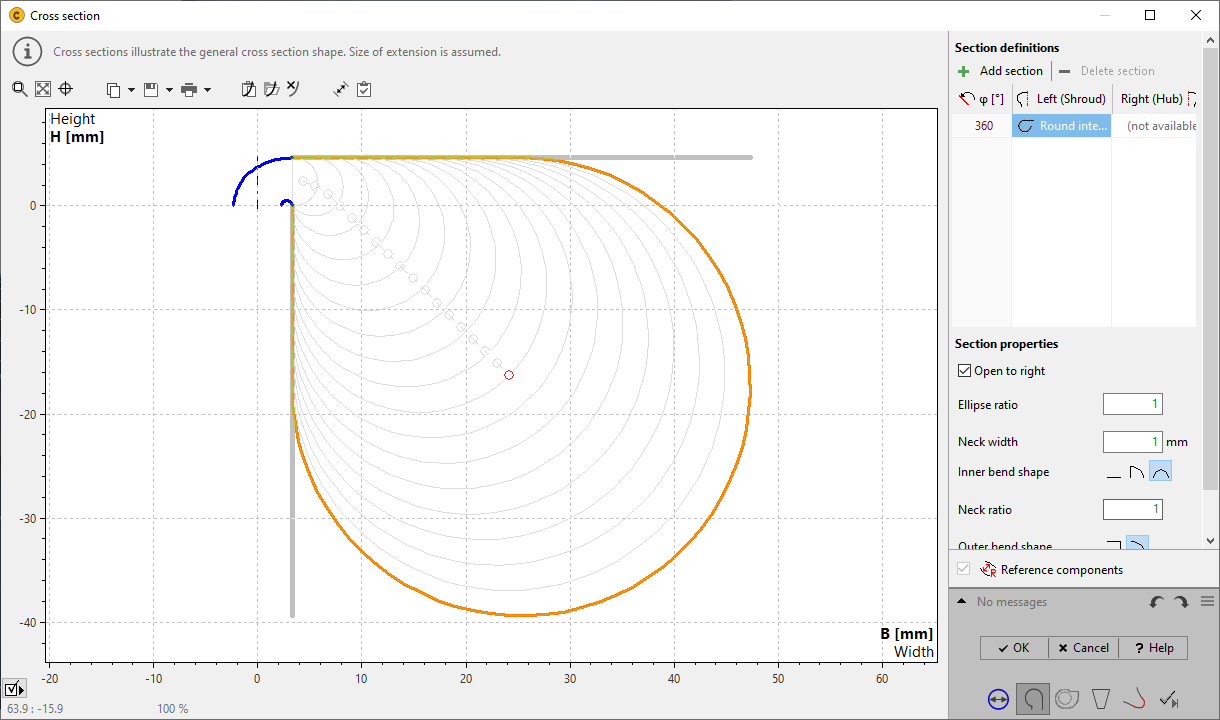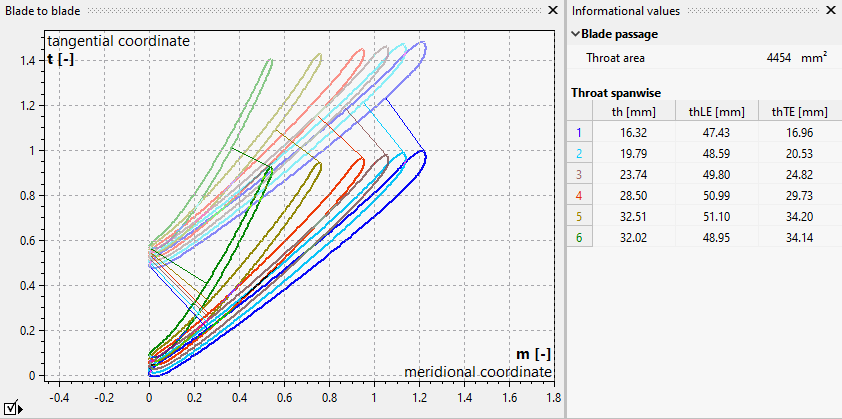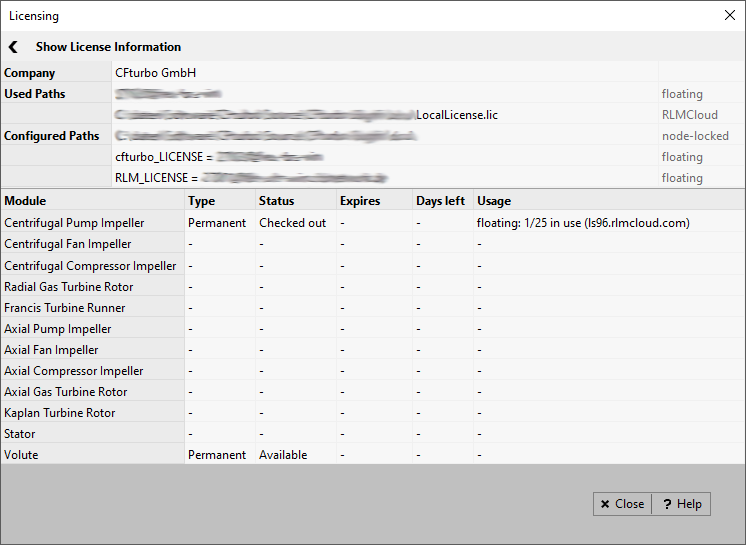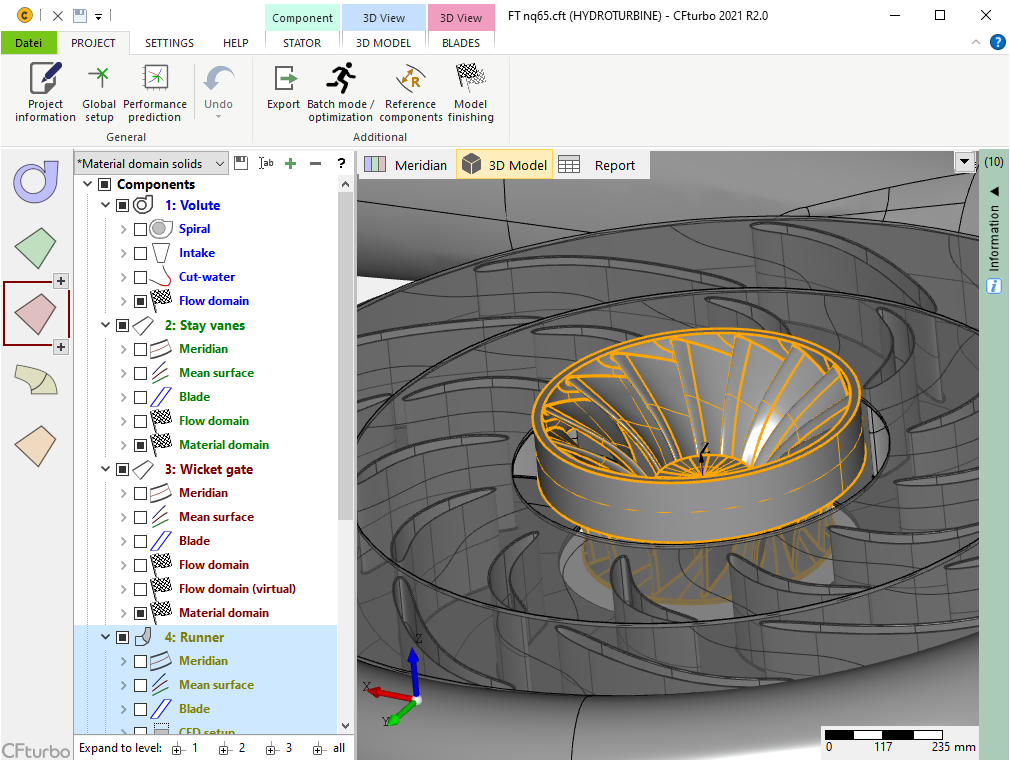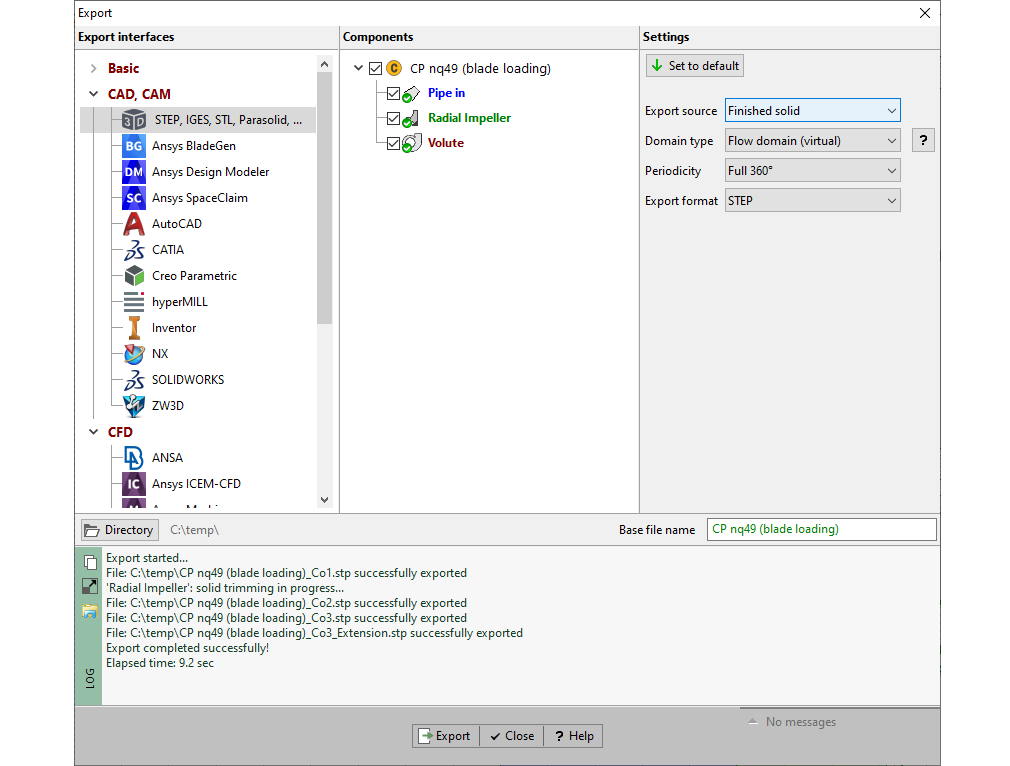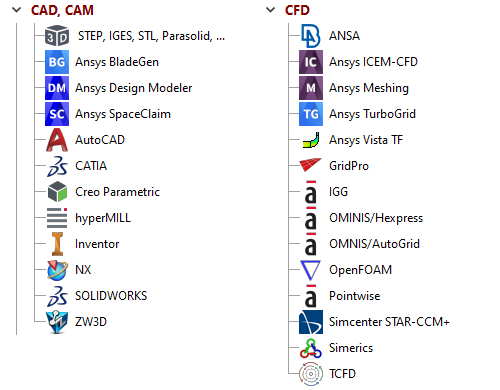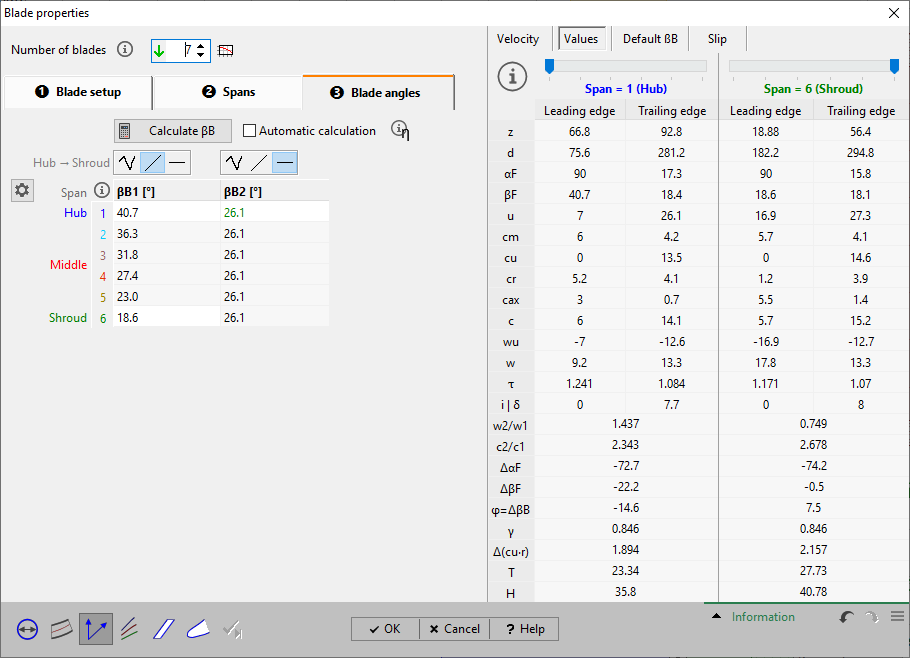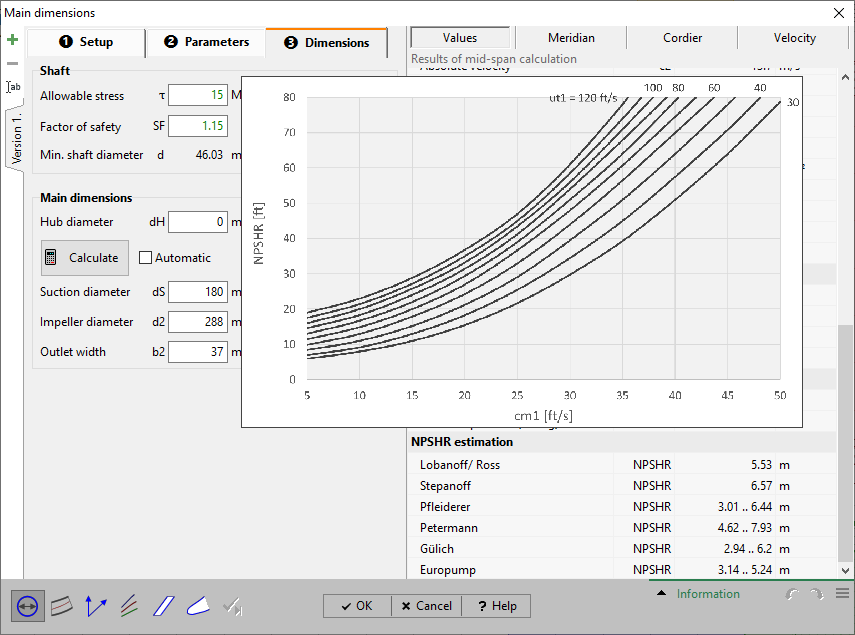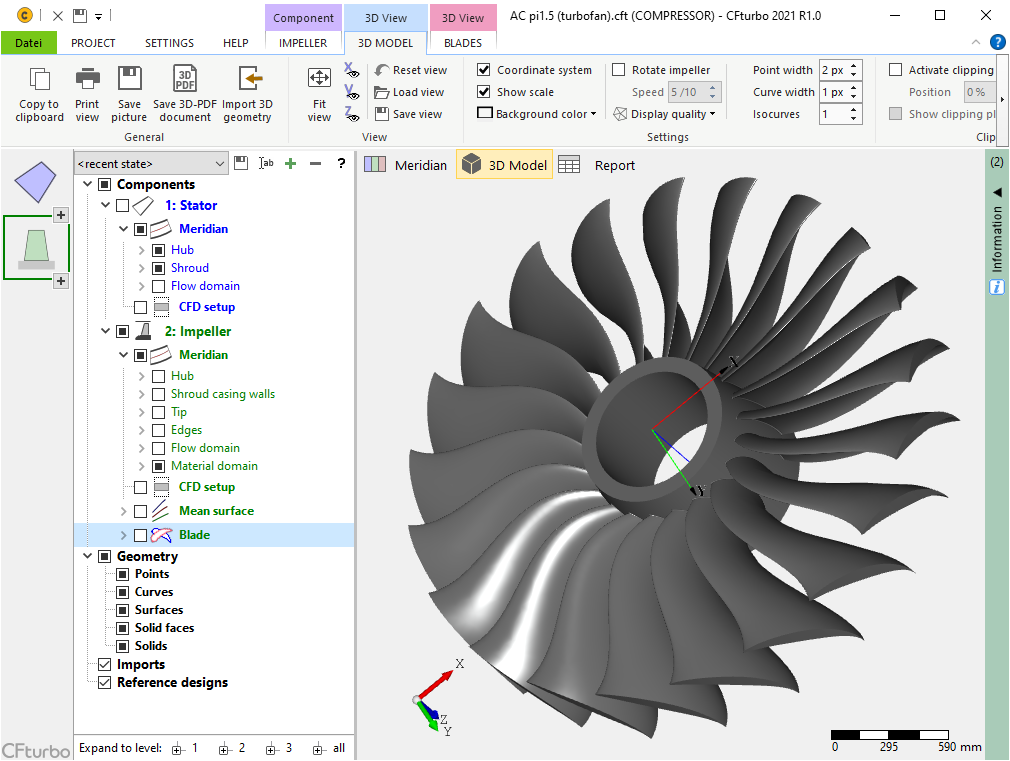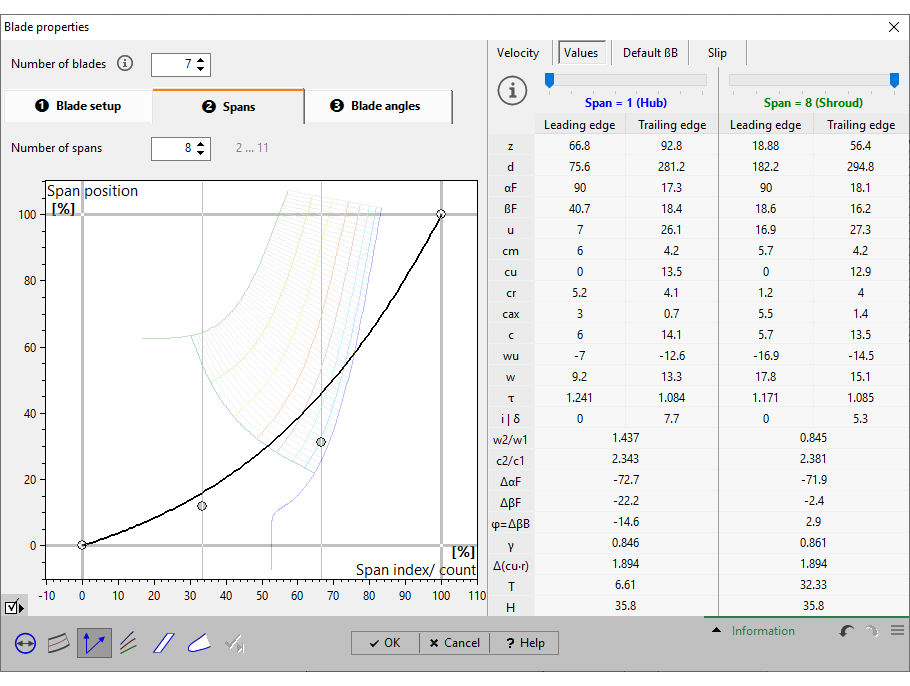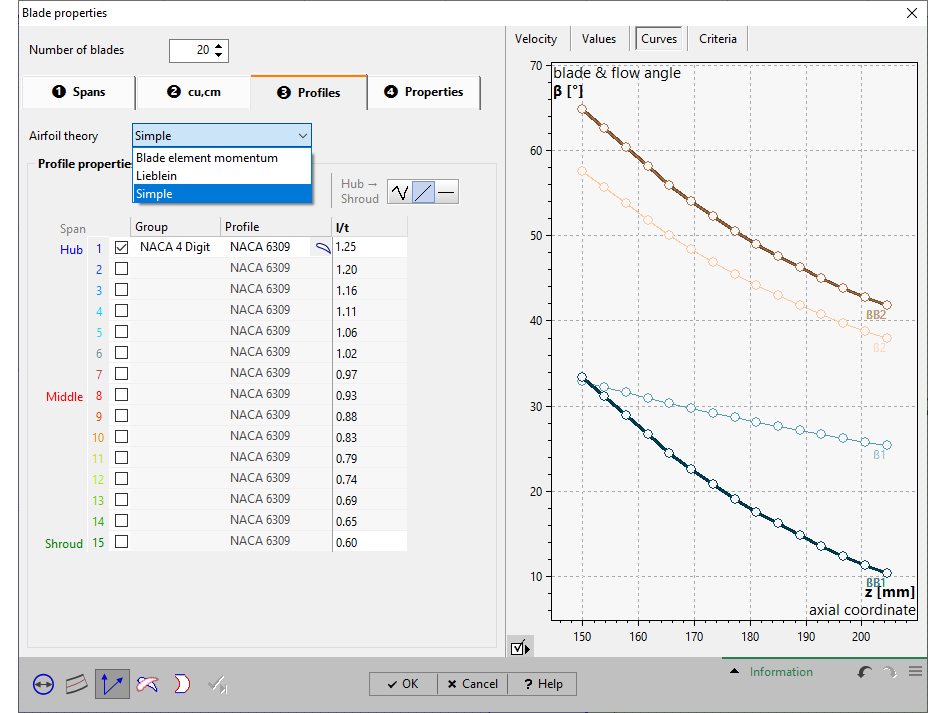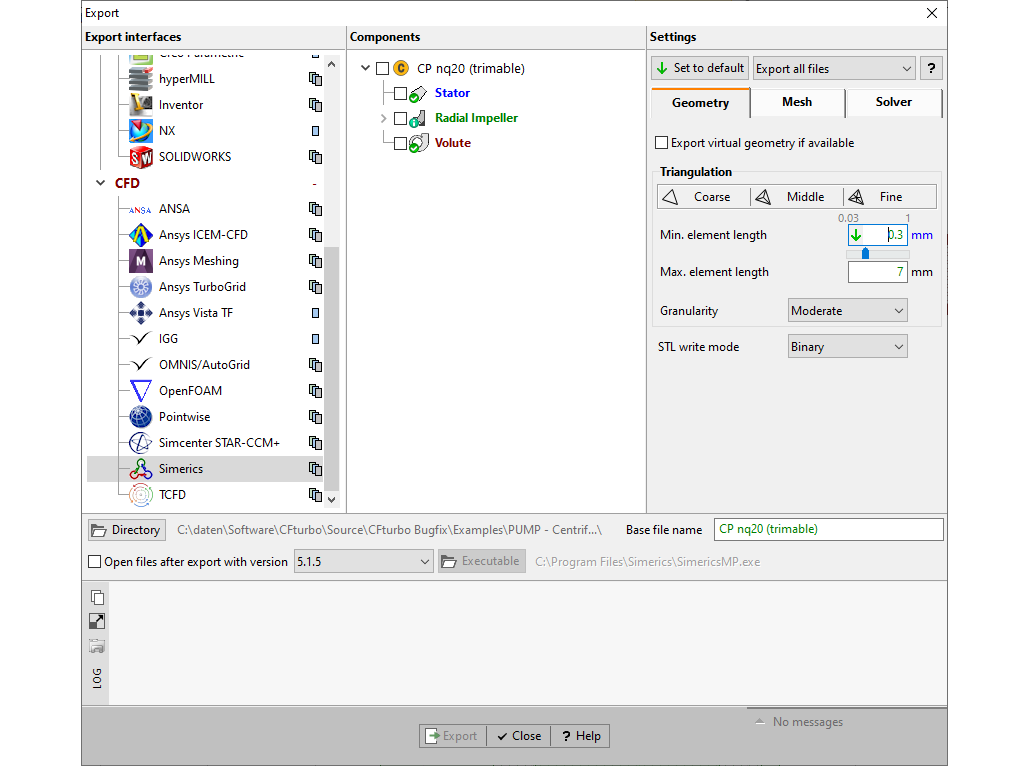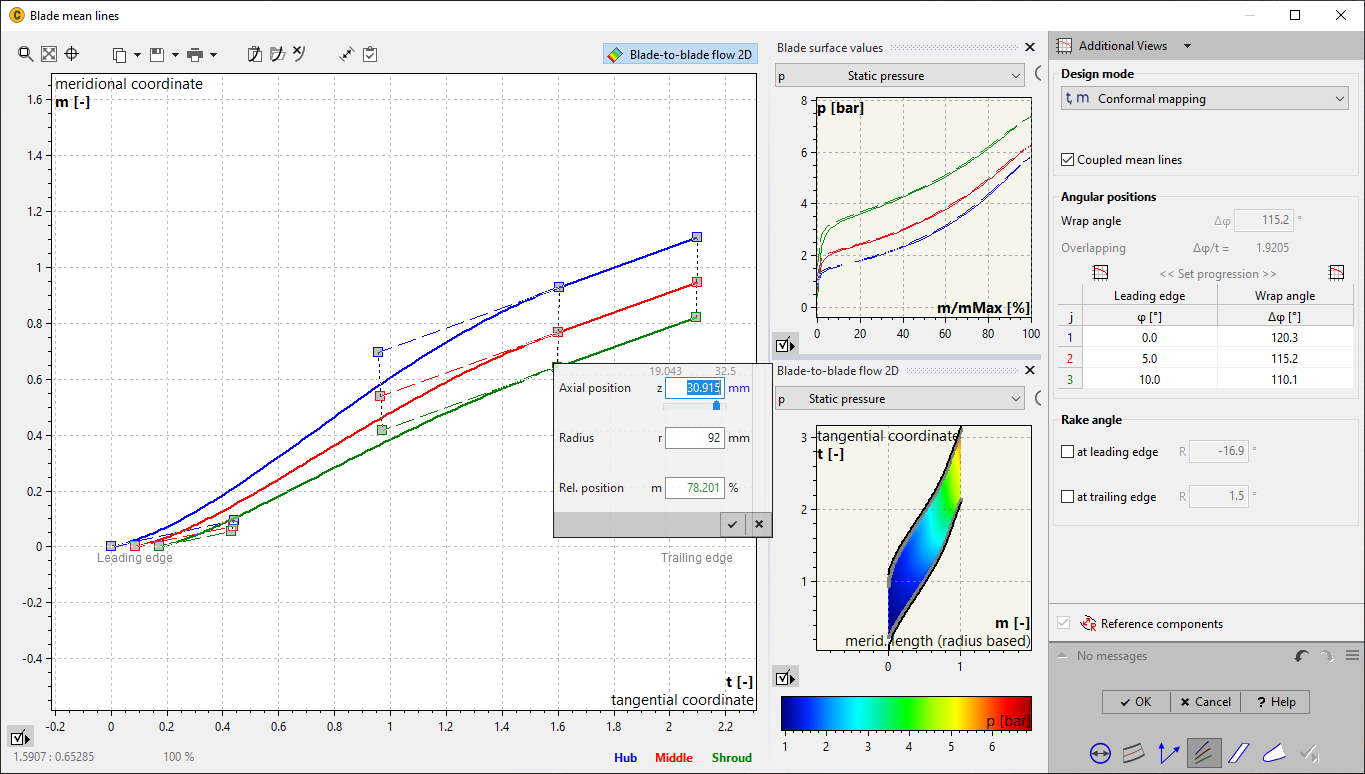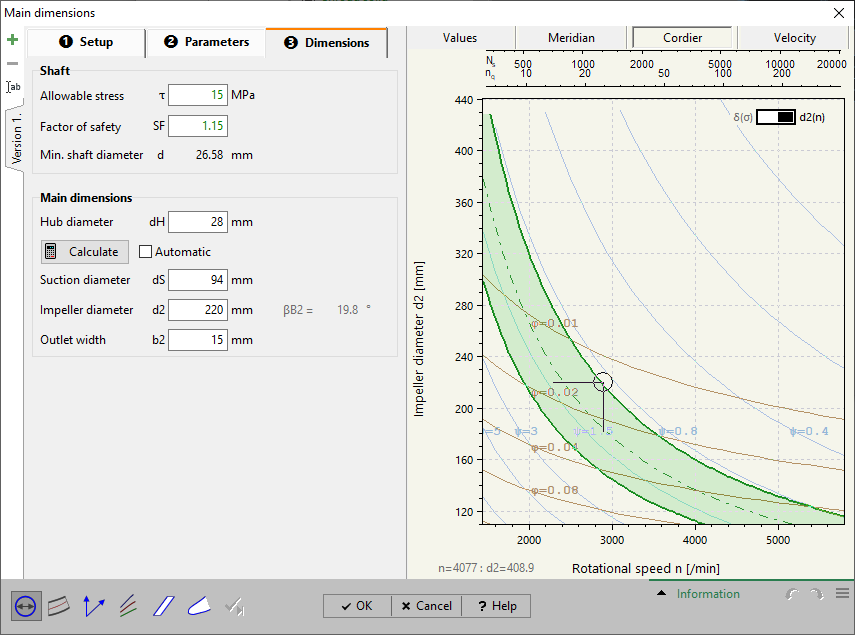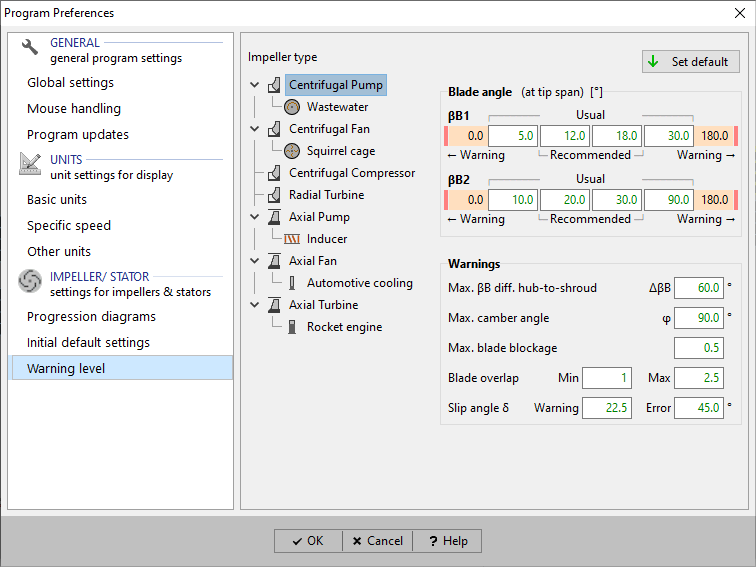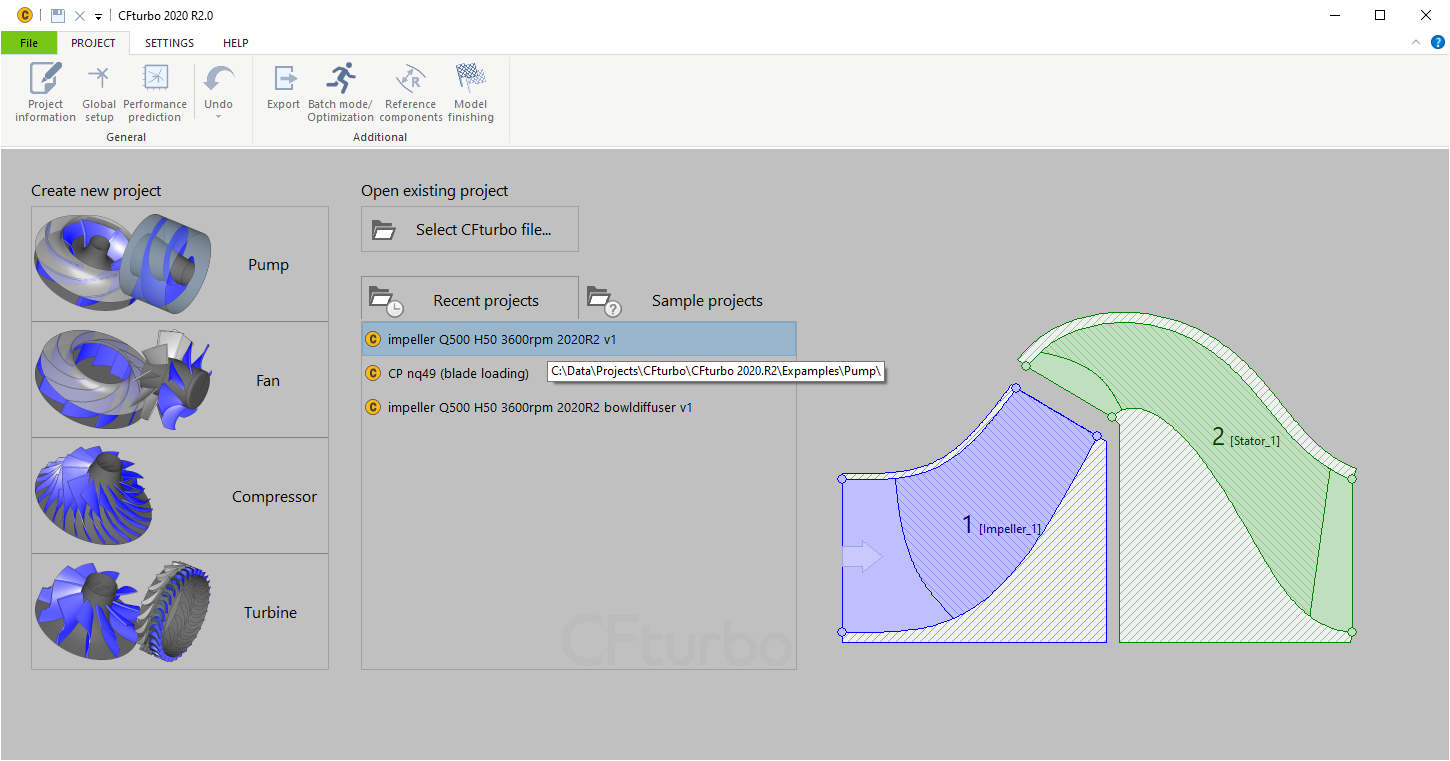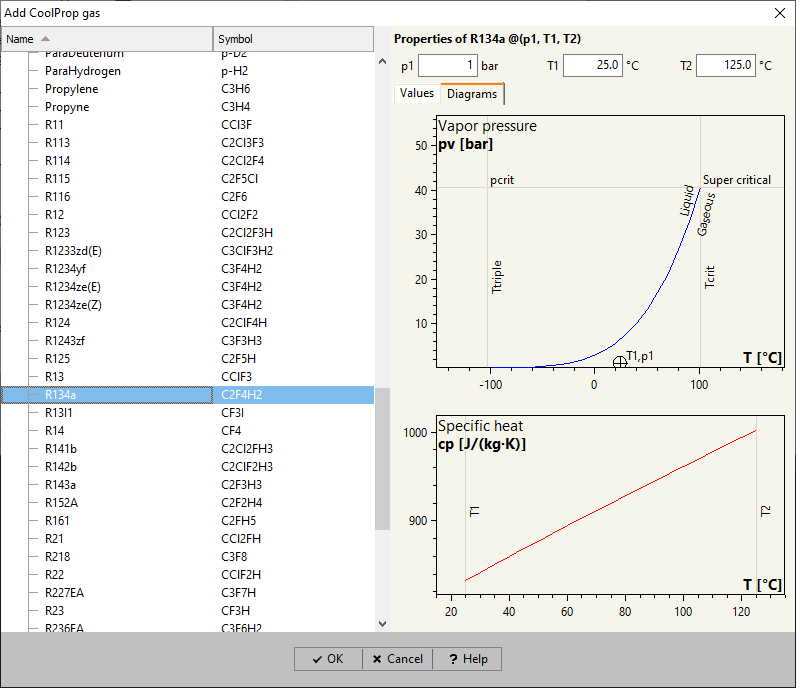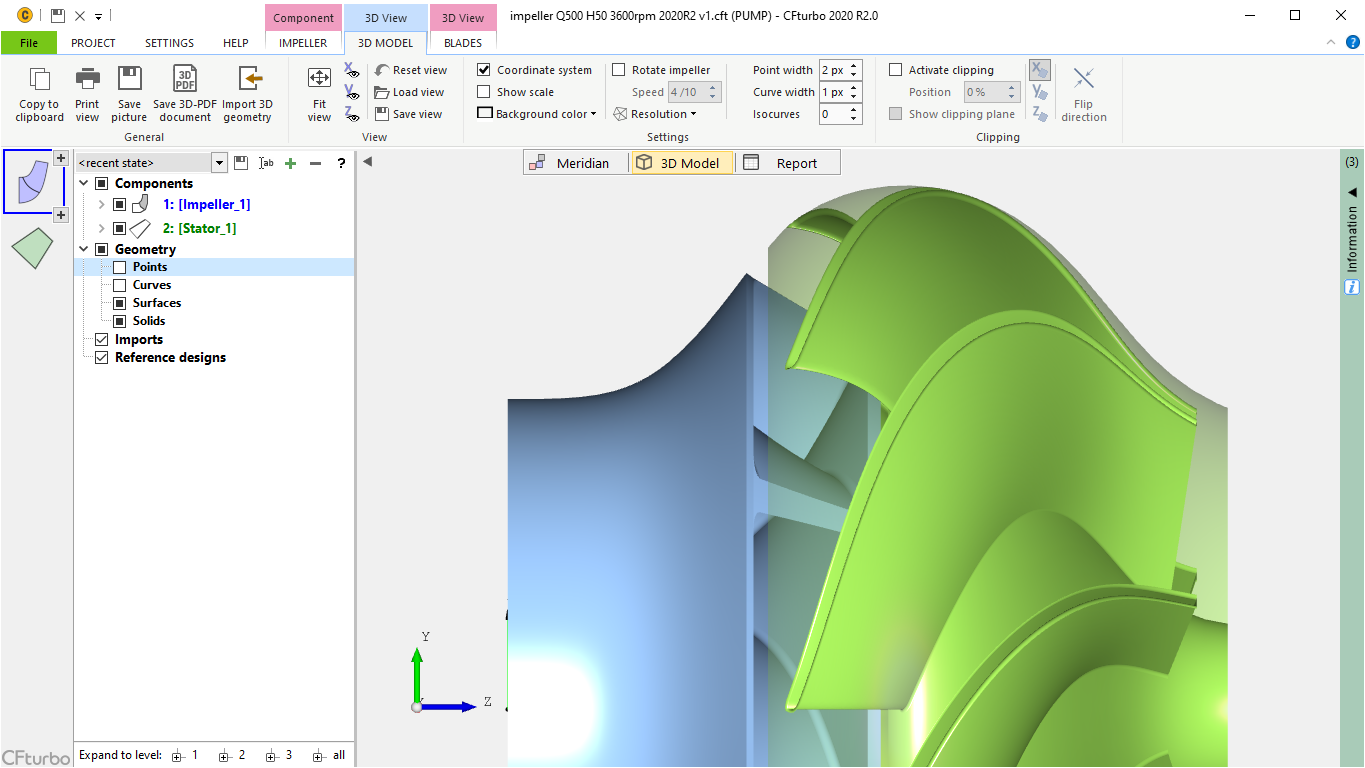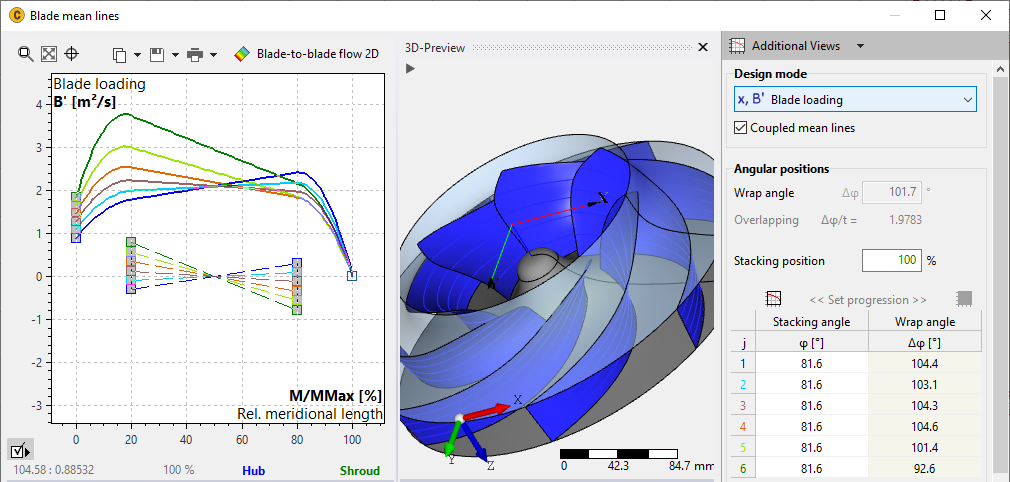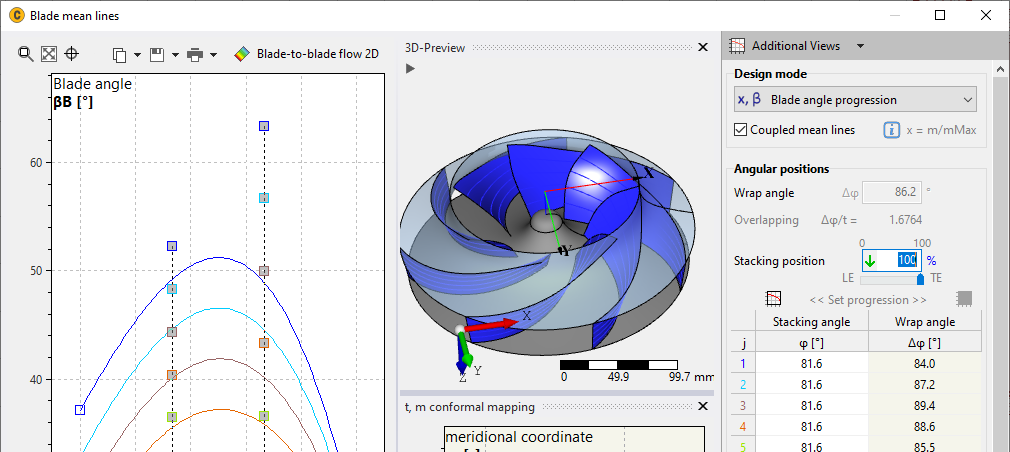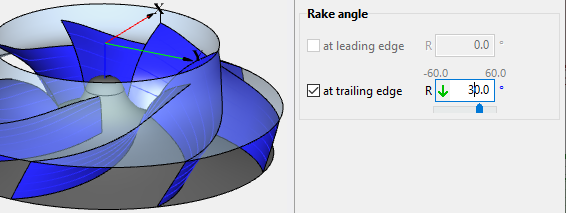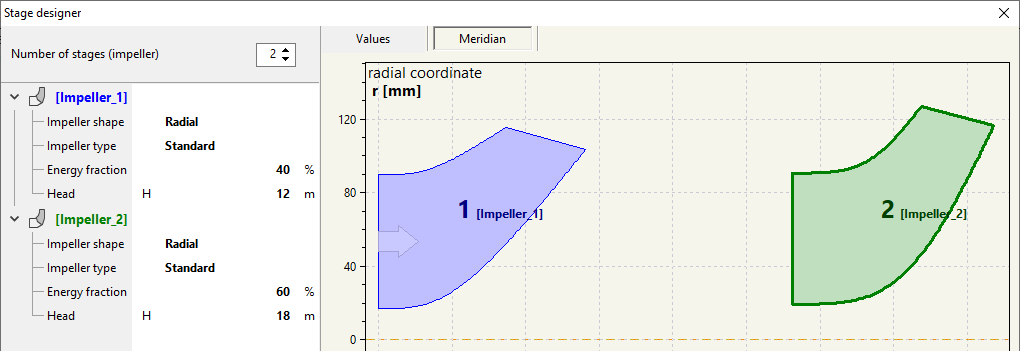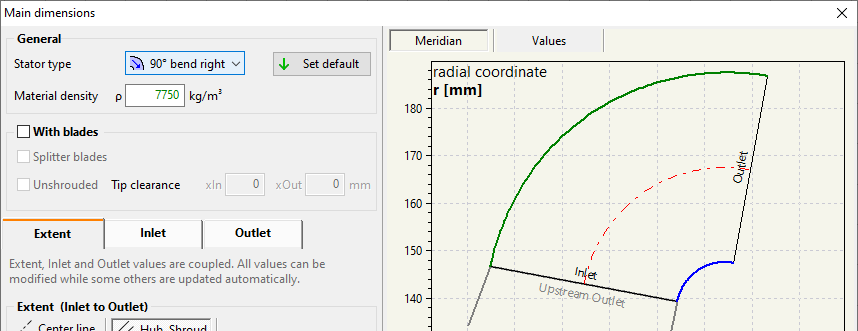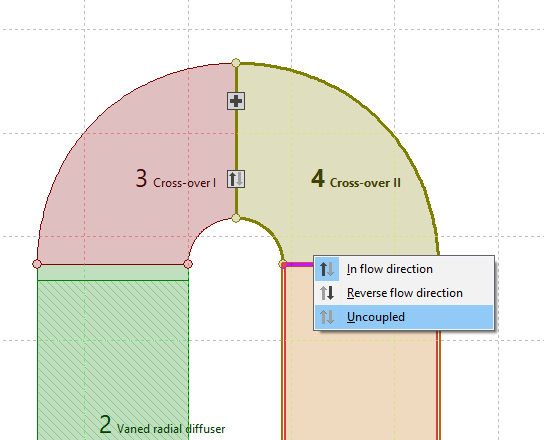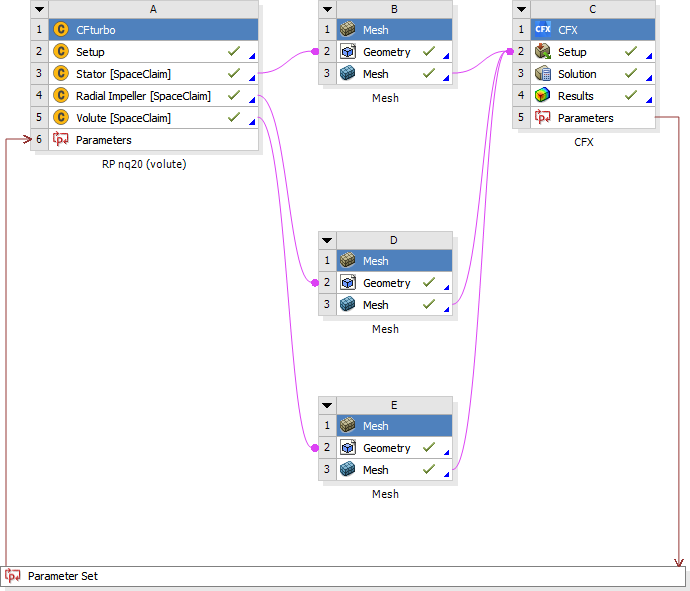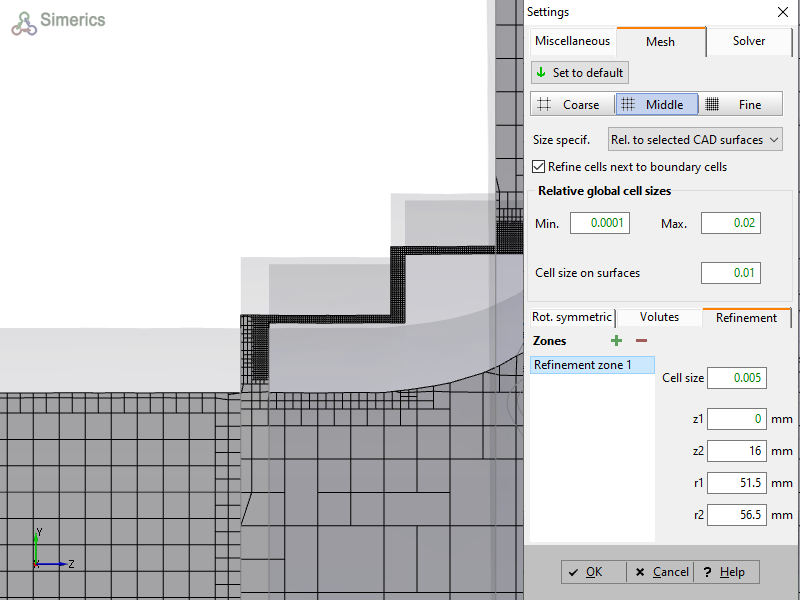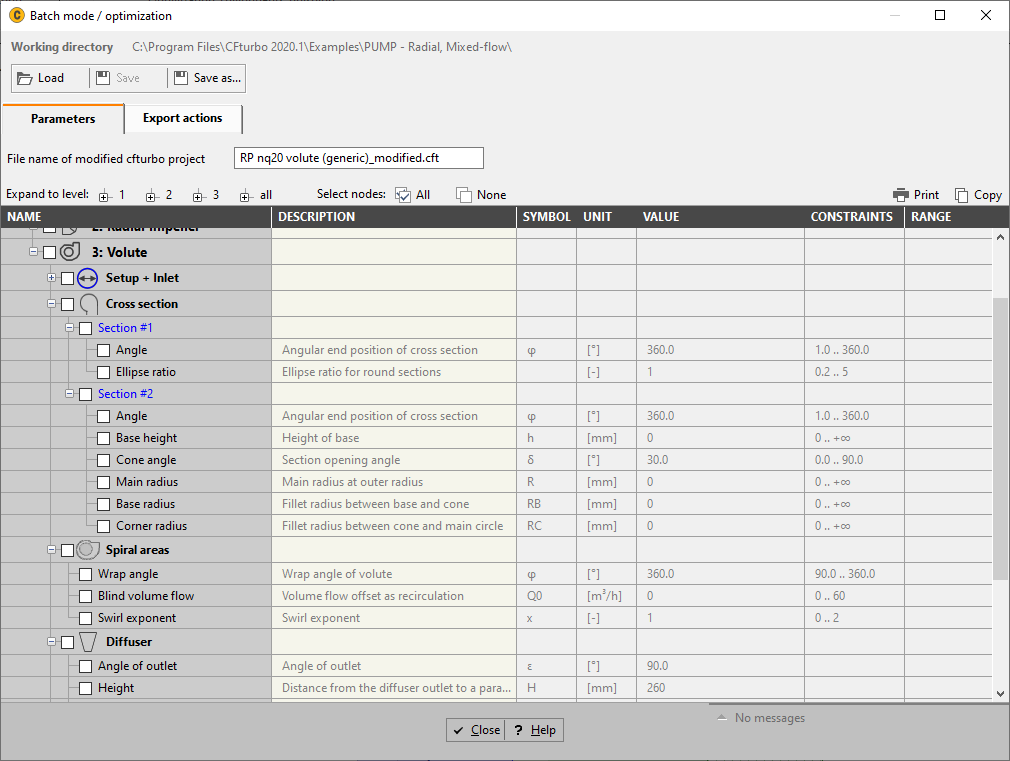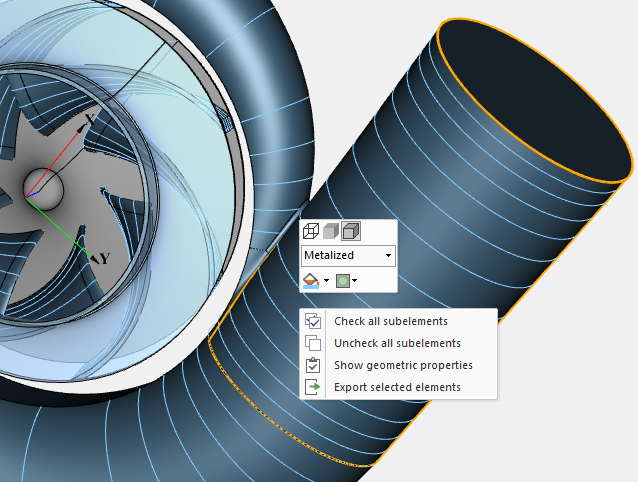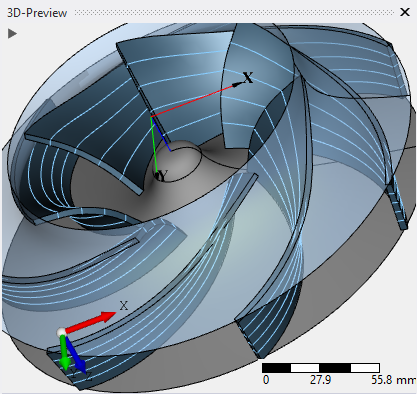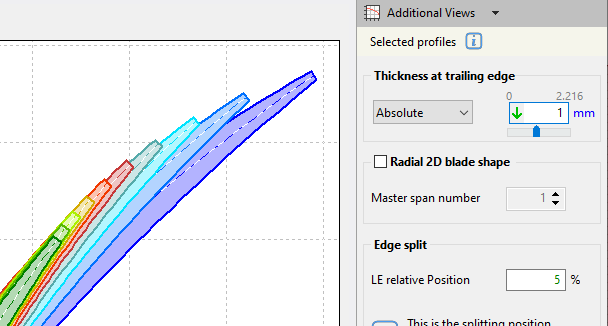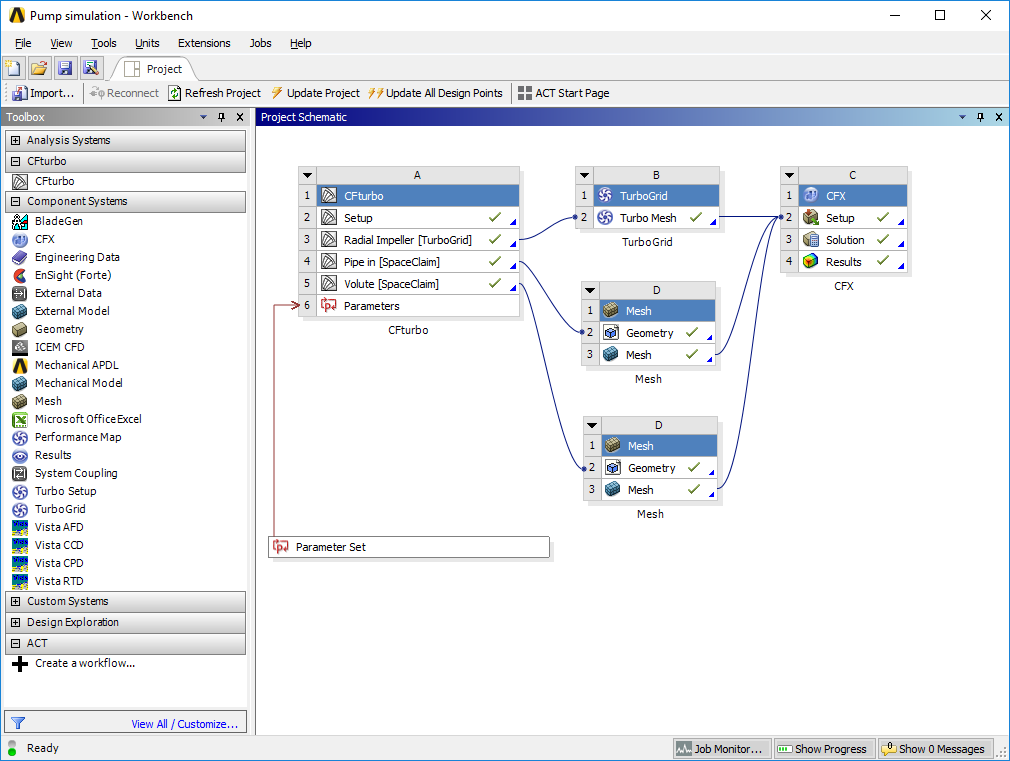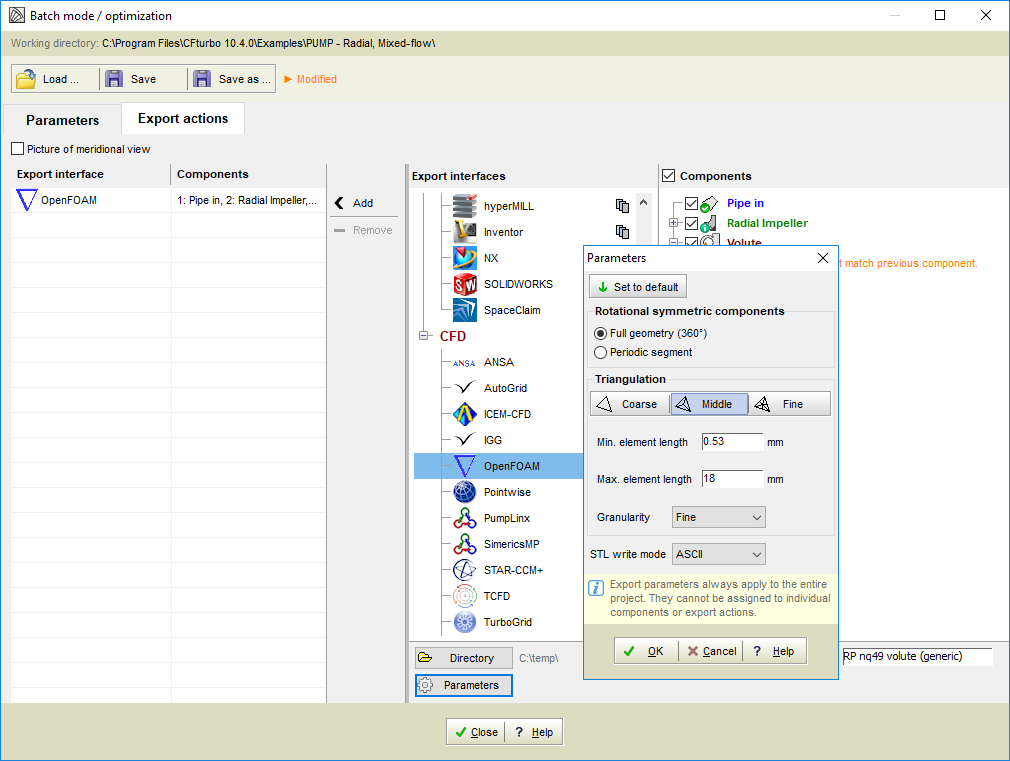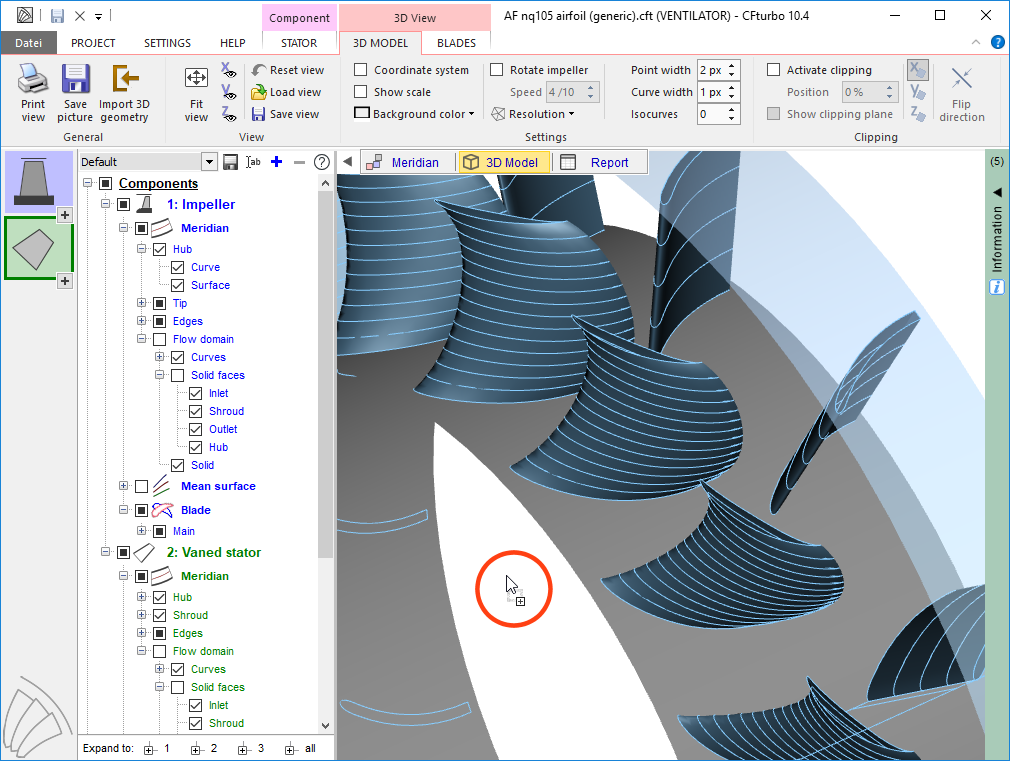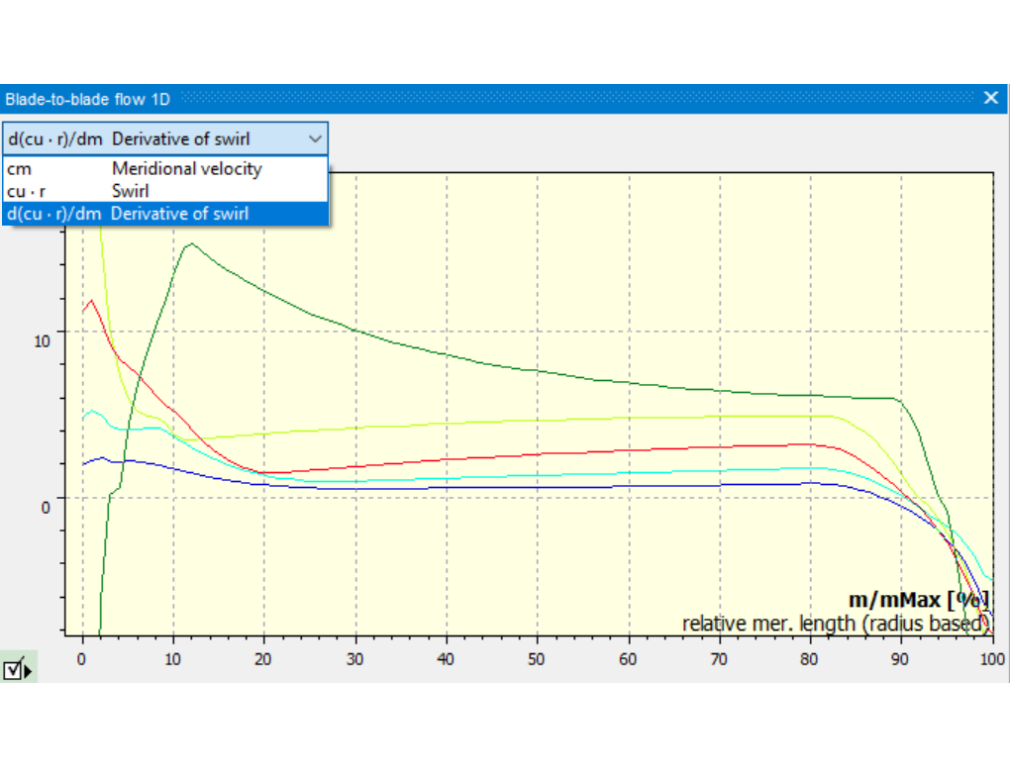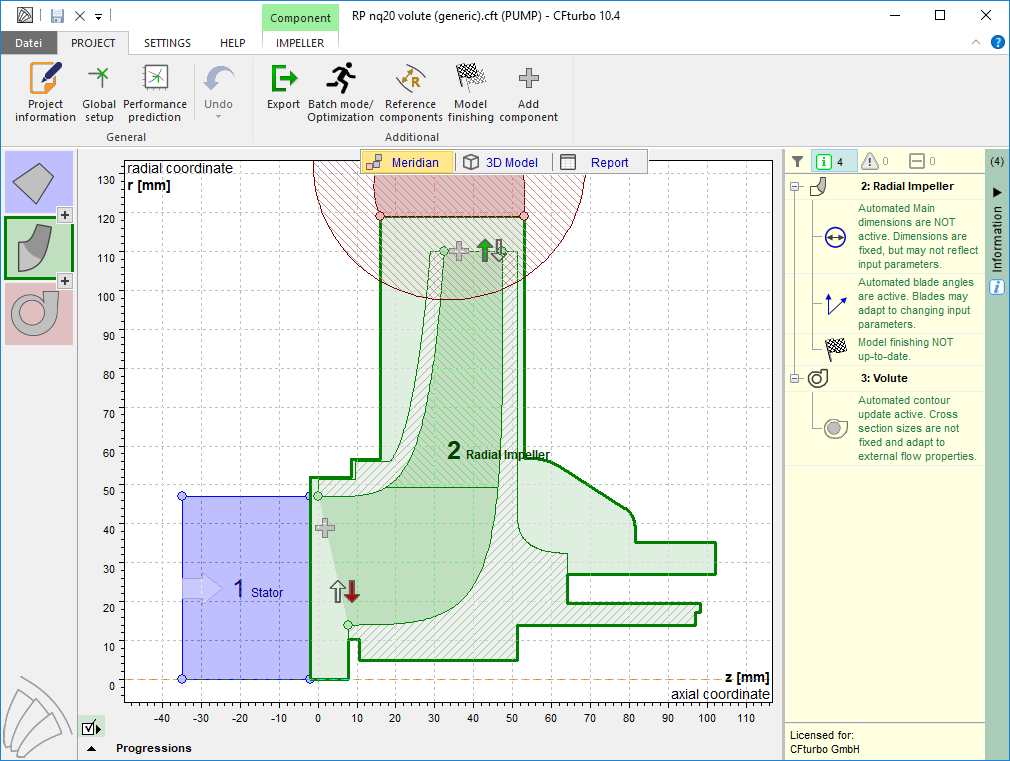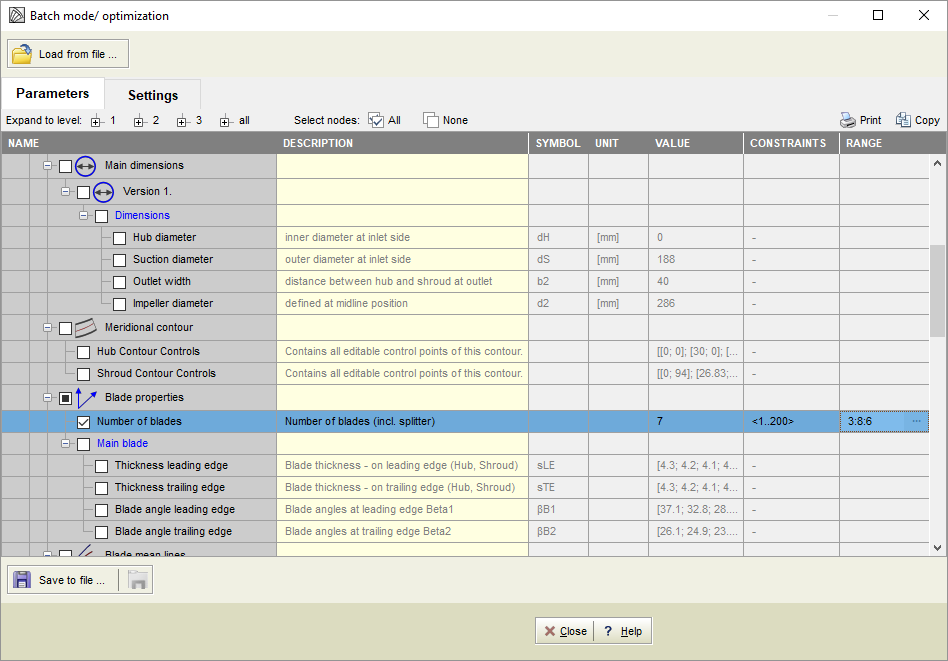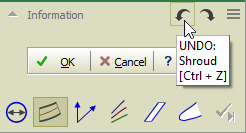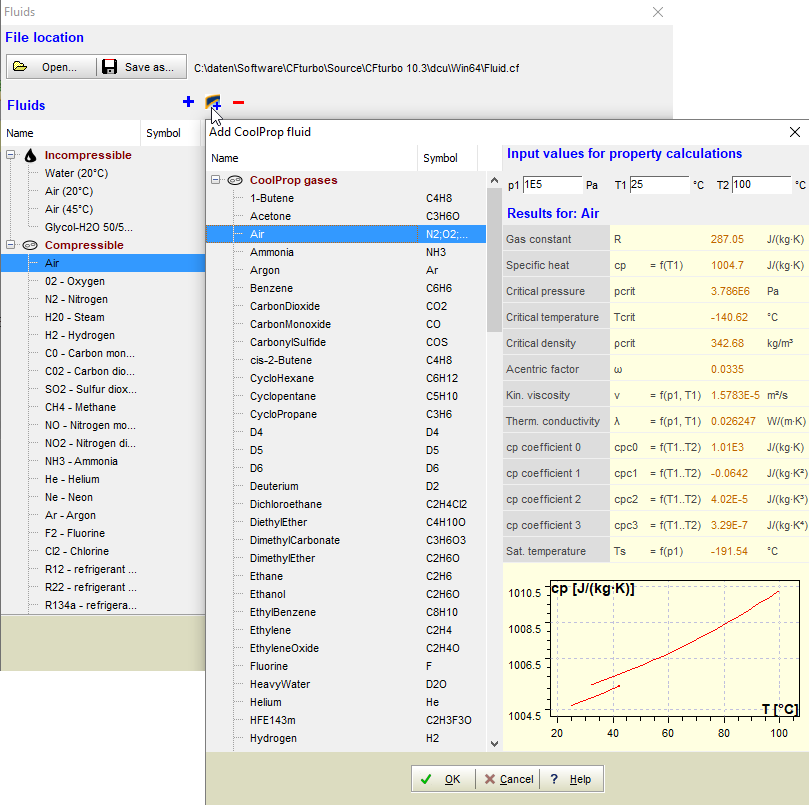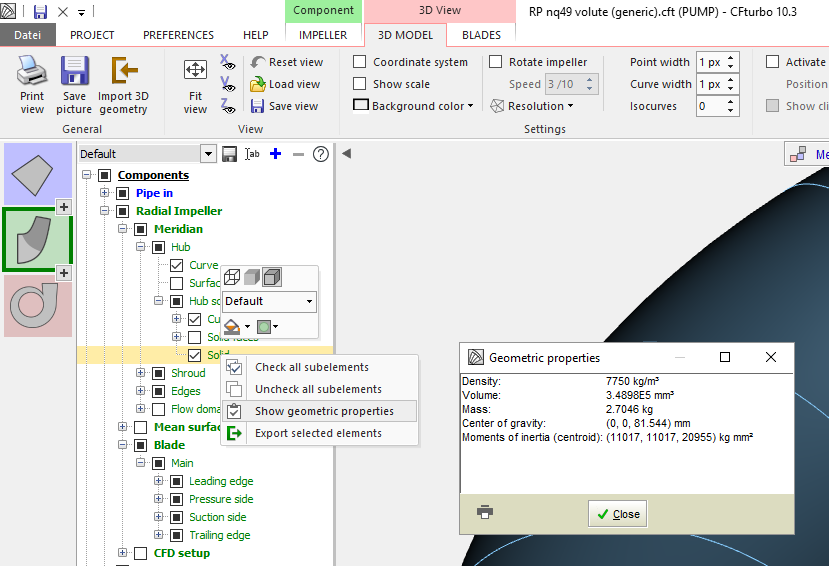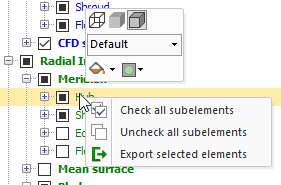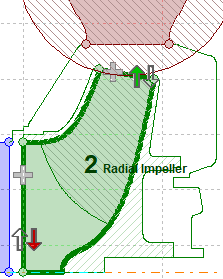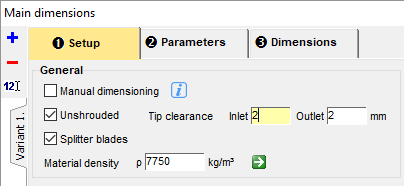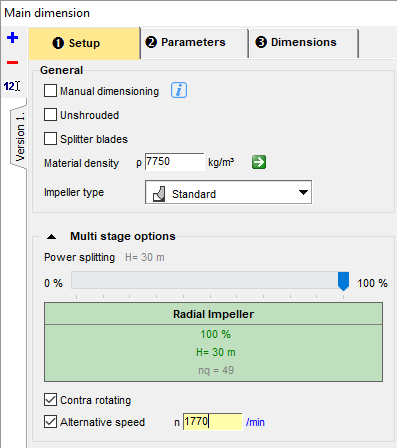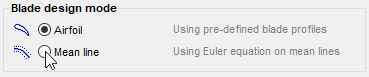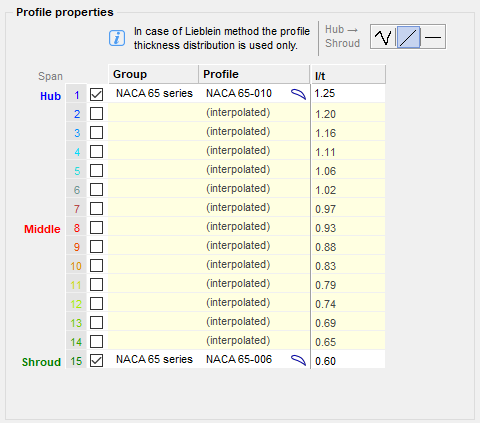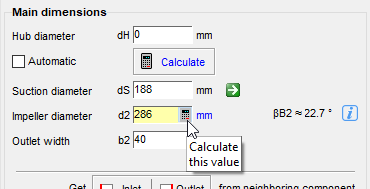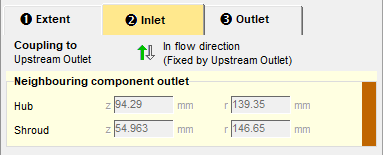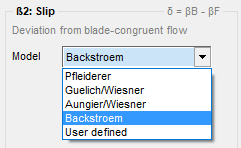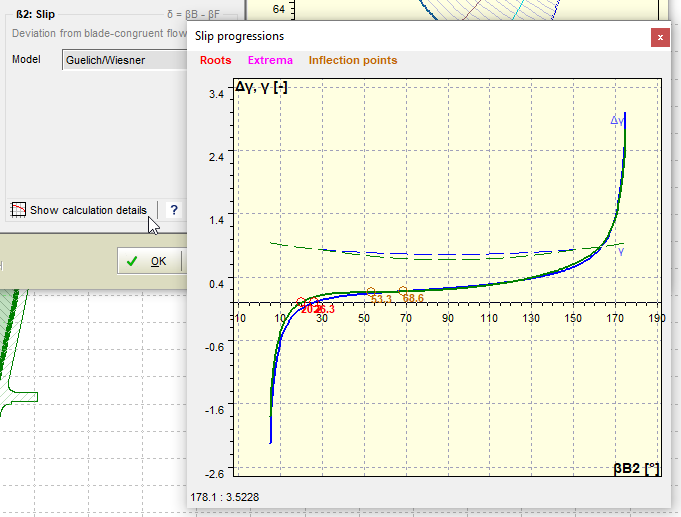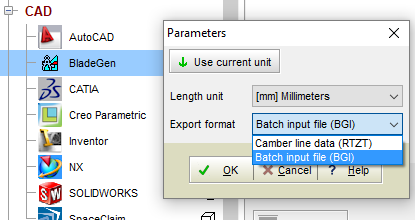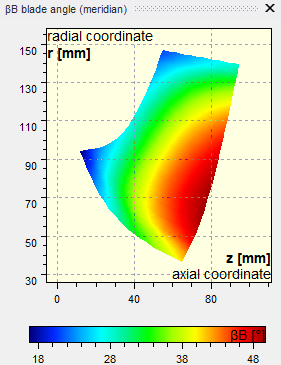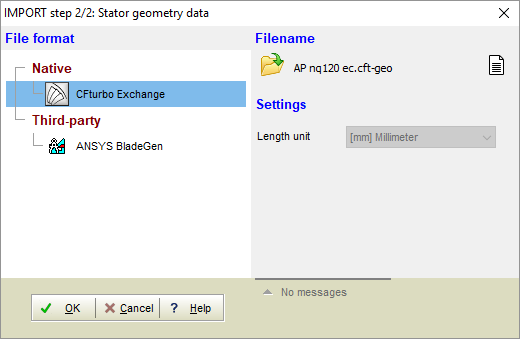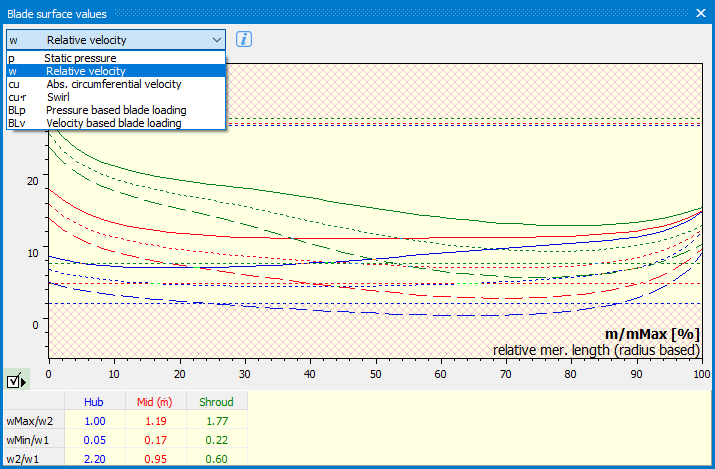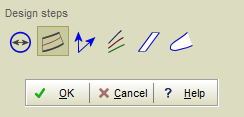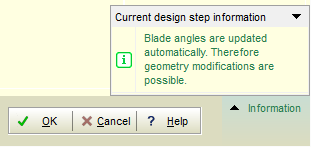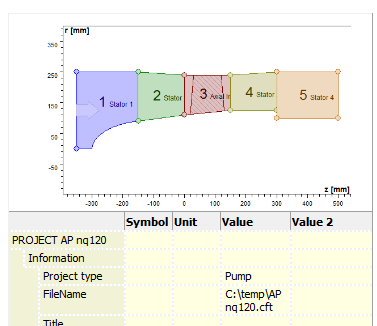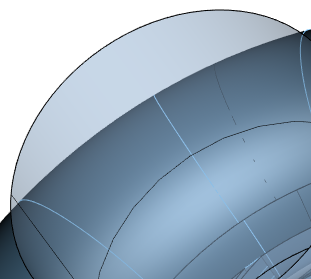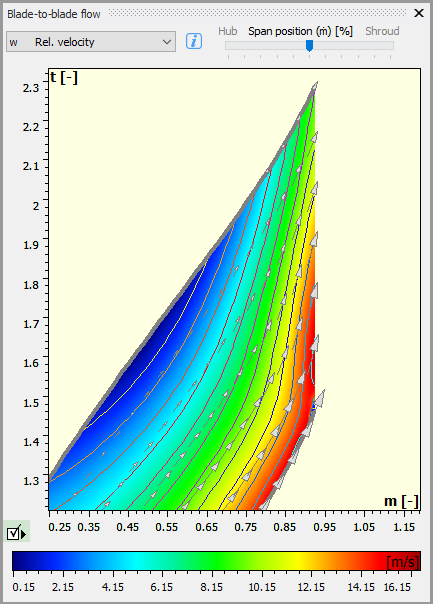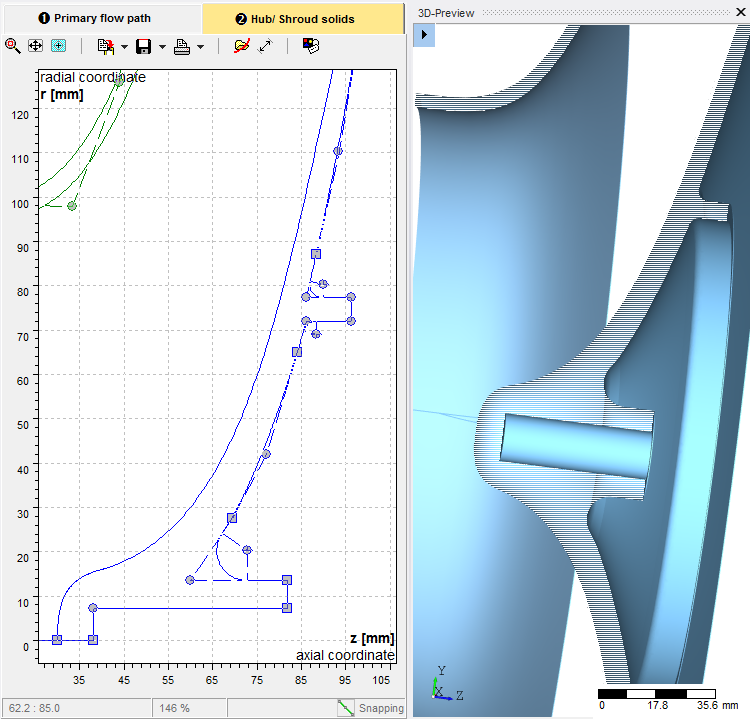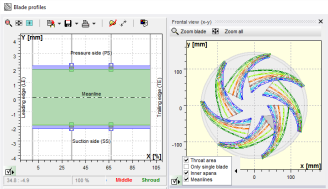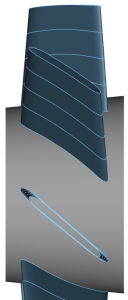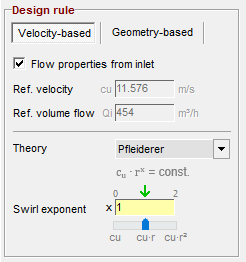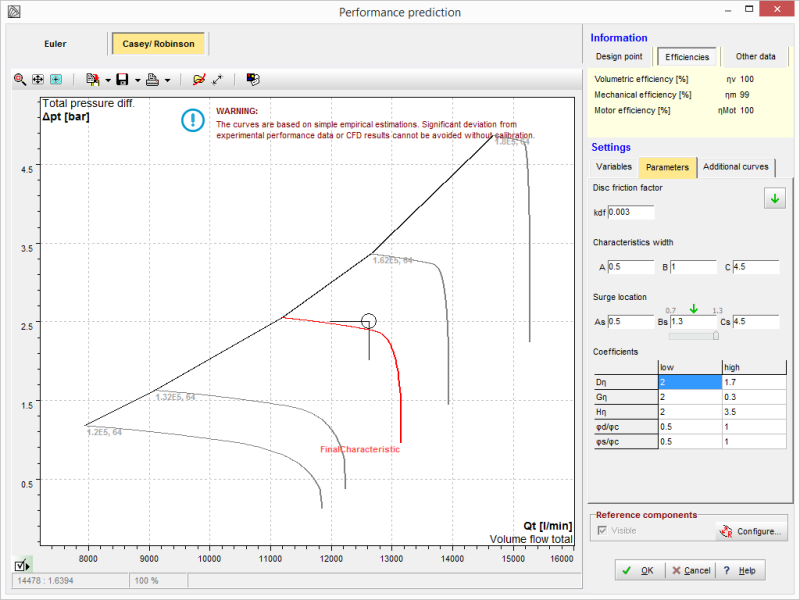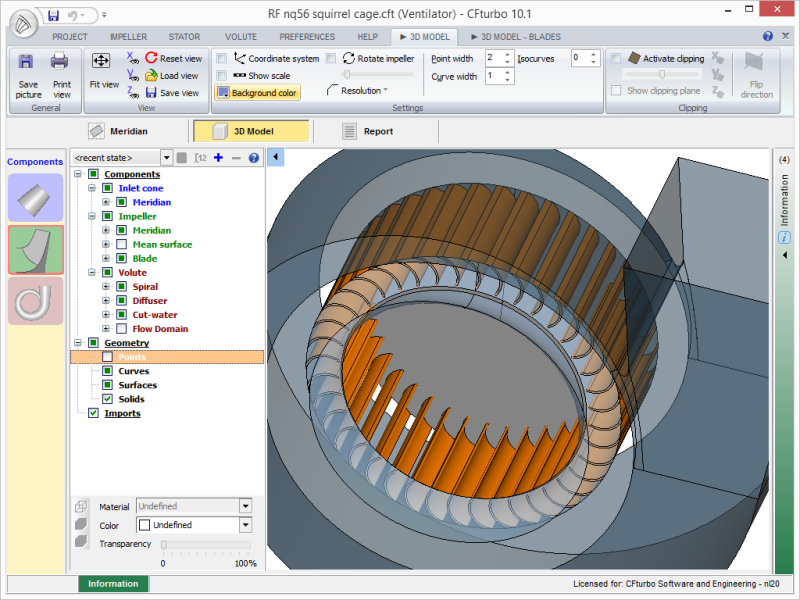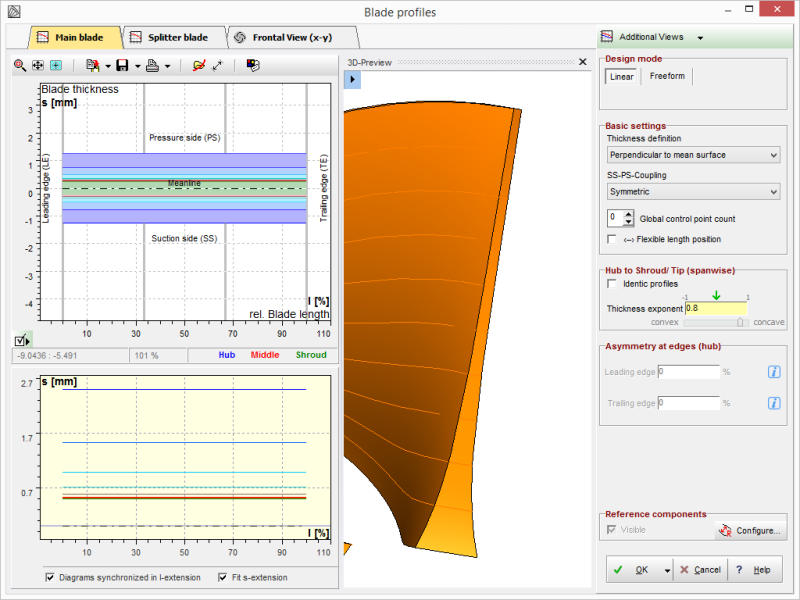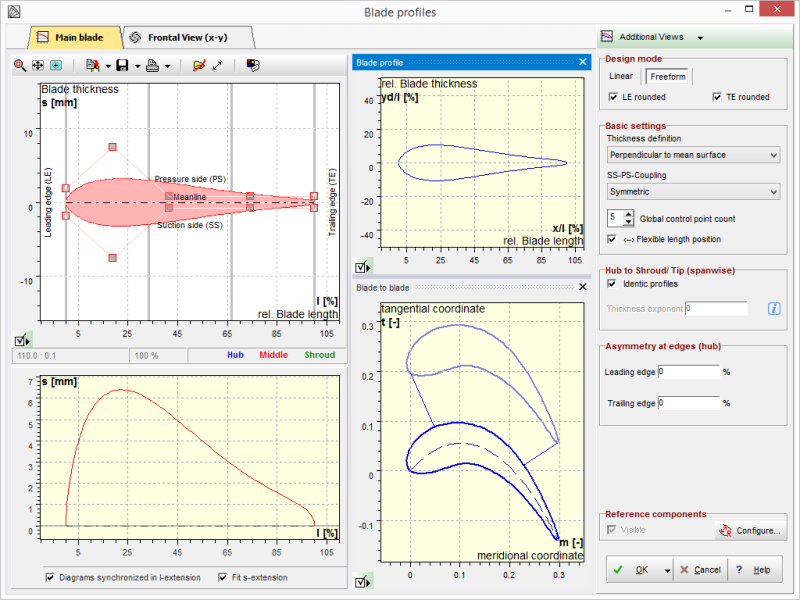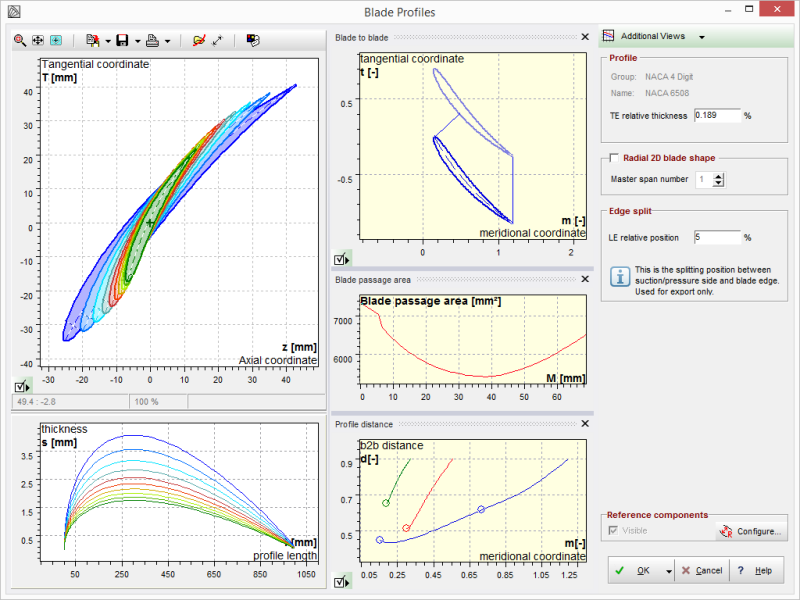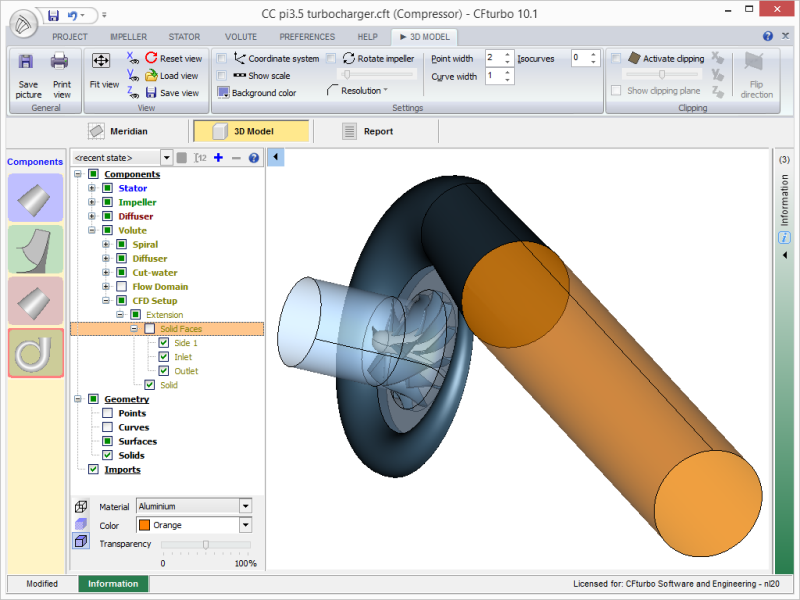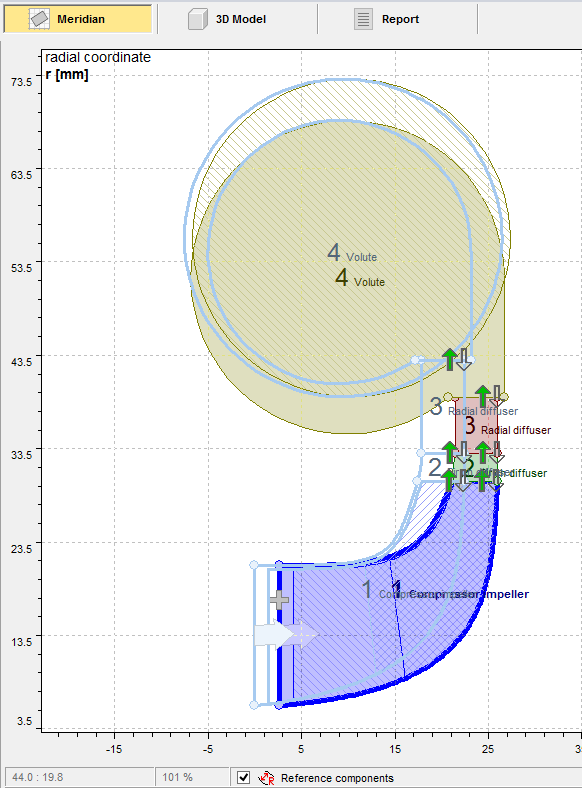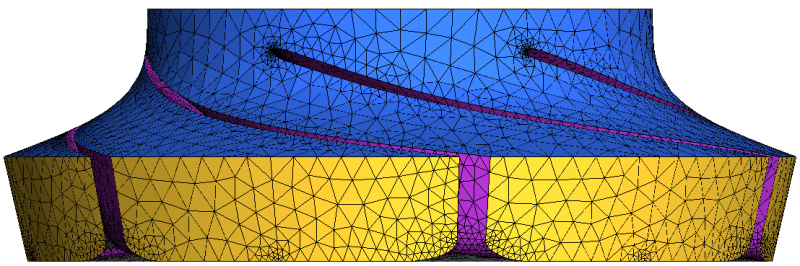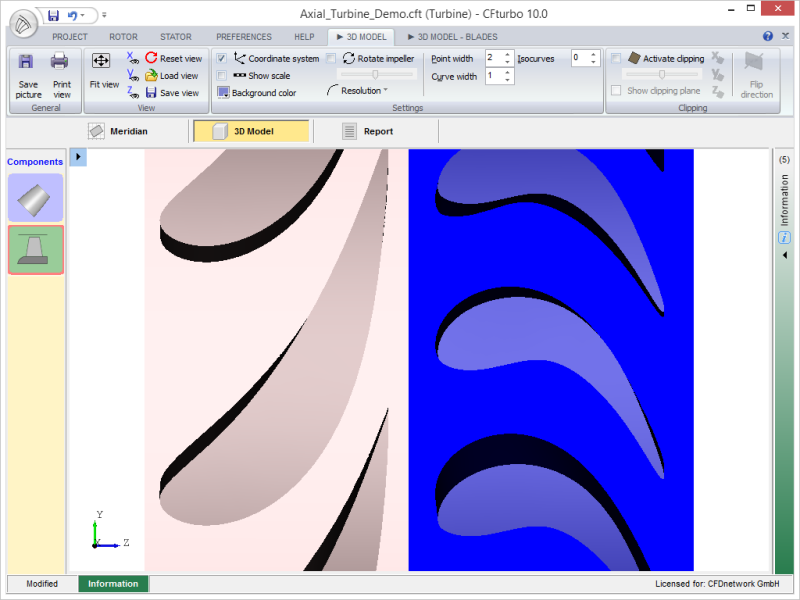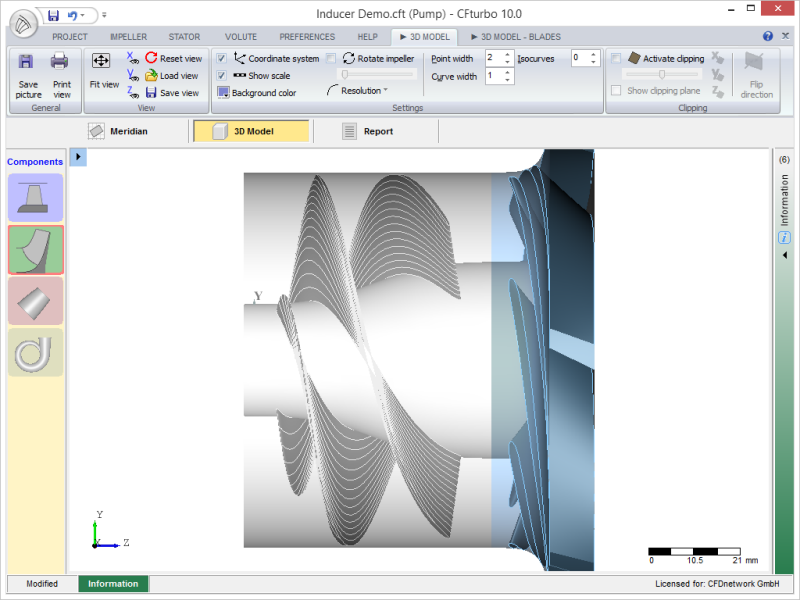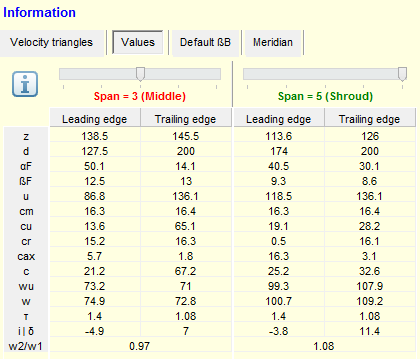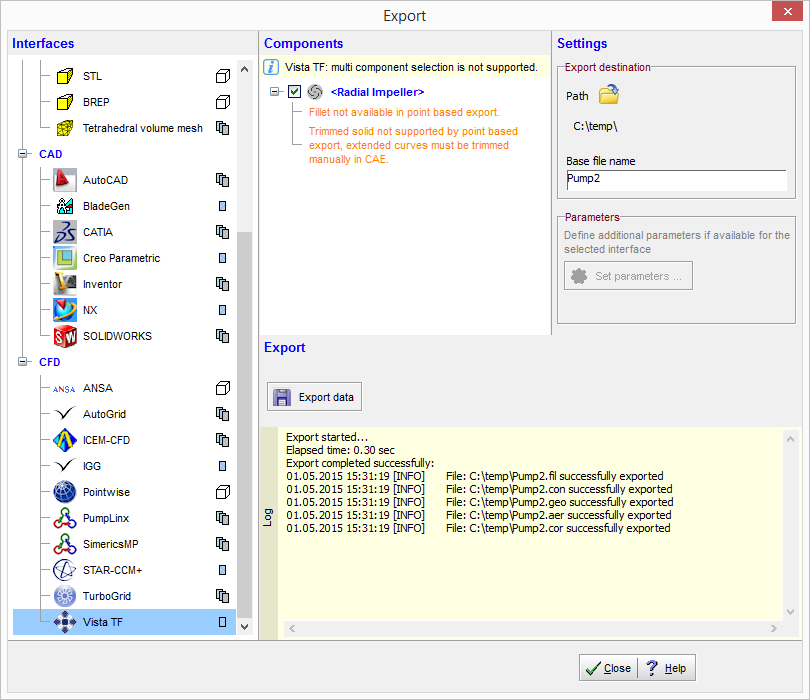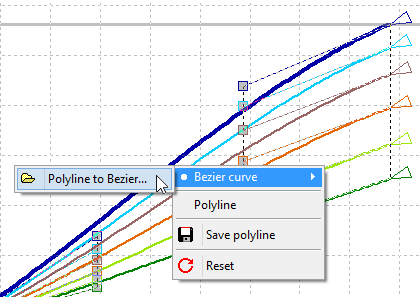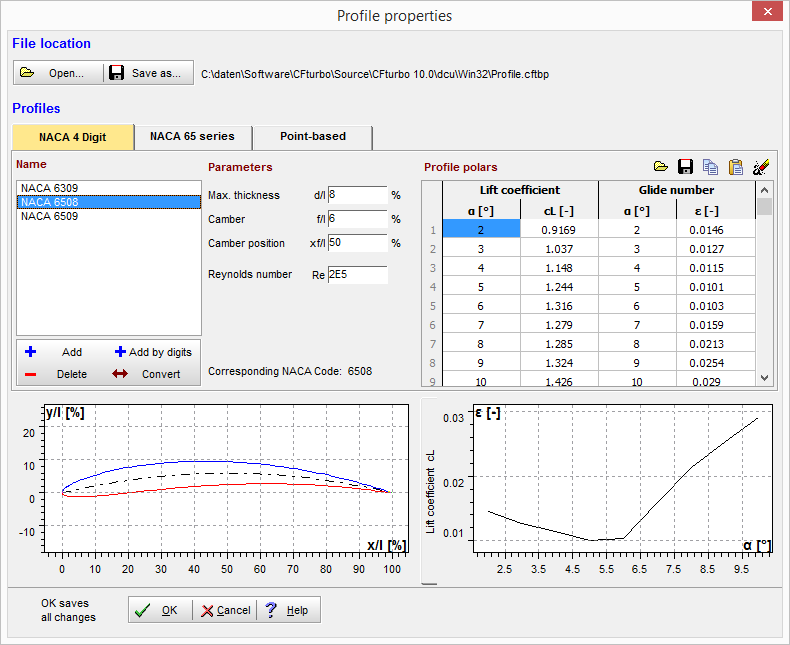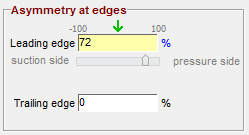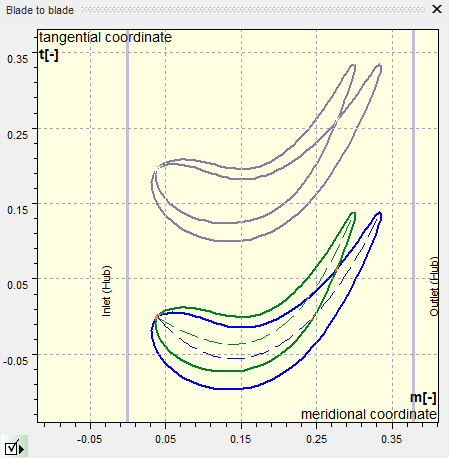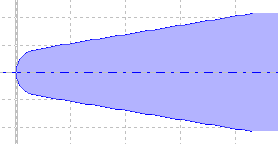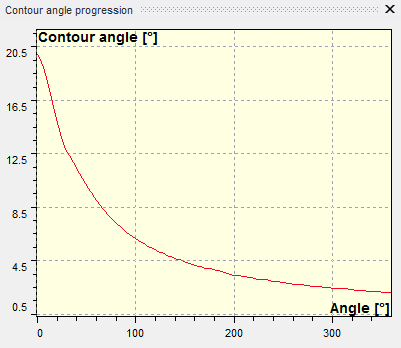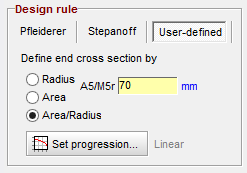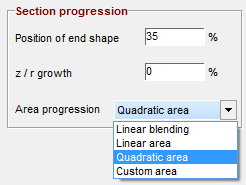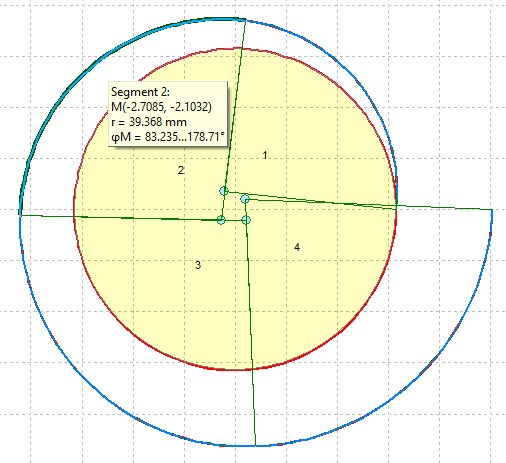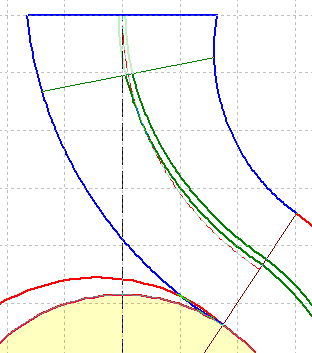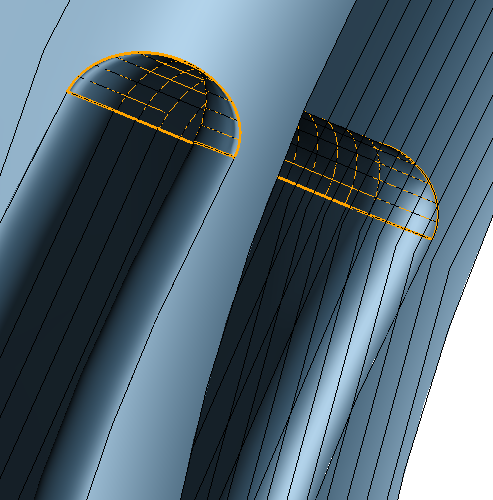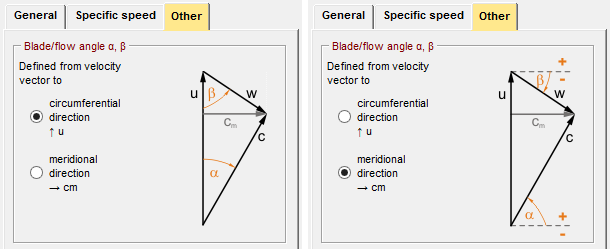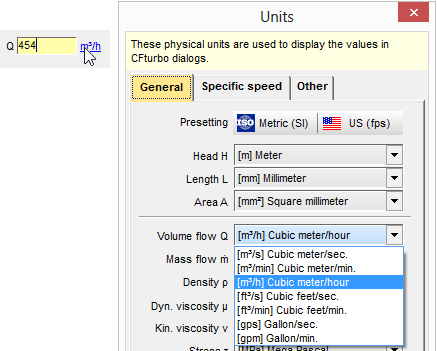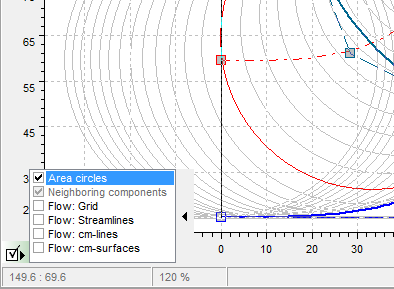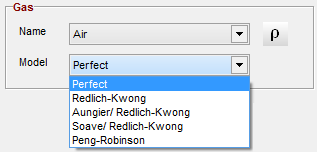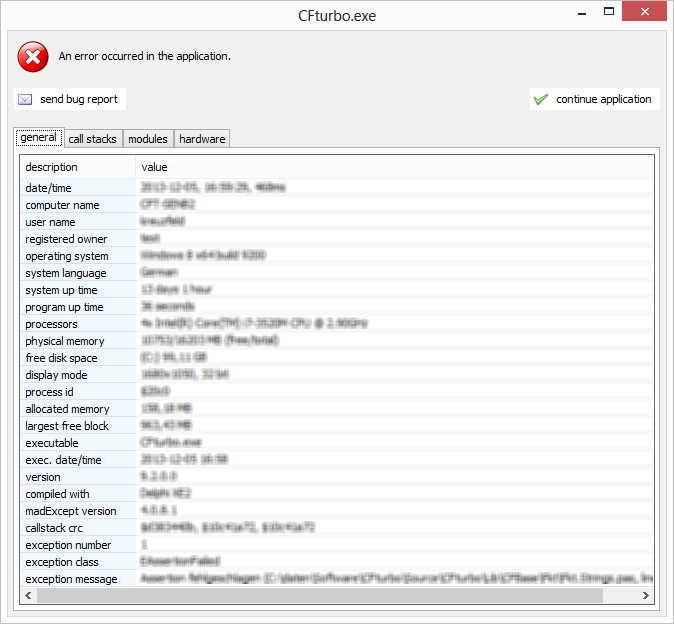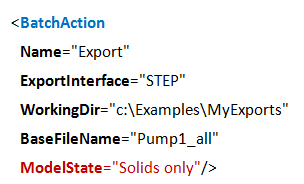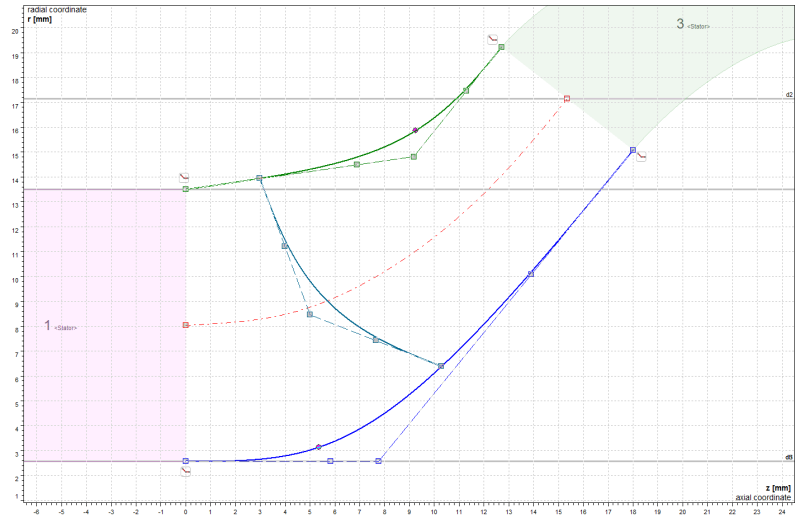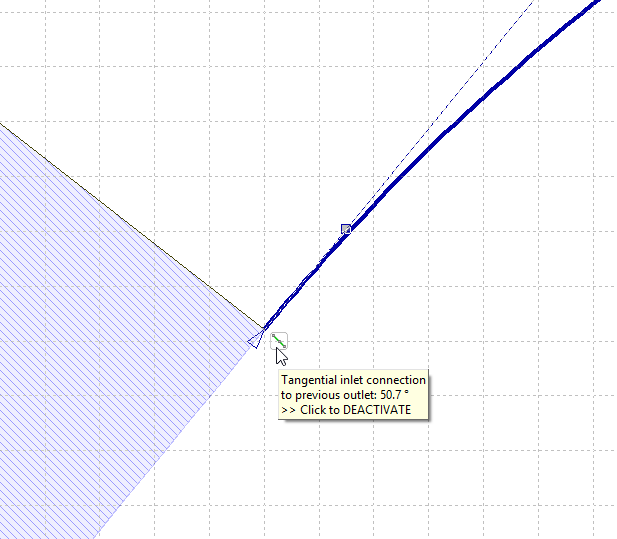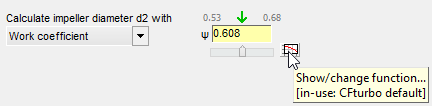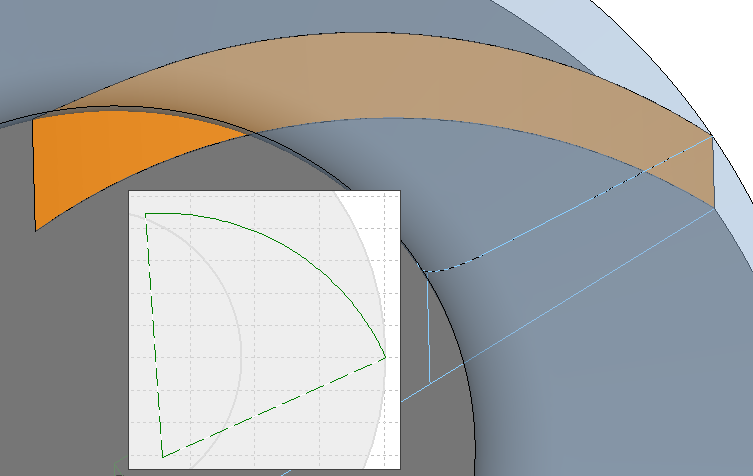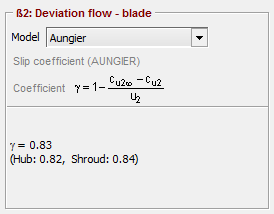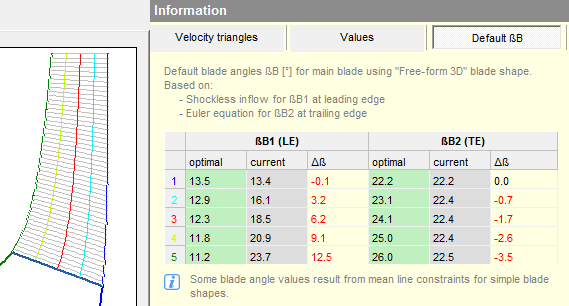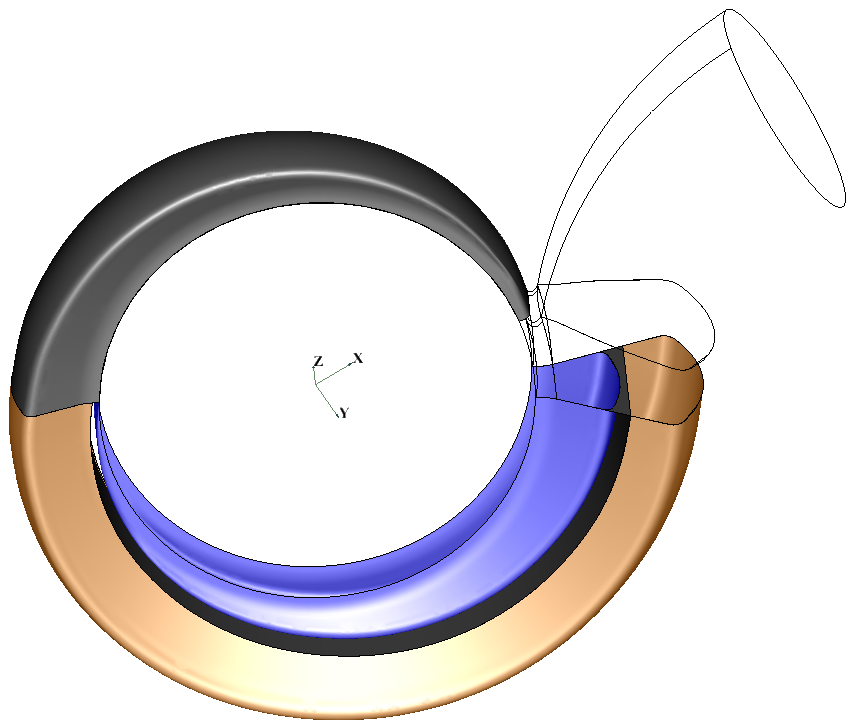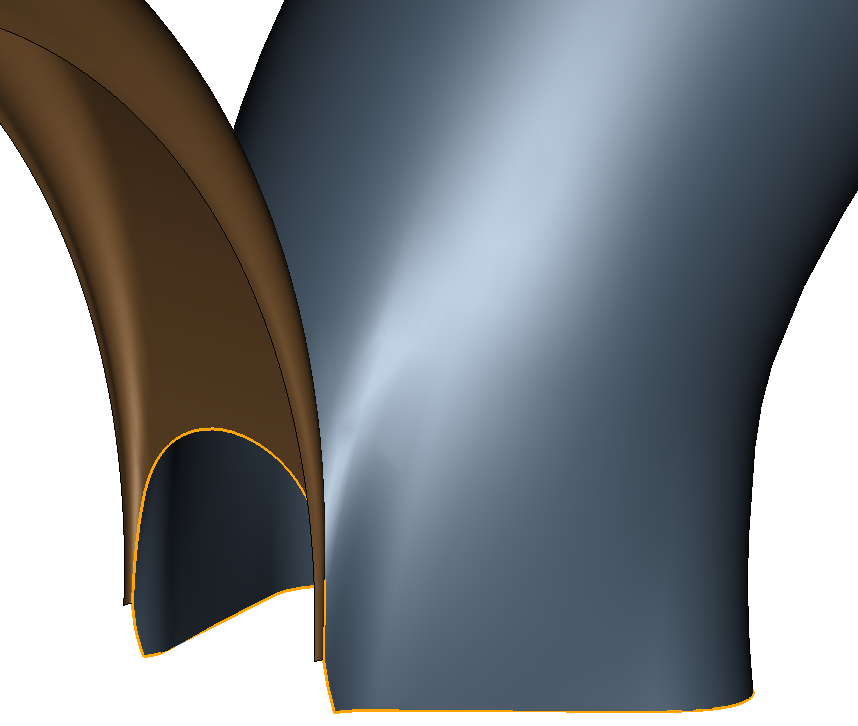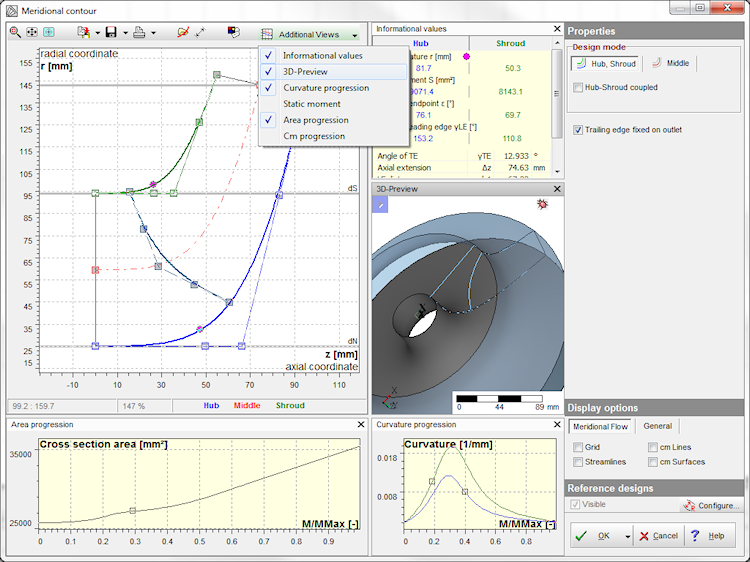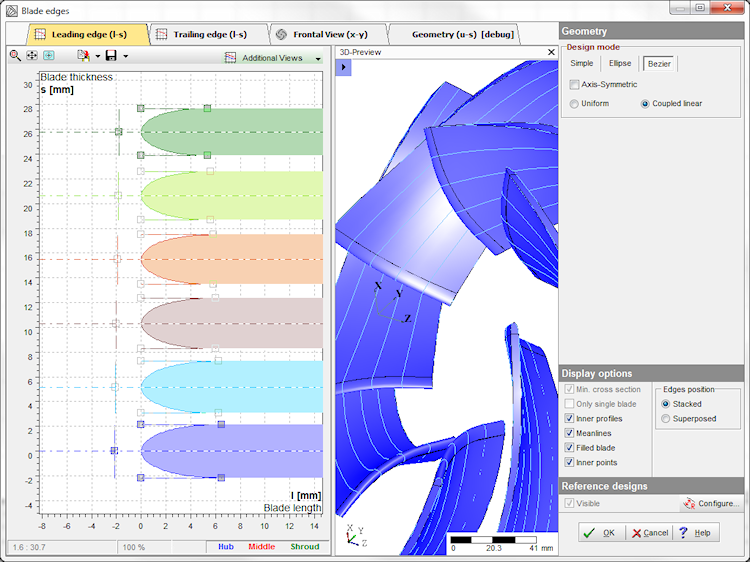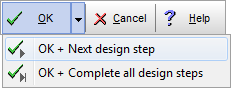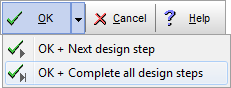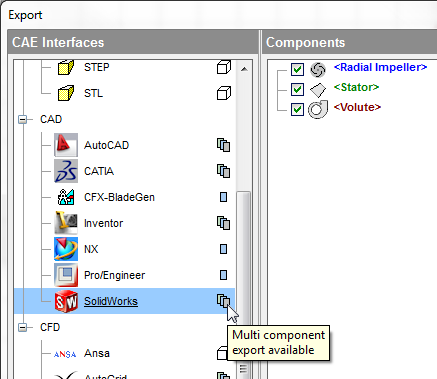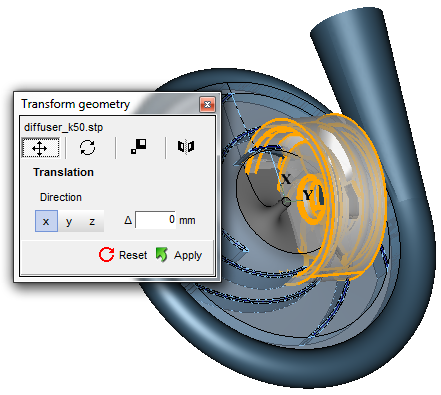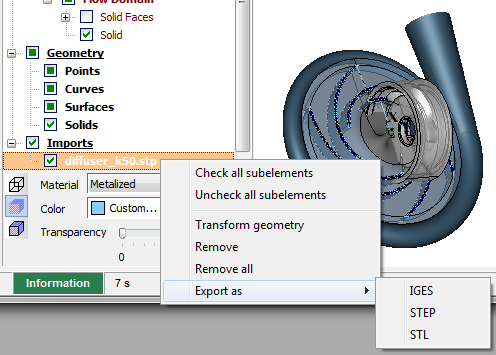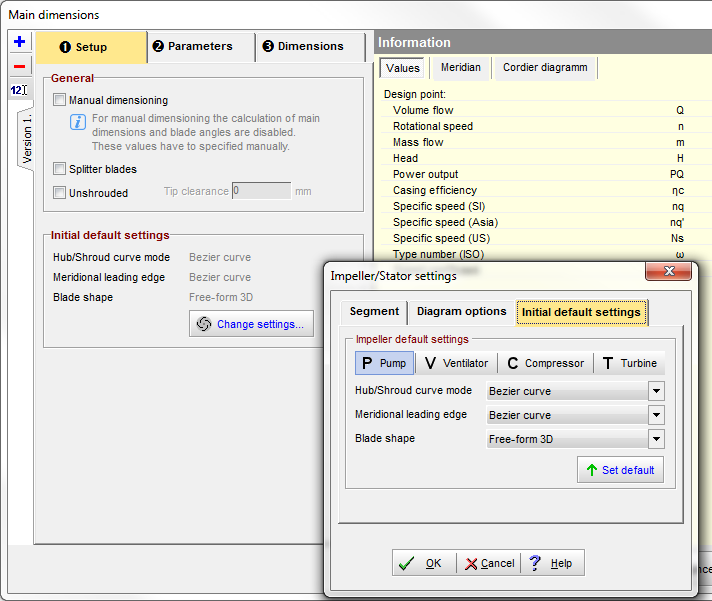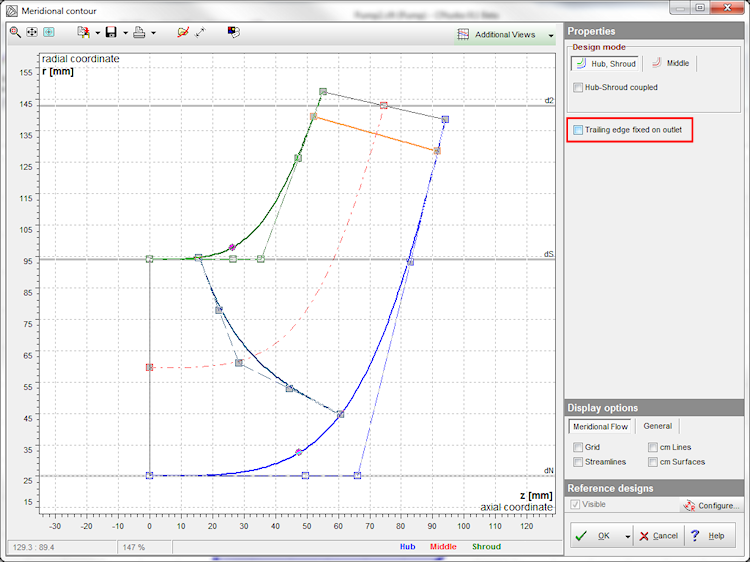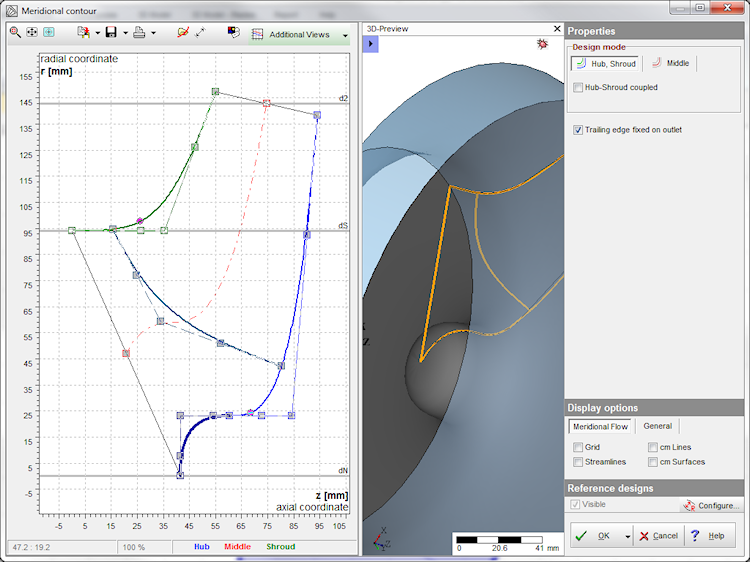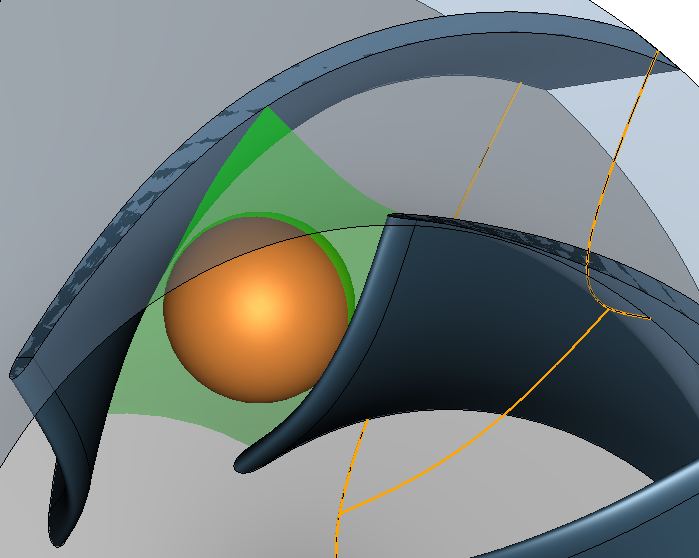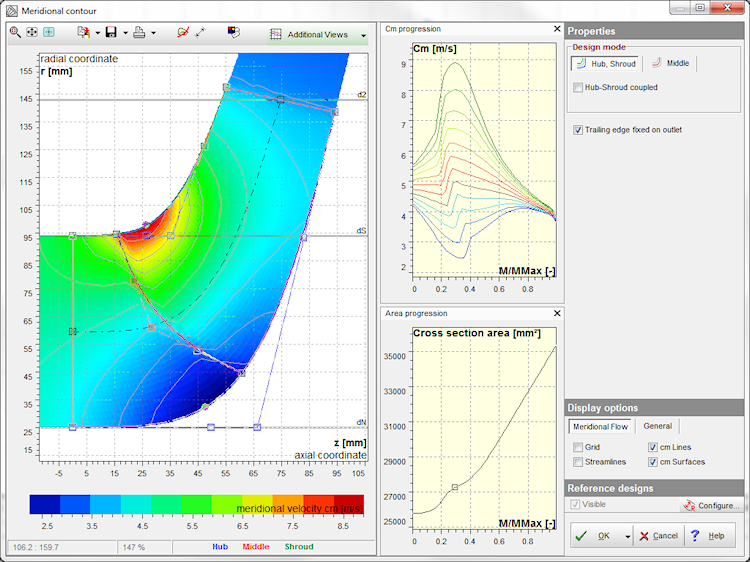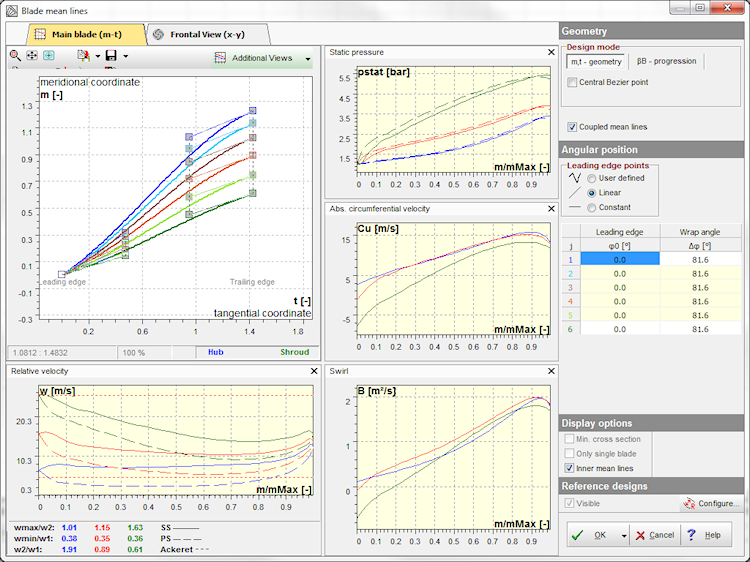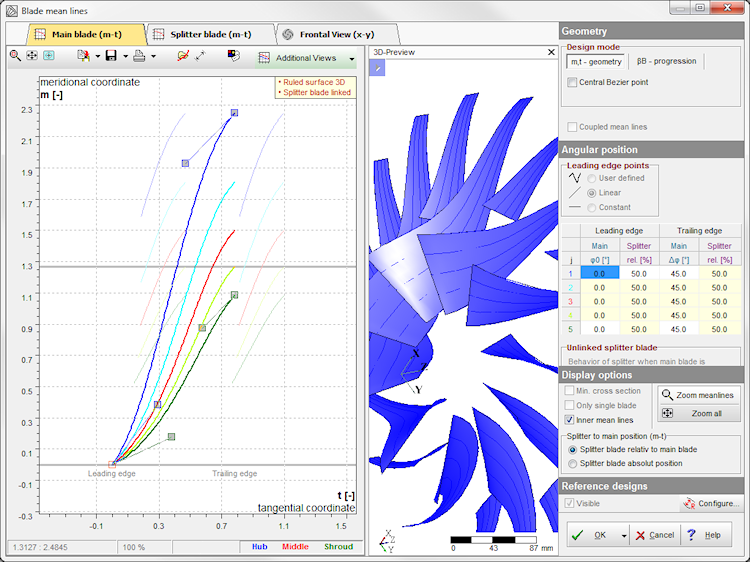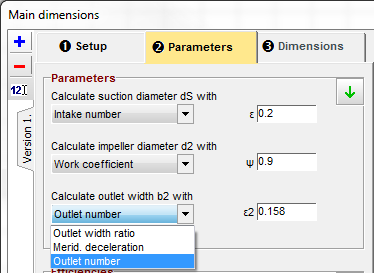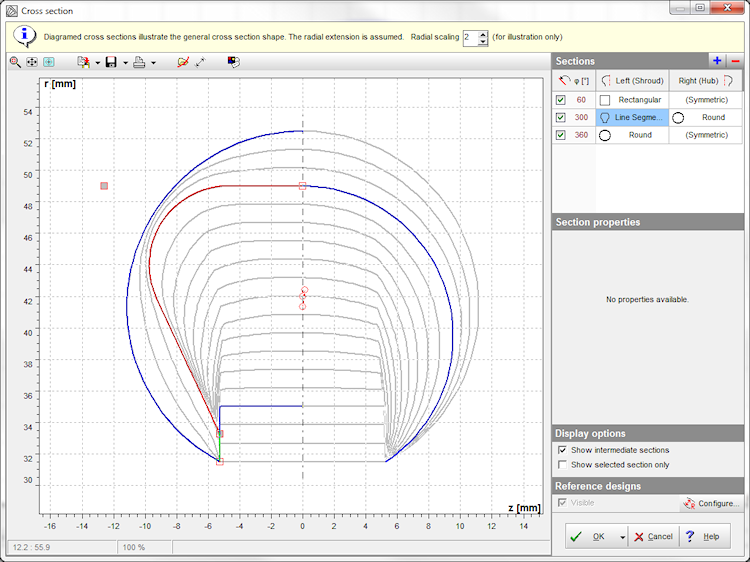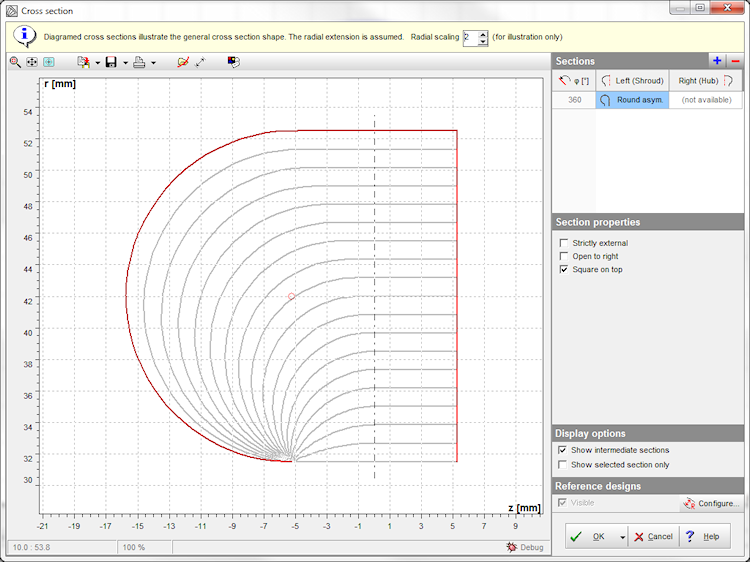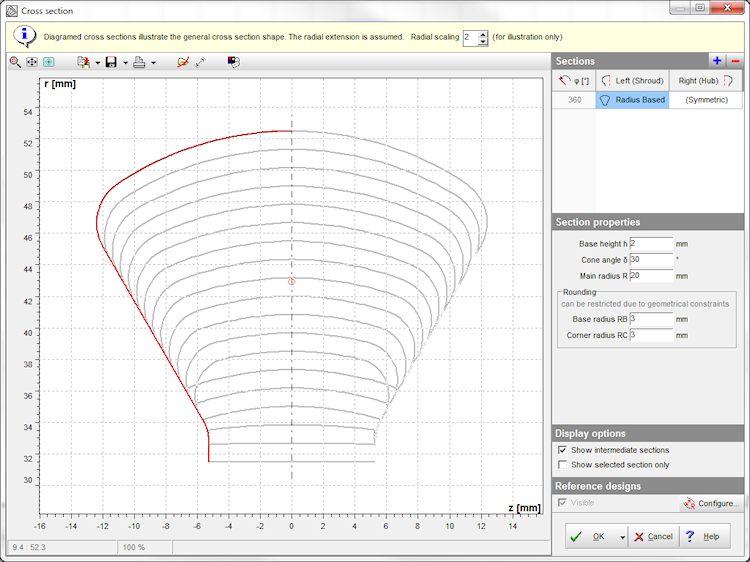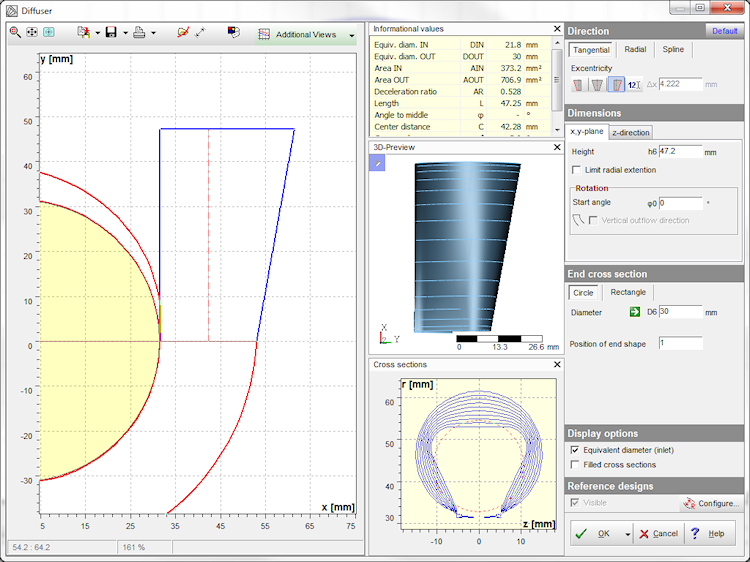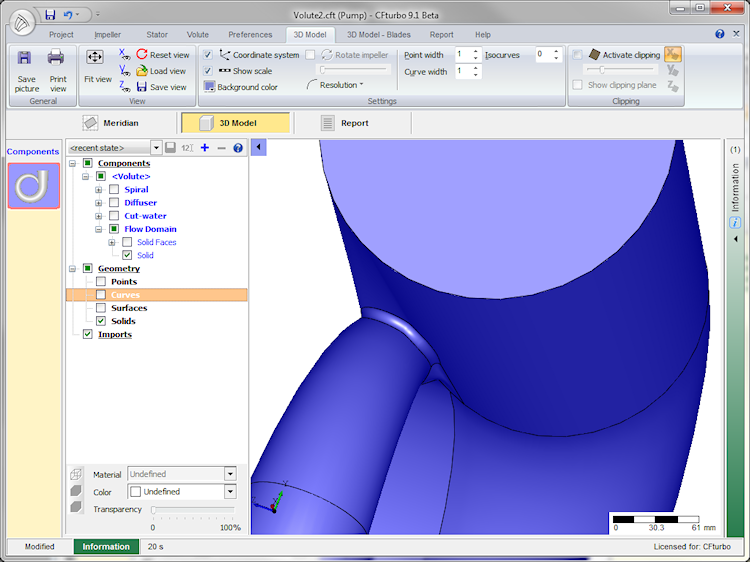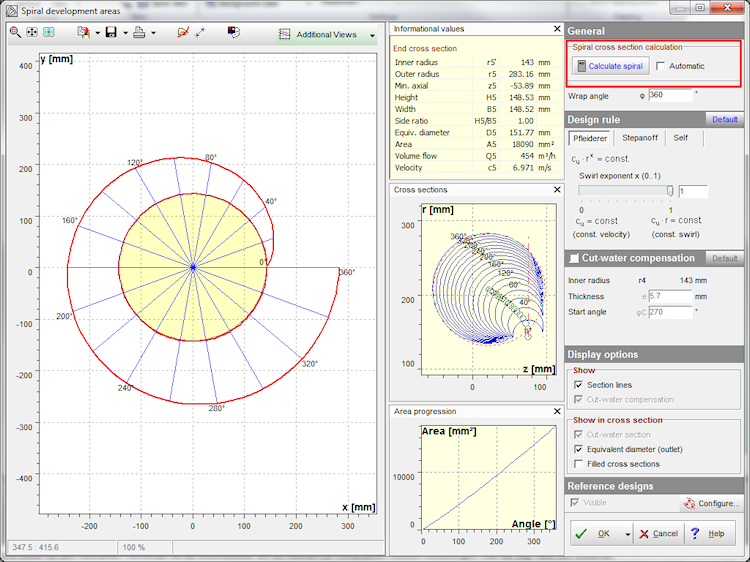Release notes
In staying true to our vision to create the world's most user-friendly and powerful turbomachinery design platform, we are constantly improving and enhancing our software:
CFturbo 2023 R2
November 2023
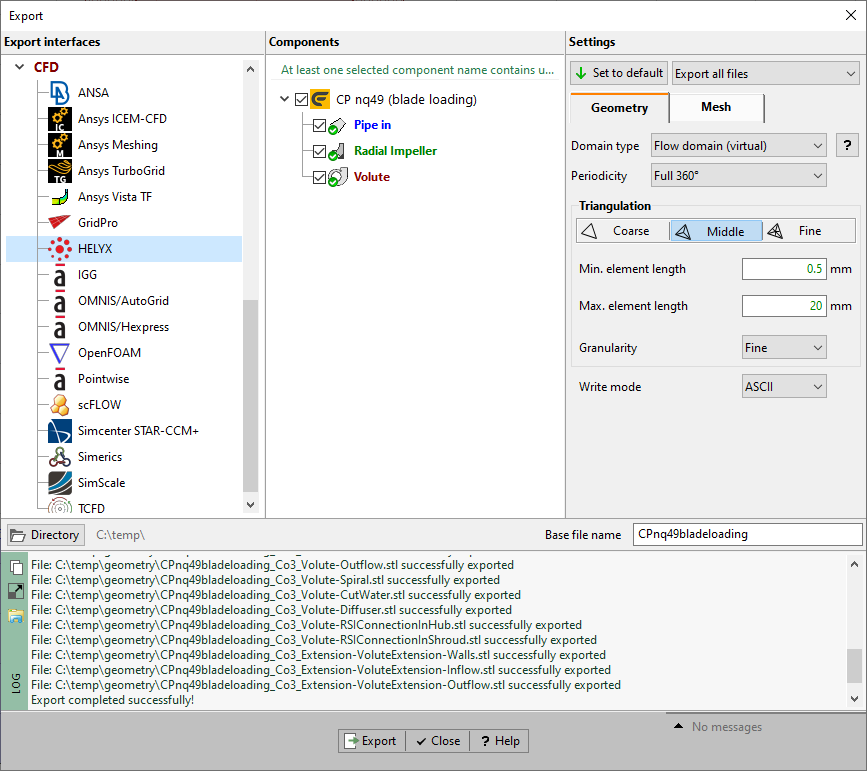
Export interface to HELYX
Interface to CFD software HELYX from the company ENGYS.
https://engys.com/products/helyx
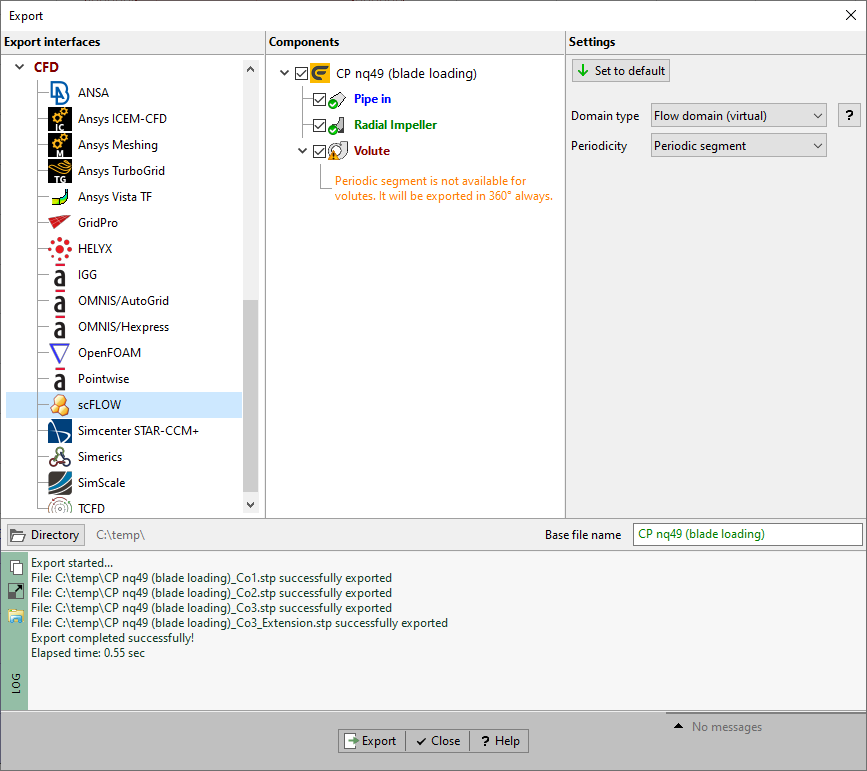
Export interface to scFLOW
Interface to CFD software scFLOW from the company HEXAGON.
https://hexagon.com/products/cradle-cfd-scflow
CFturbo 2023 R1
May 2023
CFturbo 2022 R2
November 2022
CFturbo 2022 R1
May 2022
CFturbo 2021 R2
November 2021
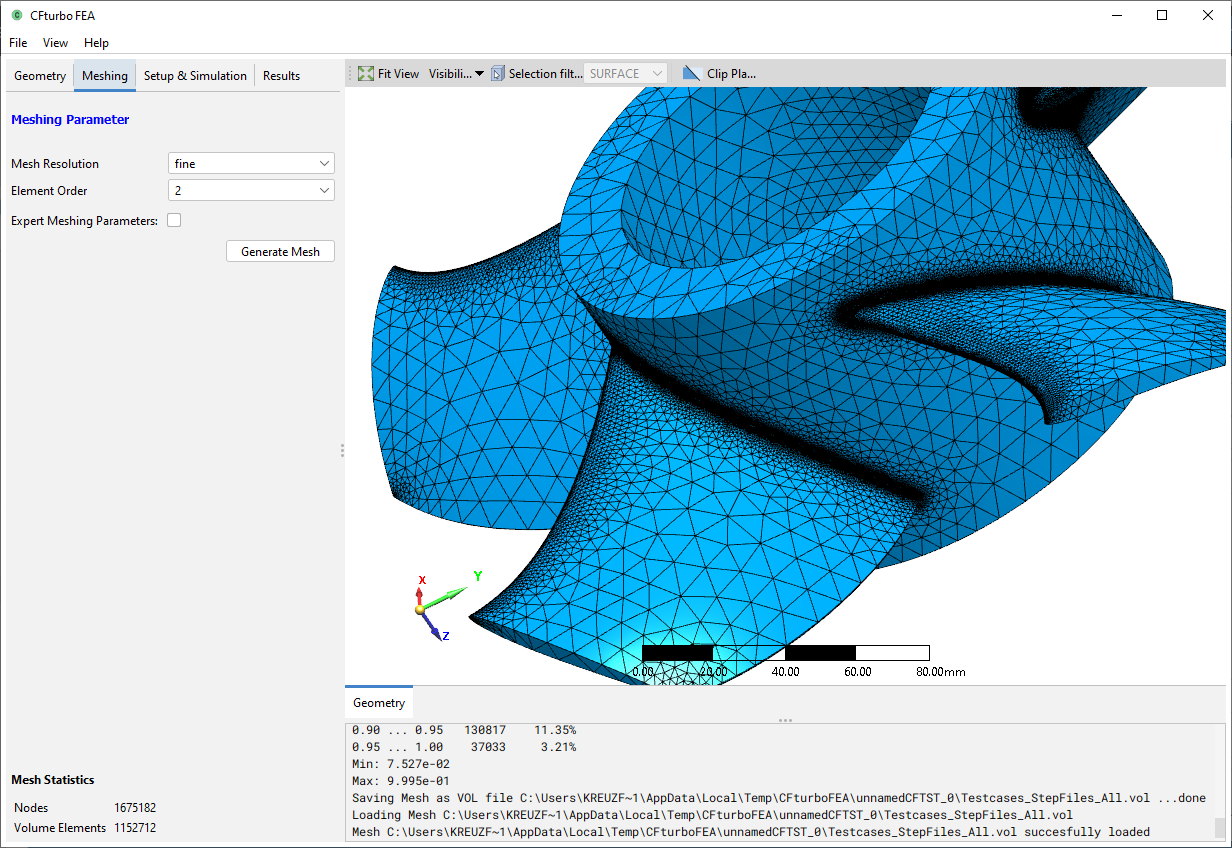
Software "CFturbo FEA"
The software allows the calculation of static stresses and deformations as well as modal analyses. "CFturbo FEA" is available free of charge to all active CFturbo users.
CFturbo 2021 R1
June 2021

Main dimensions: Turbine initial design according to Balje's method
With the help of a special dynamic diagram (similar to Cordier) important quantities like efficiency and blade height can be derived. Flow angles can also be estimated, so that all velocity triangles and the complete thermodynamic state can be calculated.
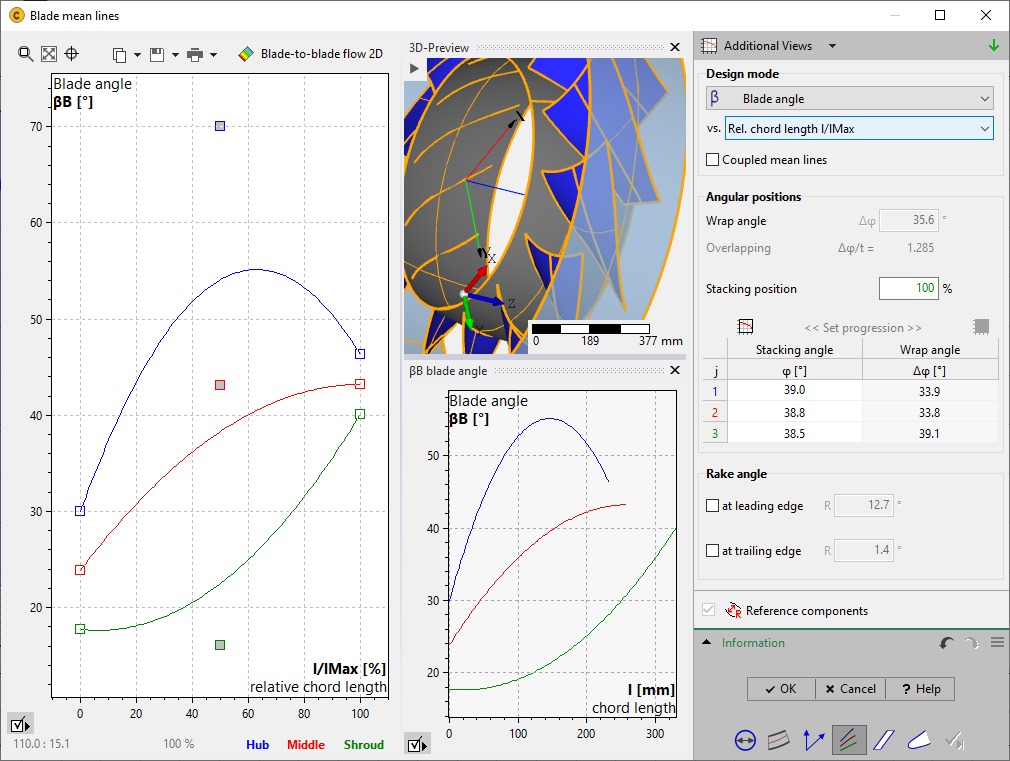
Mean lines: Using the blade chord length as a parameter for defining the β-distribution
When designing mean lines by specifying a distribution of blade angles β, it can be advantageous to plot it over the chord length. This possibility now exists as an alternative to the previous definitions of the x-axis.
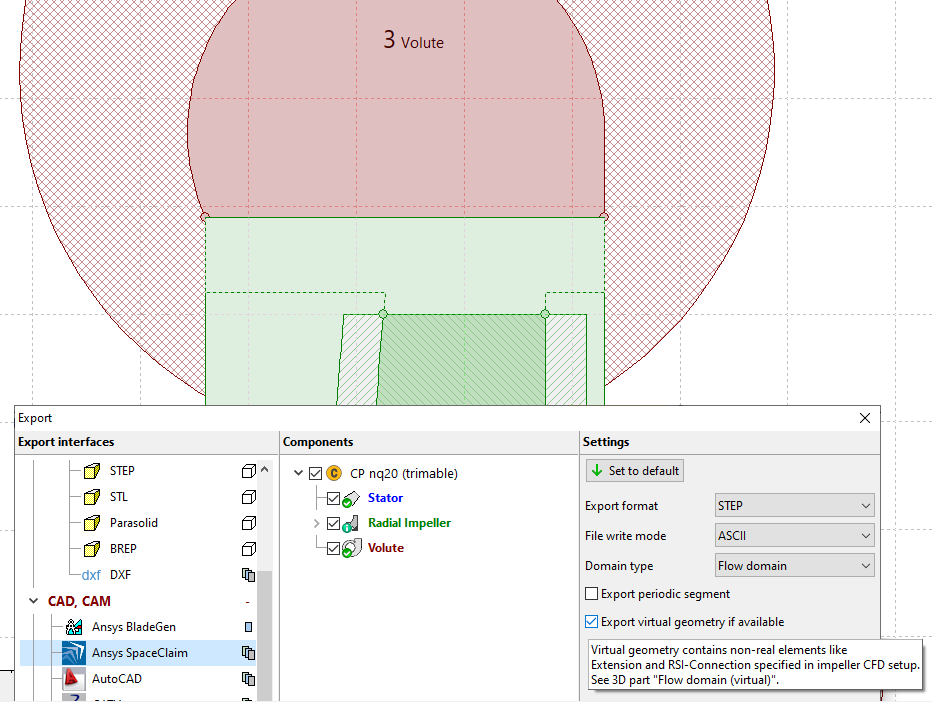
3D model, export: Simultaneous design of real and virtual geometry
Previously, it was only possible to design either the real geometry (including secondary flow path) or the virtual geometry (simplified connection of neighboring components). This is now possible in parallel, so that both variants are available at the same time within a project and can be used in CFD workflows.
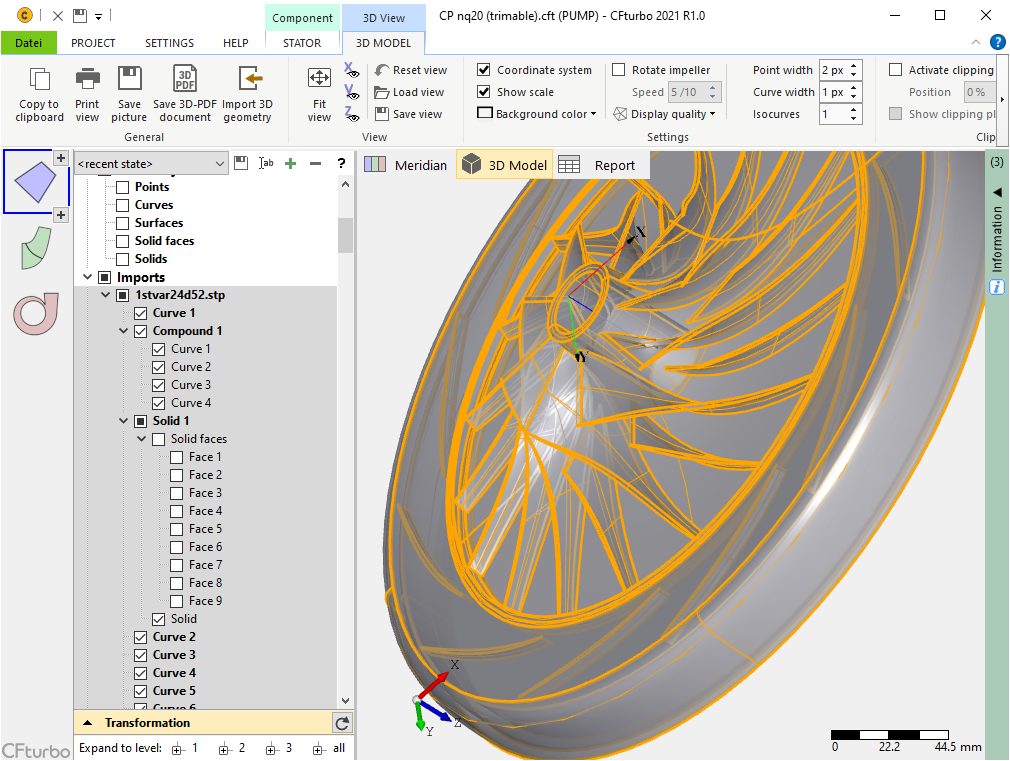
3D model: Detect all individual elements of imported geometries
The hierarchical representation of all imported individual elements (points, curves, surfaces) makes it easy to adjust their visibility or display properties. This facilitates geometry preparation for comparison of different models and reverse engineering.
CFturbo 2020 R2
November 2020
CFturbo 2020 R1
May 2020

Generation of 3D PDF
For the visible 3D model to use in Adobe Acrobat. The export of 3D PDF files will raise the information level when sending information about a specific CFturbo model to colleagues and partners, without exchaning 3D-CAD-files.

Axial impeller positioning
Simplified axial positioning of impellers within meridional design.
CFturbo 10.4
March 2019

ANSYS TurboGrid
Alternative export format for ANSYS TurboGrid: *.inf

Parasolid
Import and export interface to Parasolid

hyperMILL
Export interface to hyperMILL (CAM software from OPEN MIND)

Opening batch mode files
Interactive opening of batch mode files *.cft-batch in addition to project files *.cft

Elliptical cross-sections for volutes
Available for all round shapes

3D model tree
Intuitive model tree with icons

CoolProp fluid property database
Direct access to the CoolProp library for real gas properties
CFturbo 10.2
November 2016
Update of input values in the input field
Can be done manually or automatically
New and improved CAE interfaces
- OpenFOAM (geometry only)
- ANSYS SpaceClaim (STEP based)
- STAR-CCM+ (STEP based)
CFturbo 10.1
Feburary 2016
CFturbo 10.0
April 2015
CFturbo 9.2
January 2014
CFturbo 9.1
December 2012
CFturbo 9.0
June 2011
✔ Design of complete machines/stages consisting of multiple components
✔ Redesigned user interface of the main window
✔ New module "Vaned Stator" to design vaned and unvaned stators
✔ XML file format
✔ Viewer mode, if no license available
✔ Meanlines: design alternative by direct modification of the beta distribution
✔ Display all diagrams based on m, r or z
✔ Meridional view: coupling of Bezier points can be switched off
✔ Meridional view: Bezier point stop can be switched off
✔ Meridional view: axial positioning of the whole geometry
✔ Separate cutwater design window
✔ Asymmetric cross section to opposite side
CFturbo 5 ... 8
2000 ... 2010
Kreila 1 ... 4
1985 - 2000
University of Technology Dresden