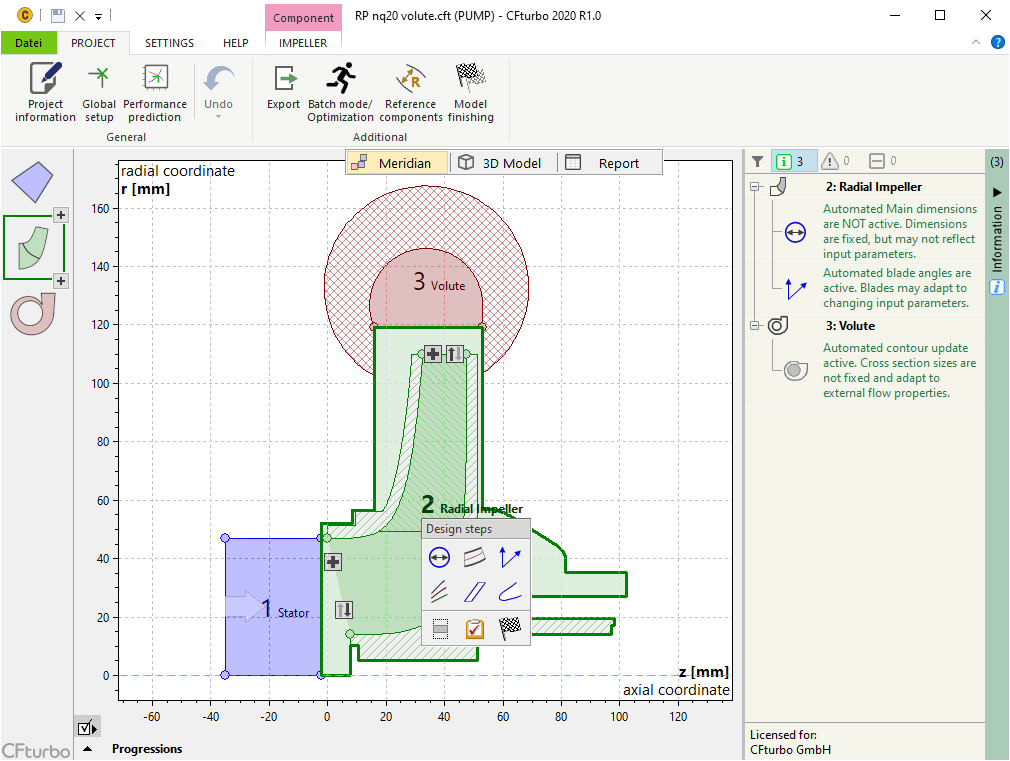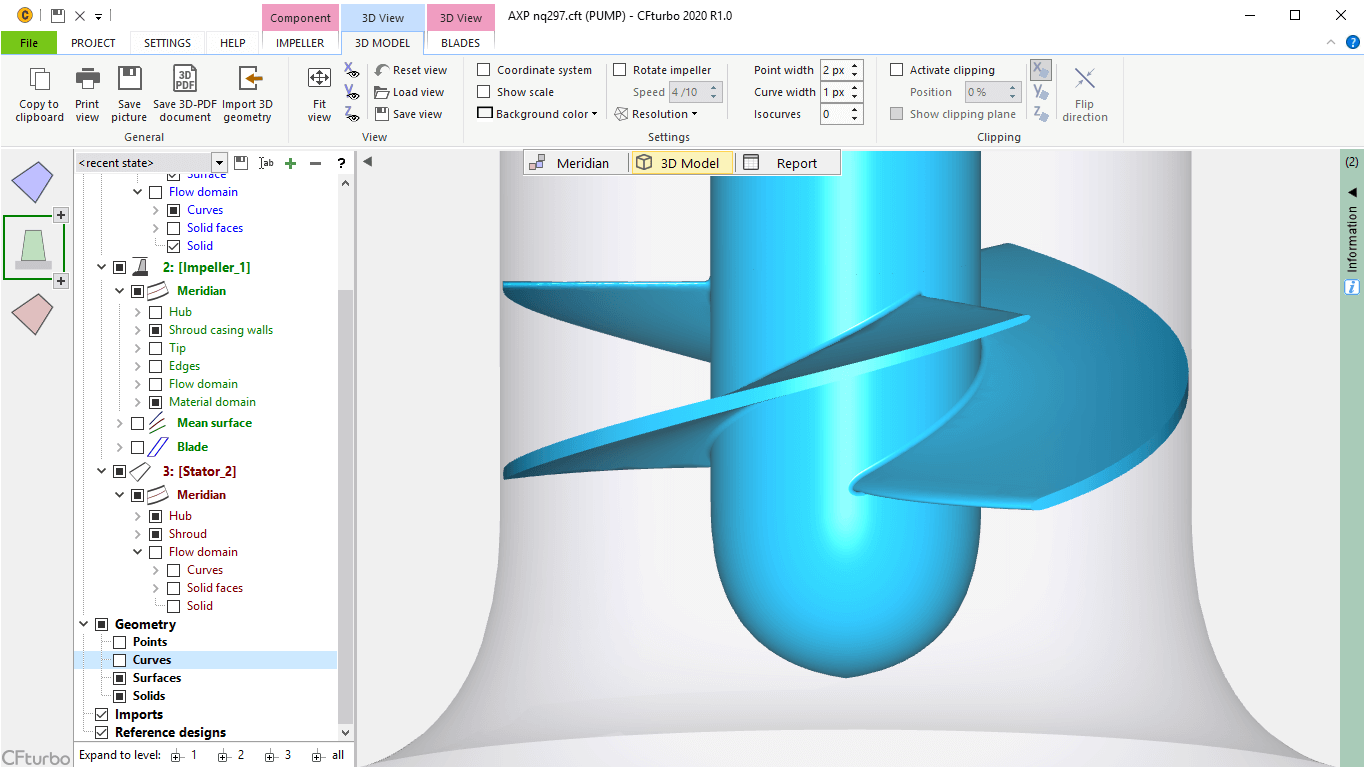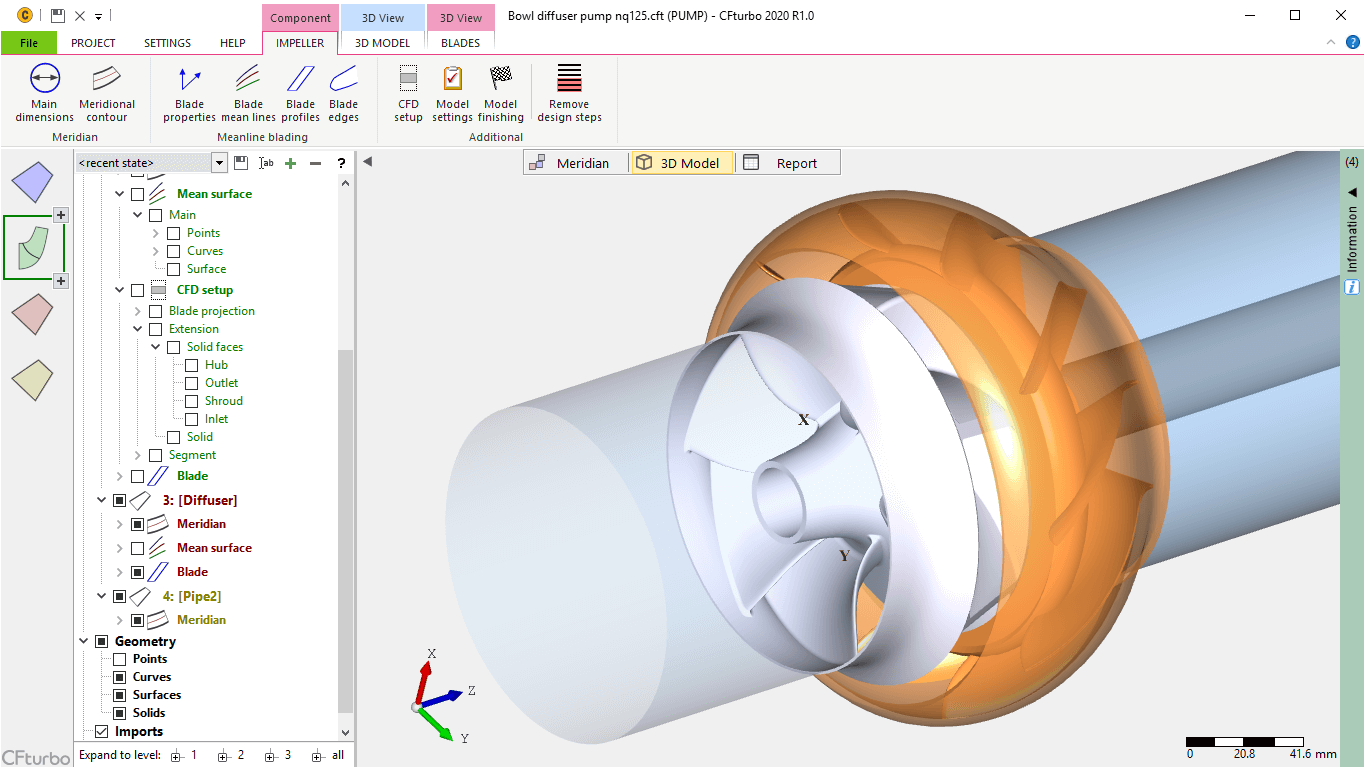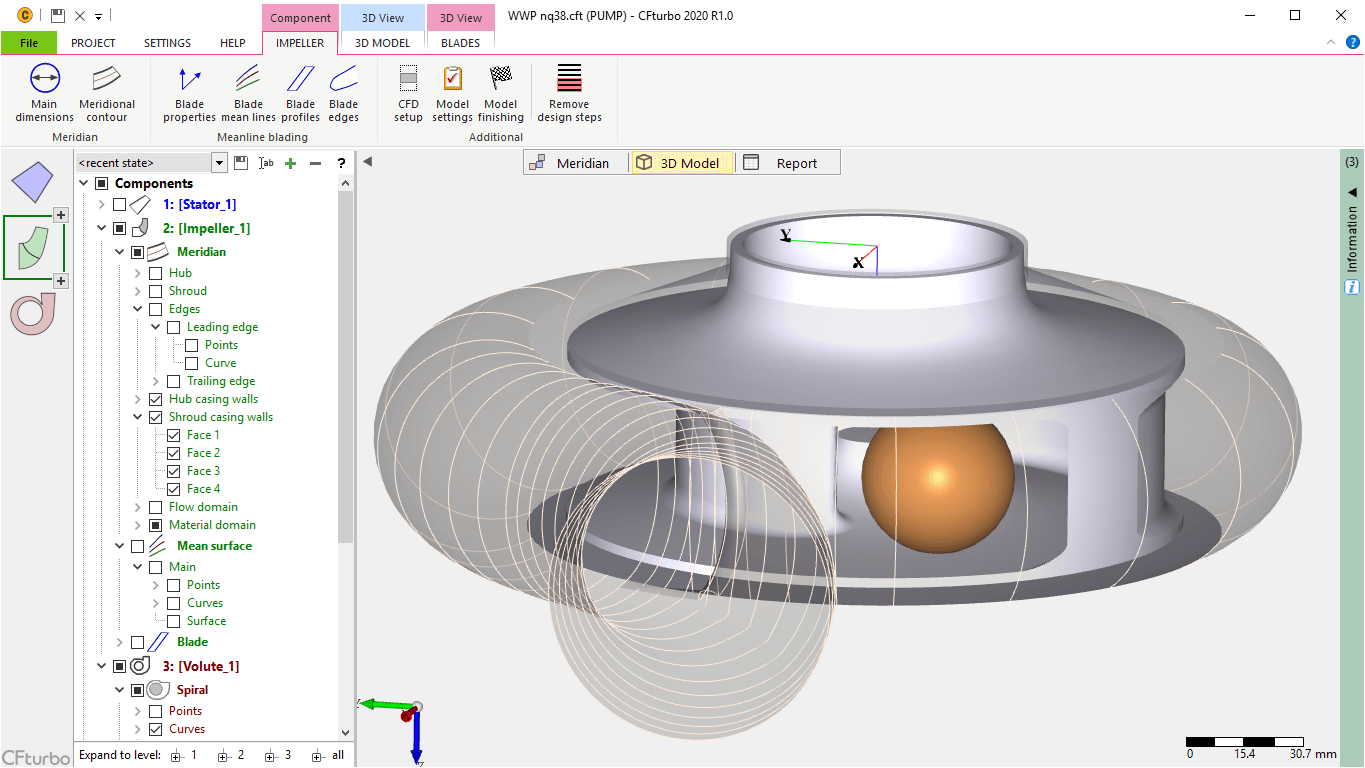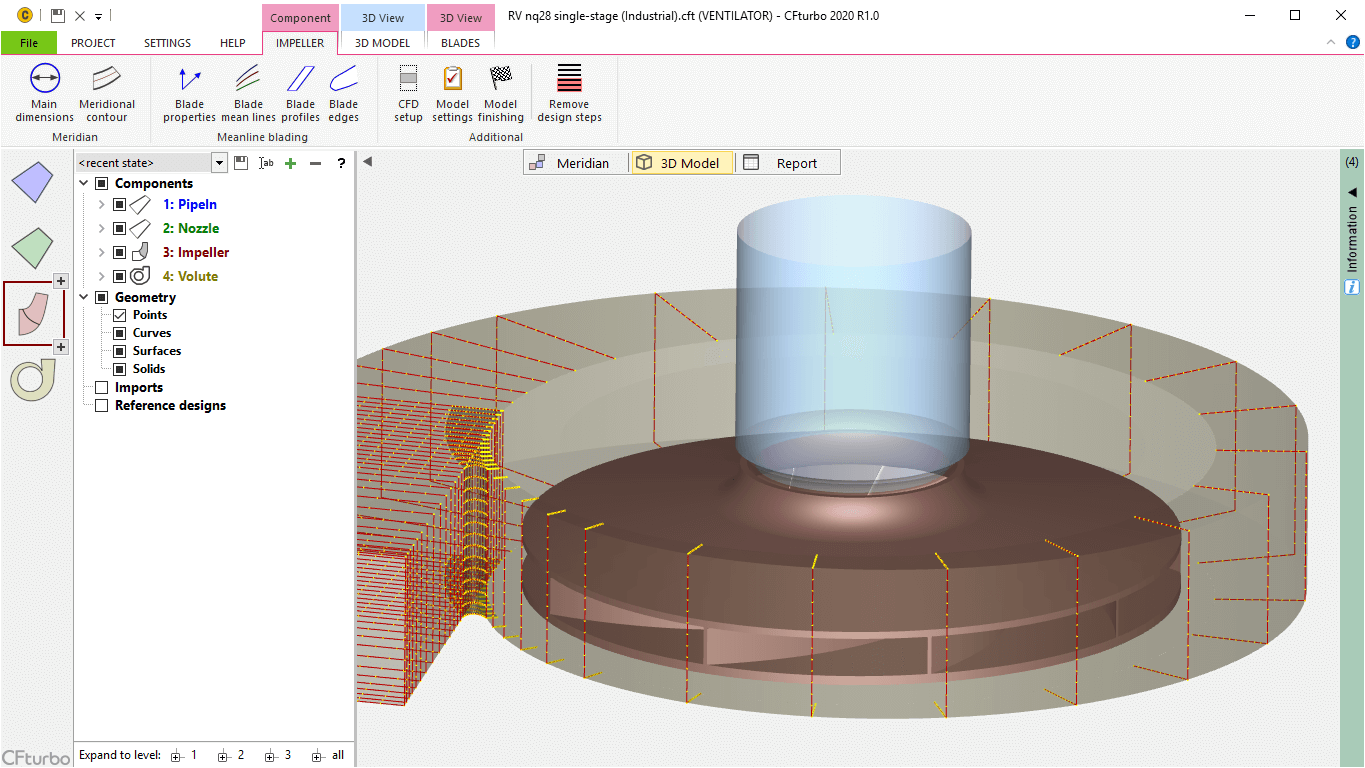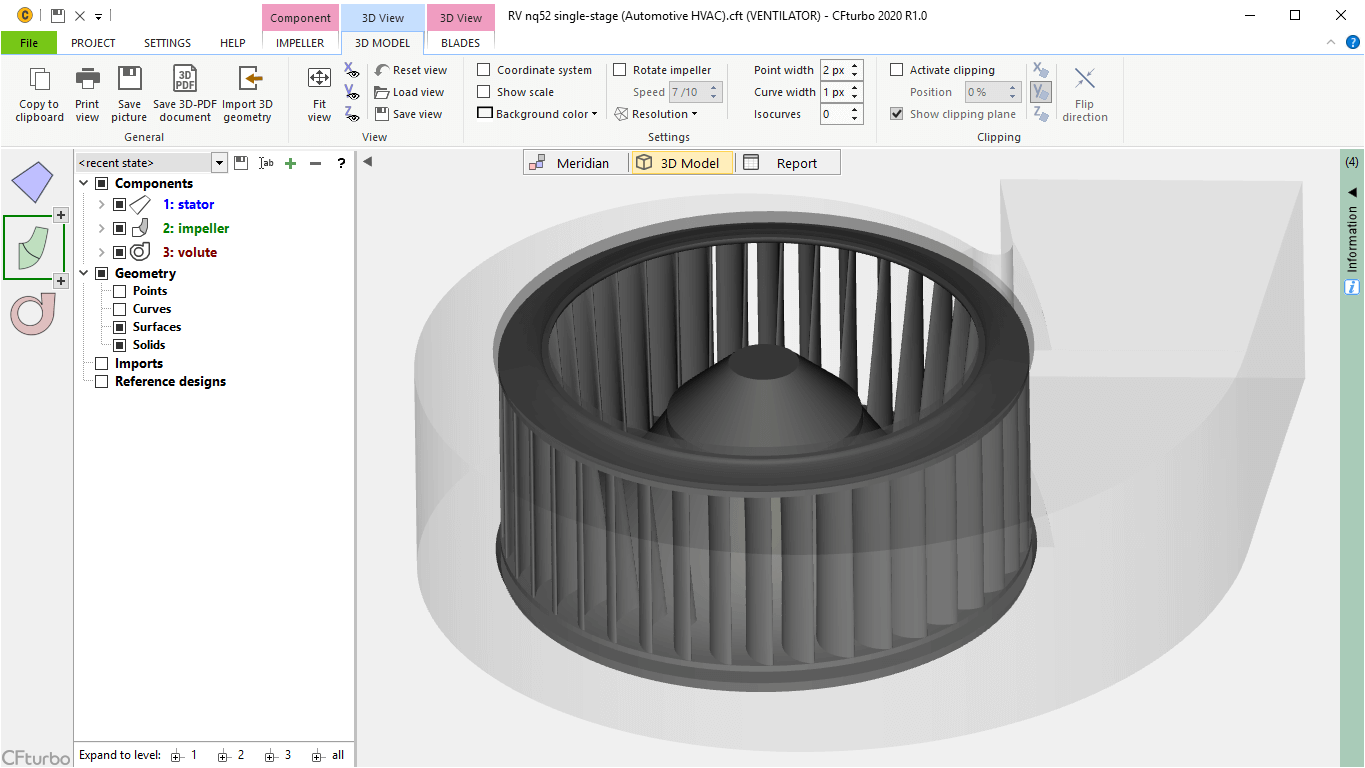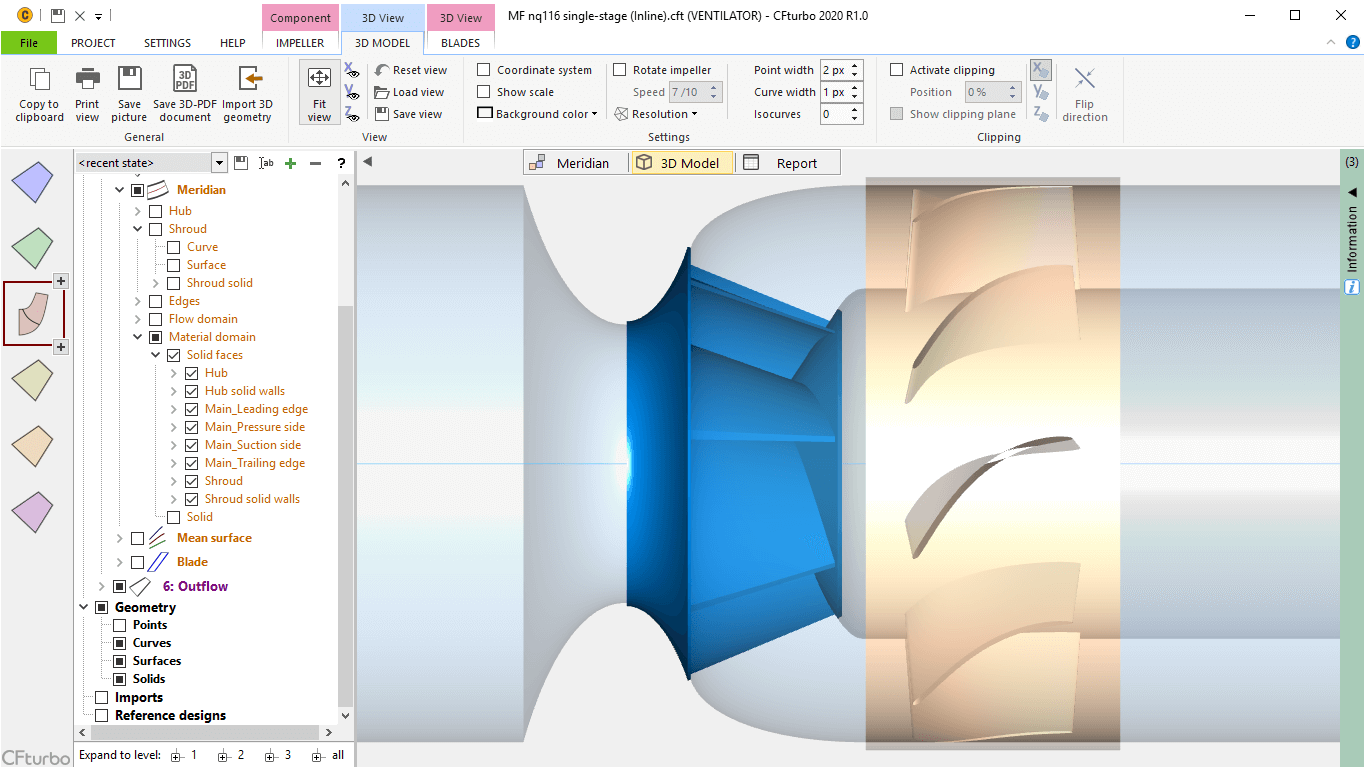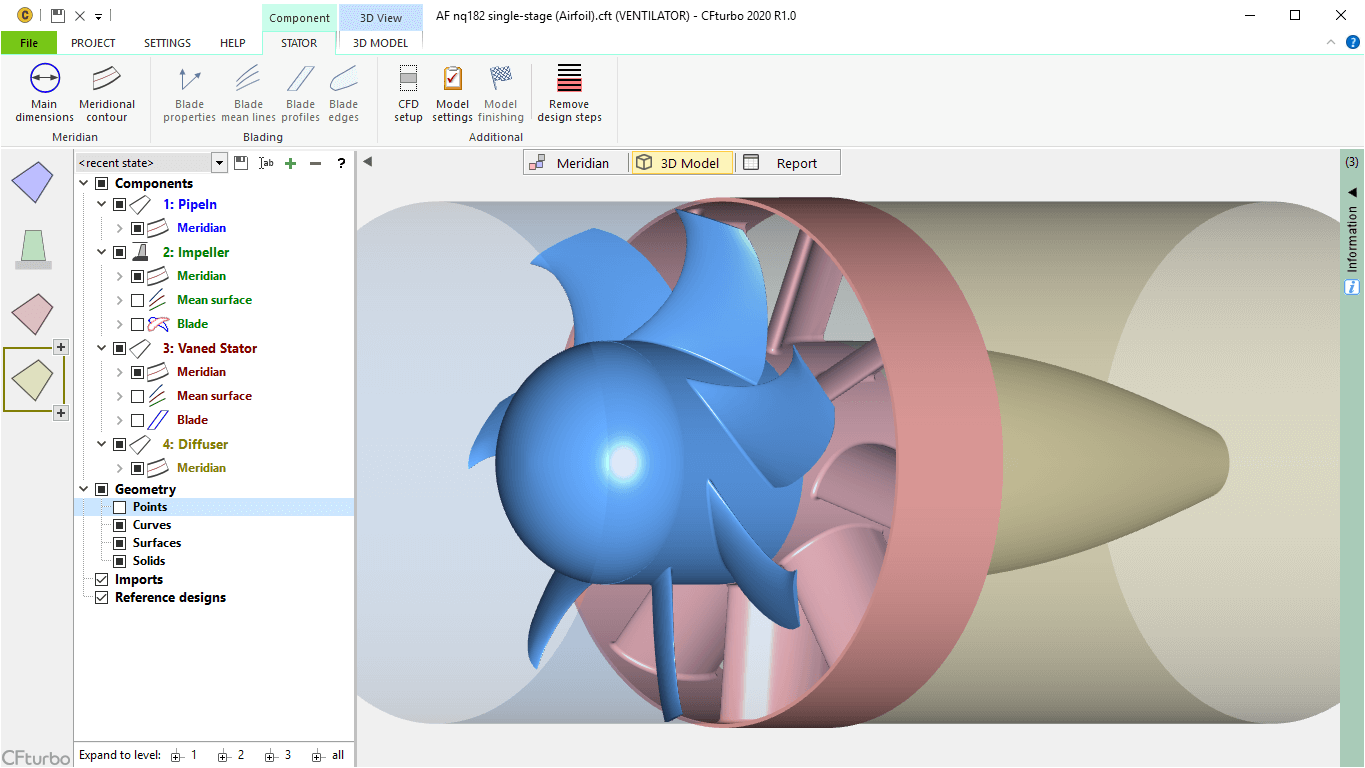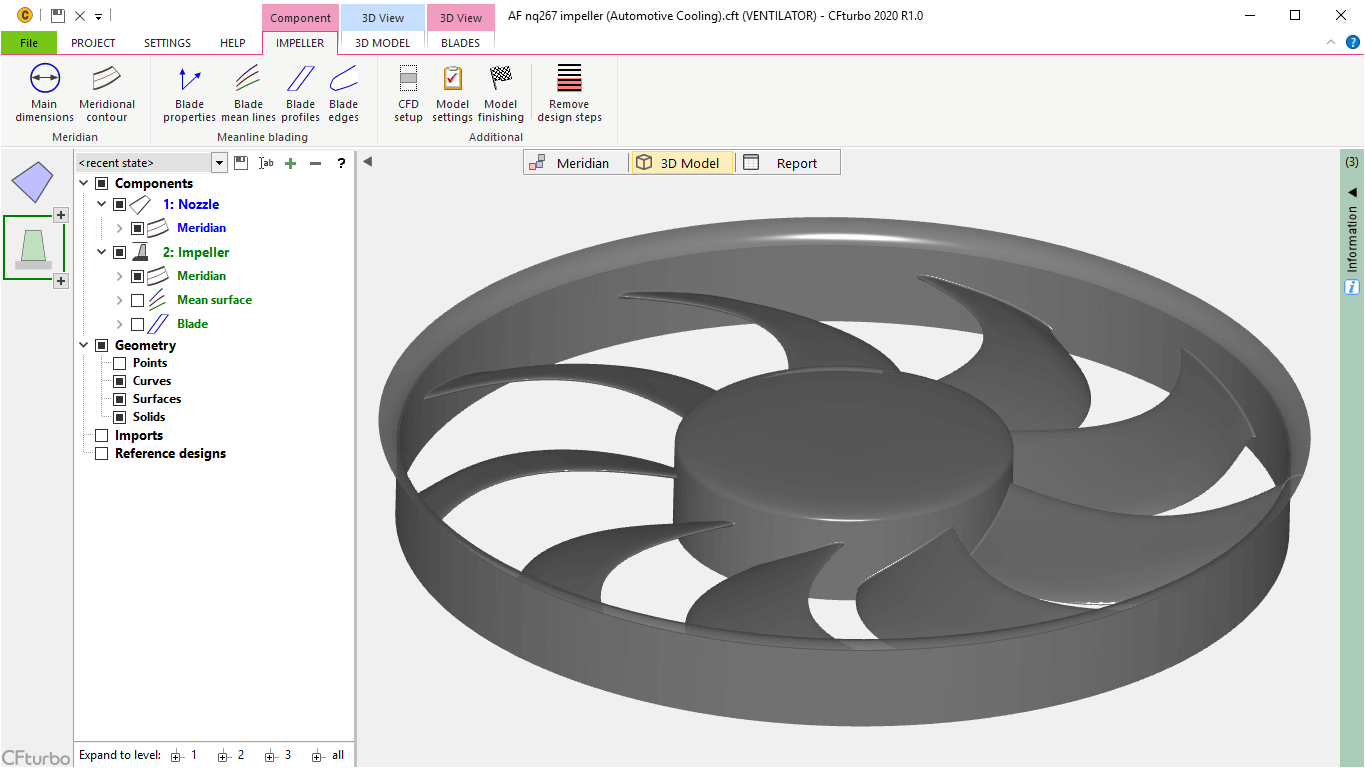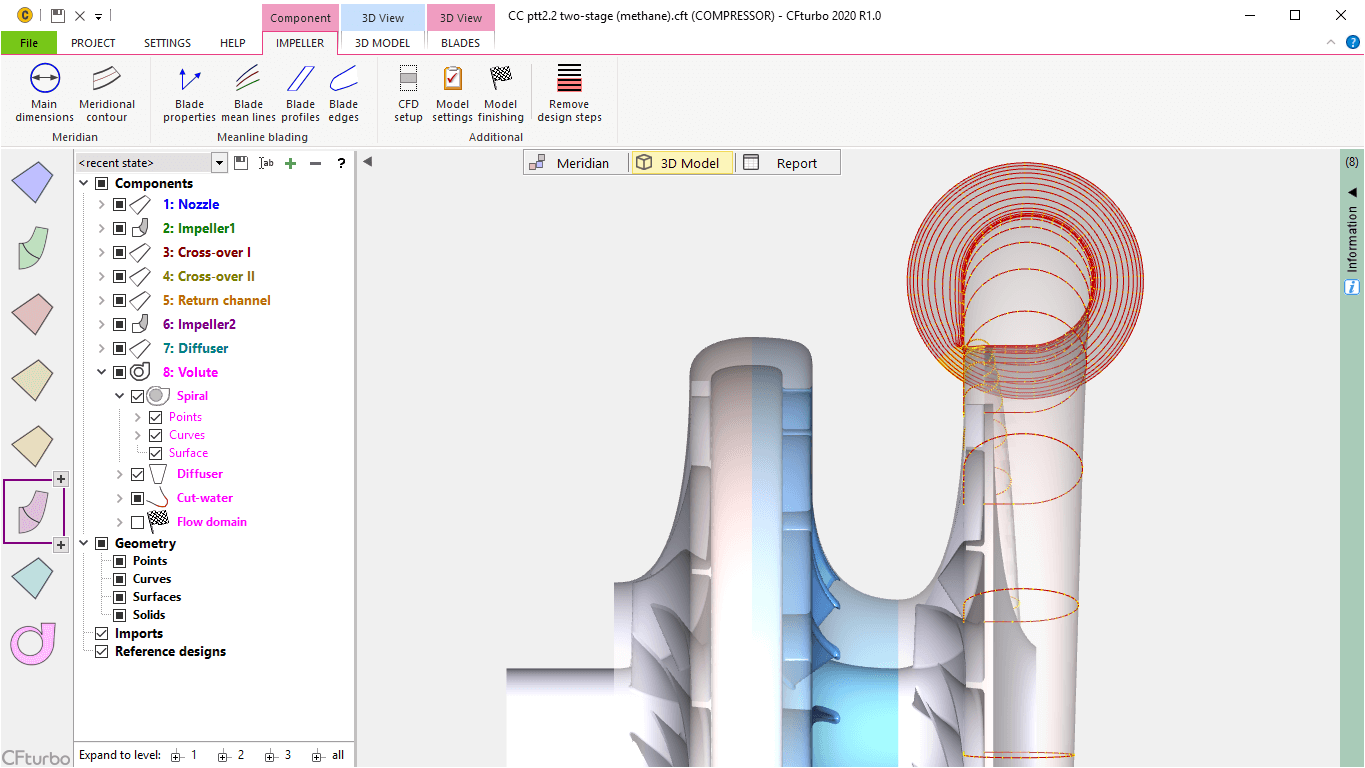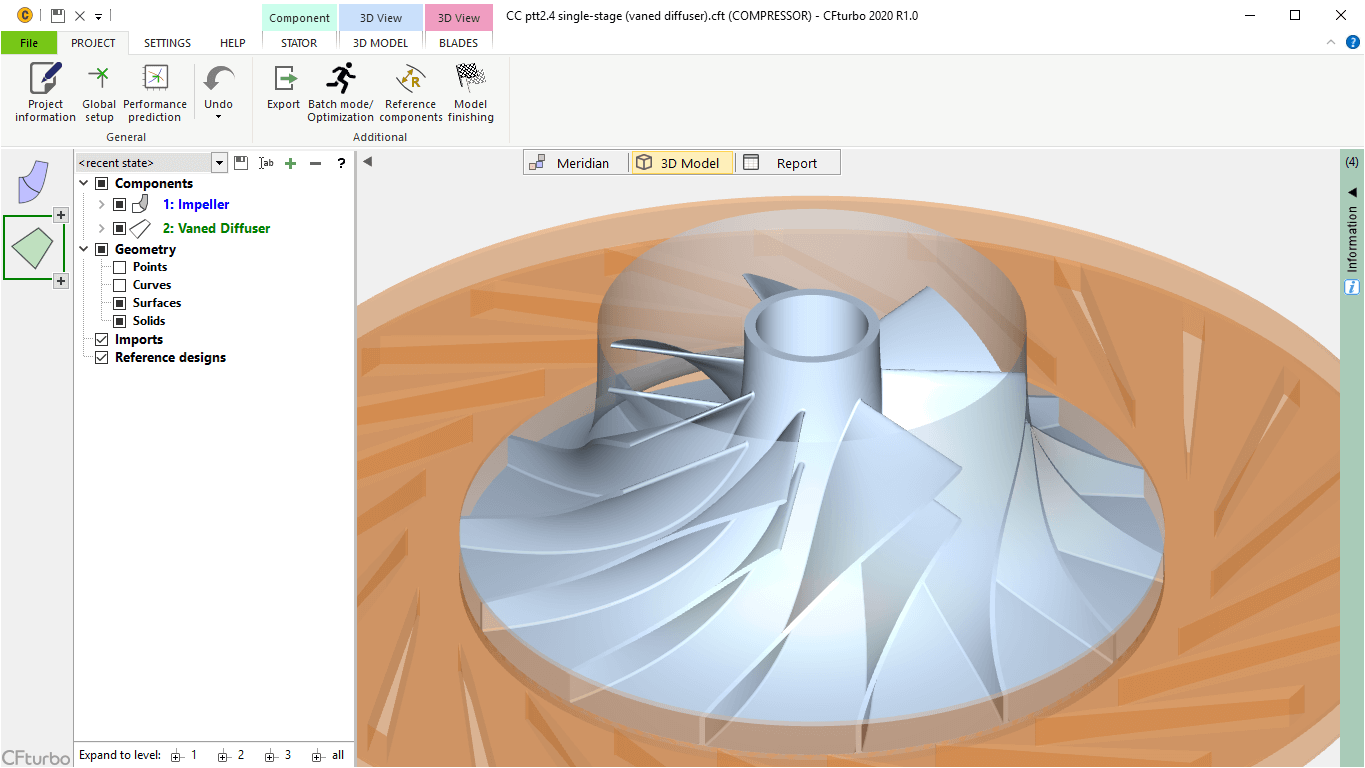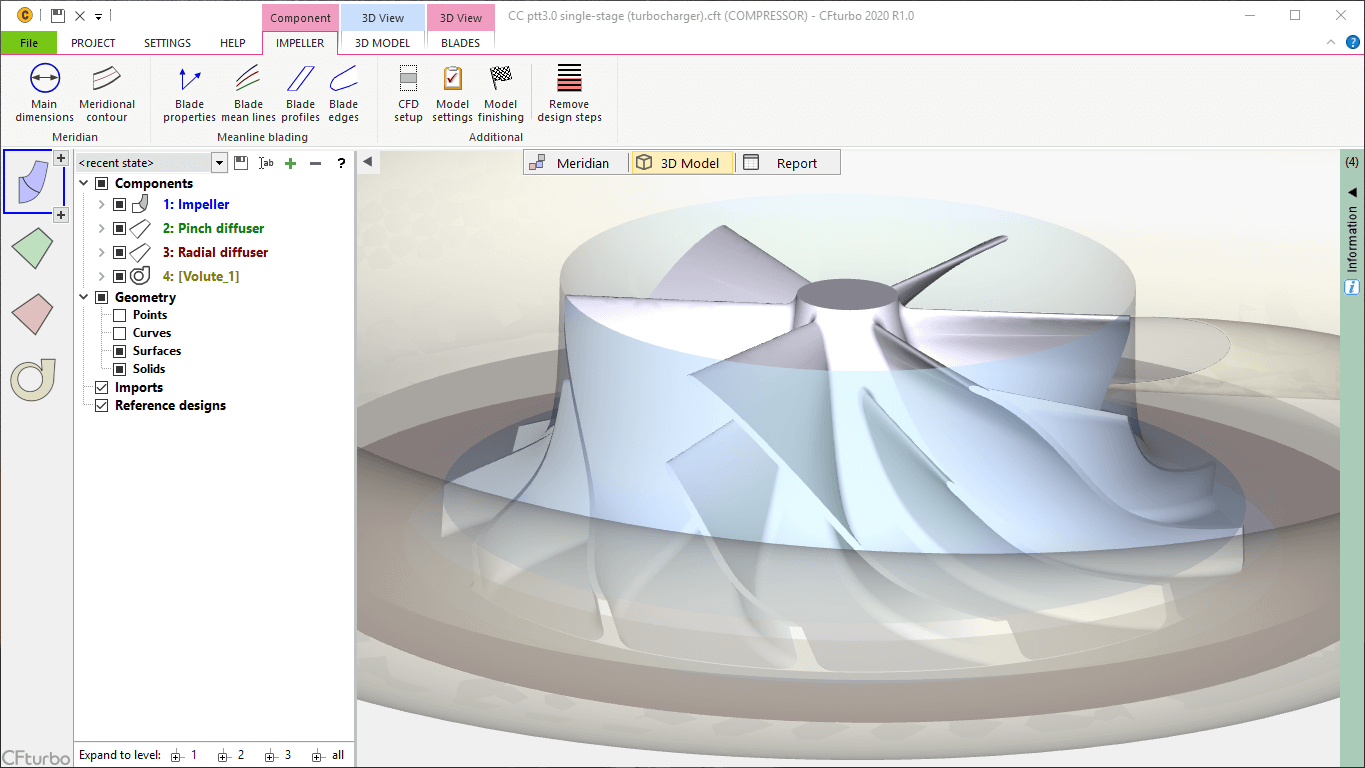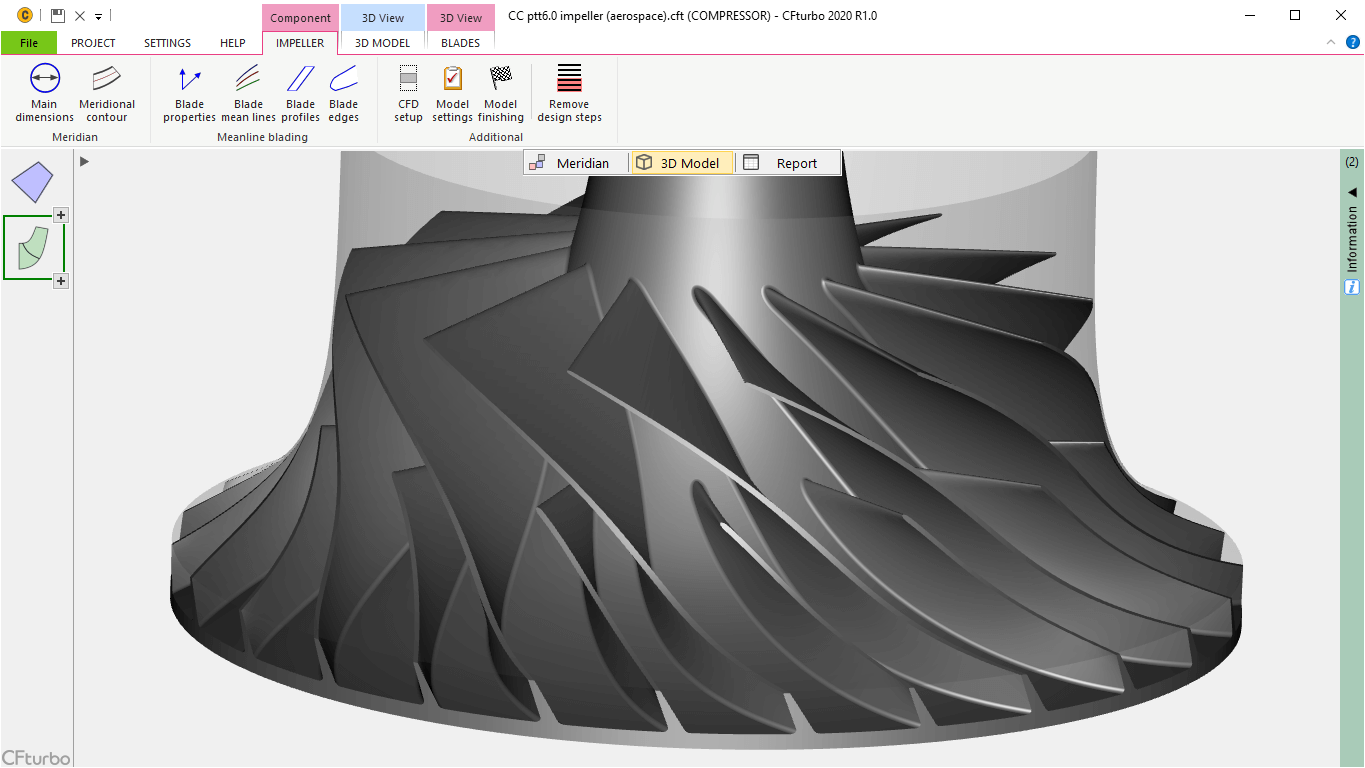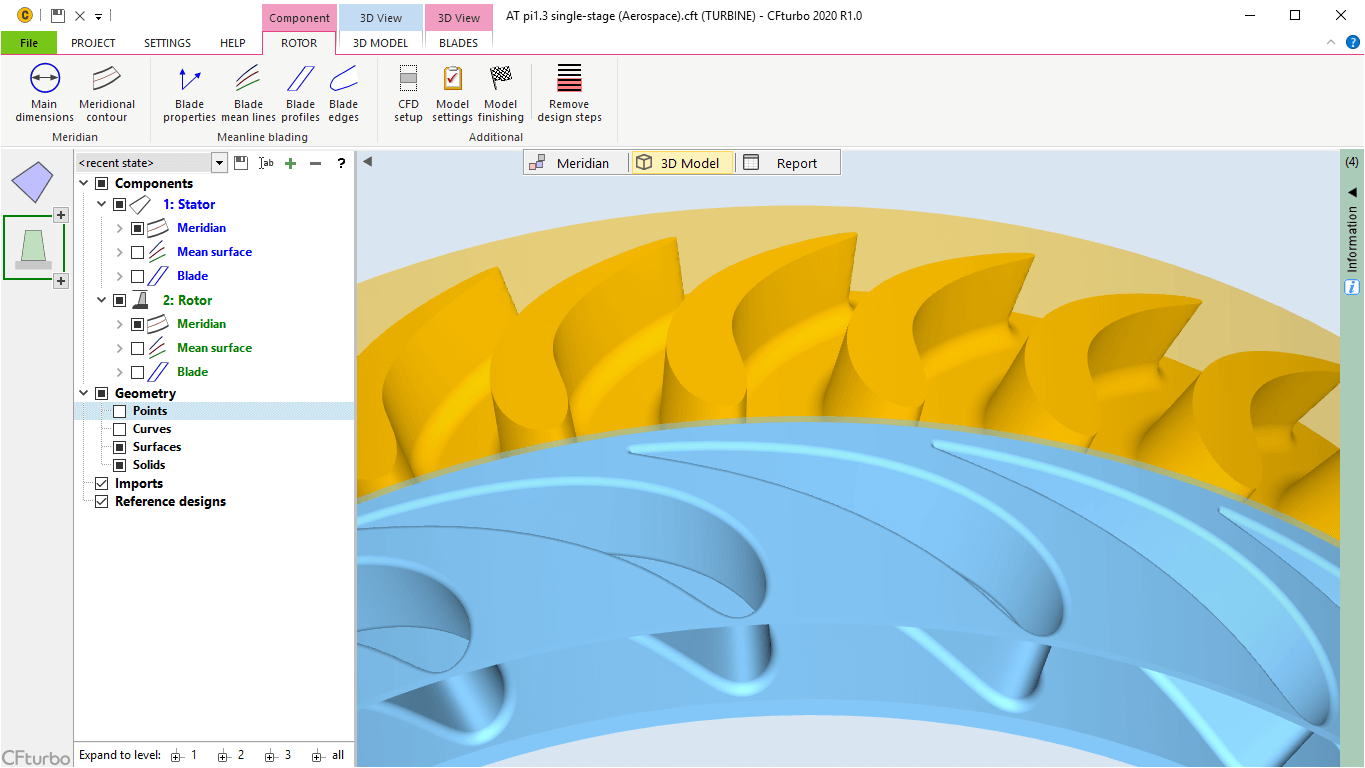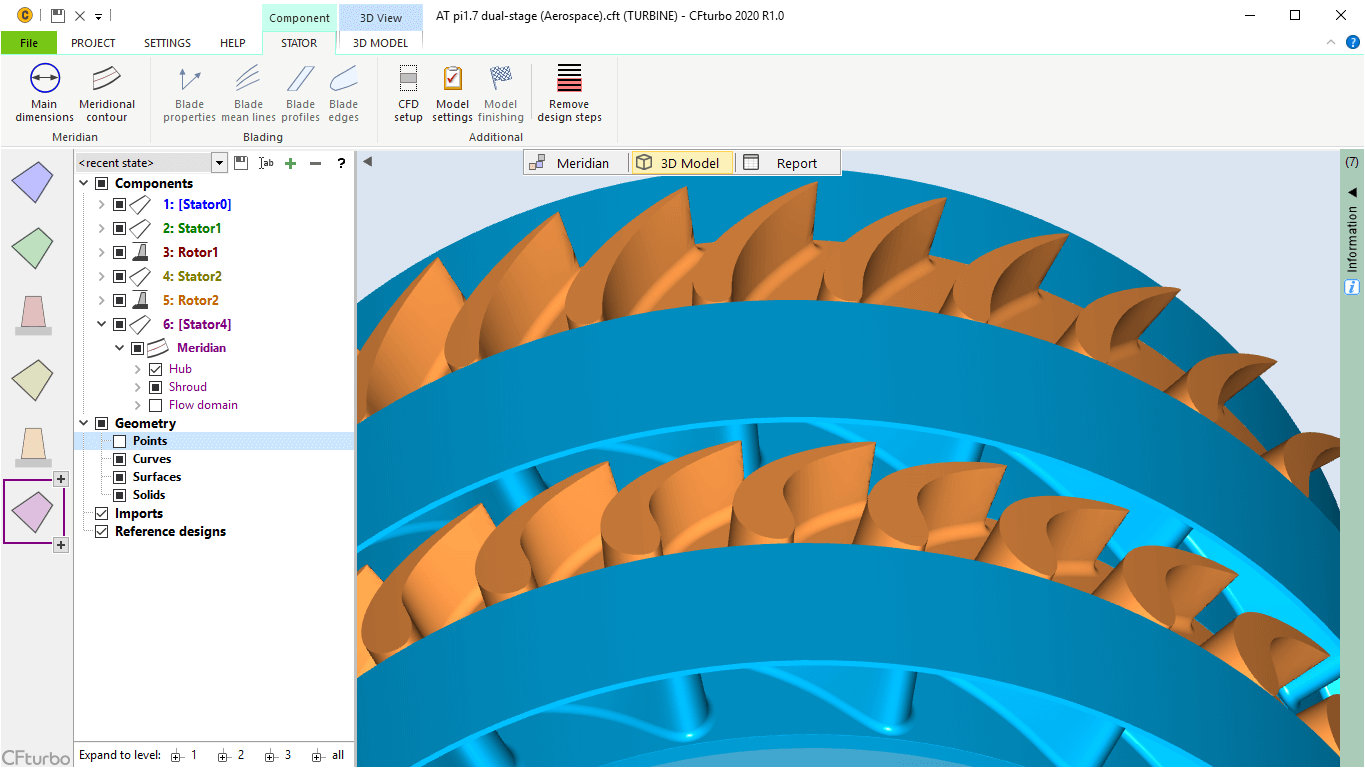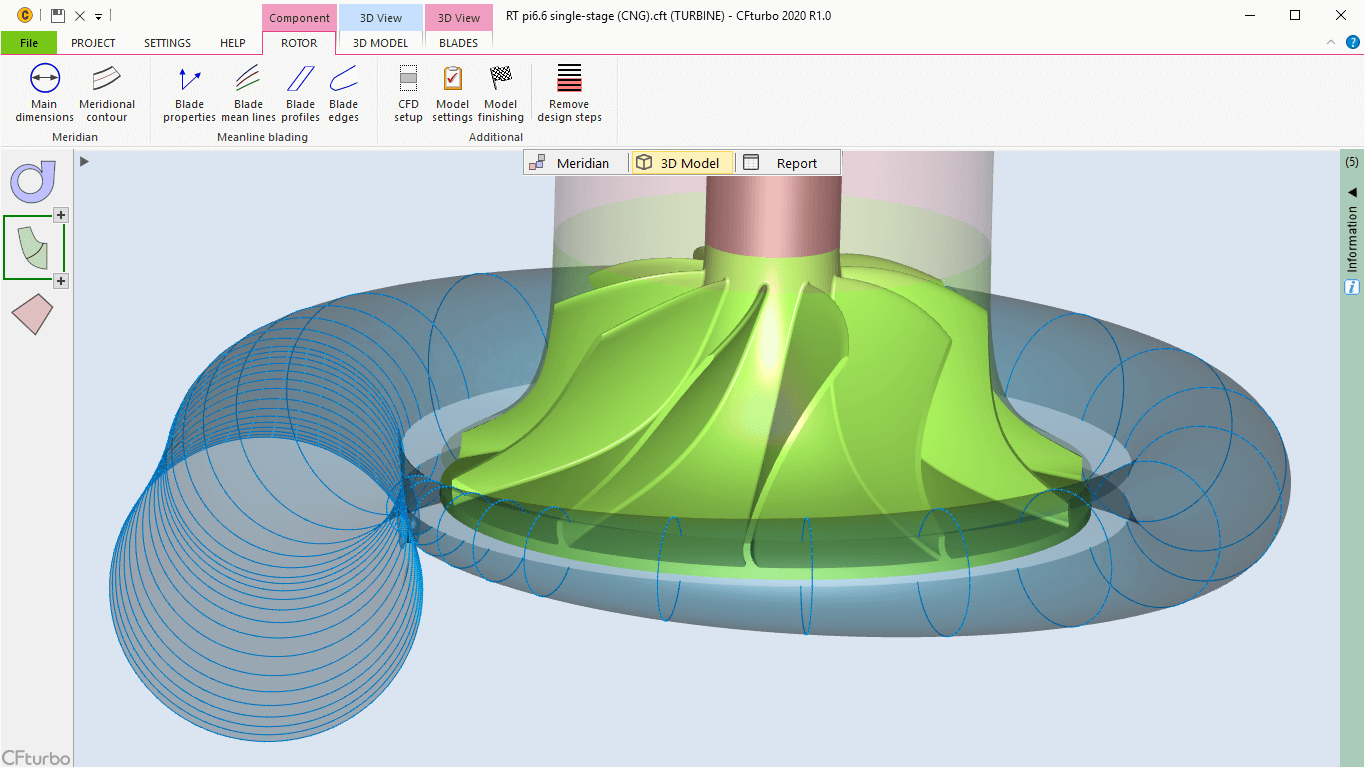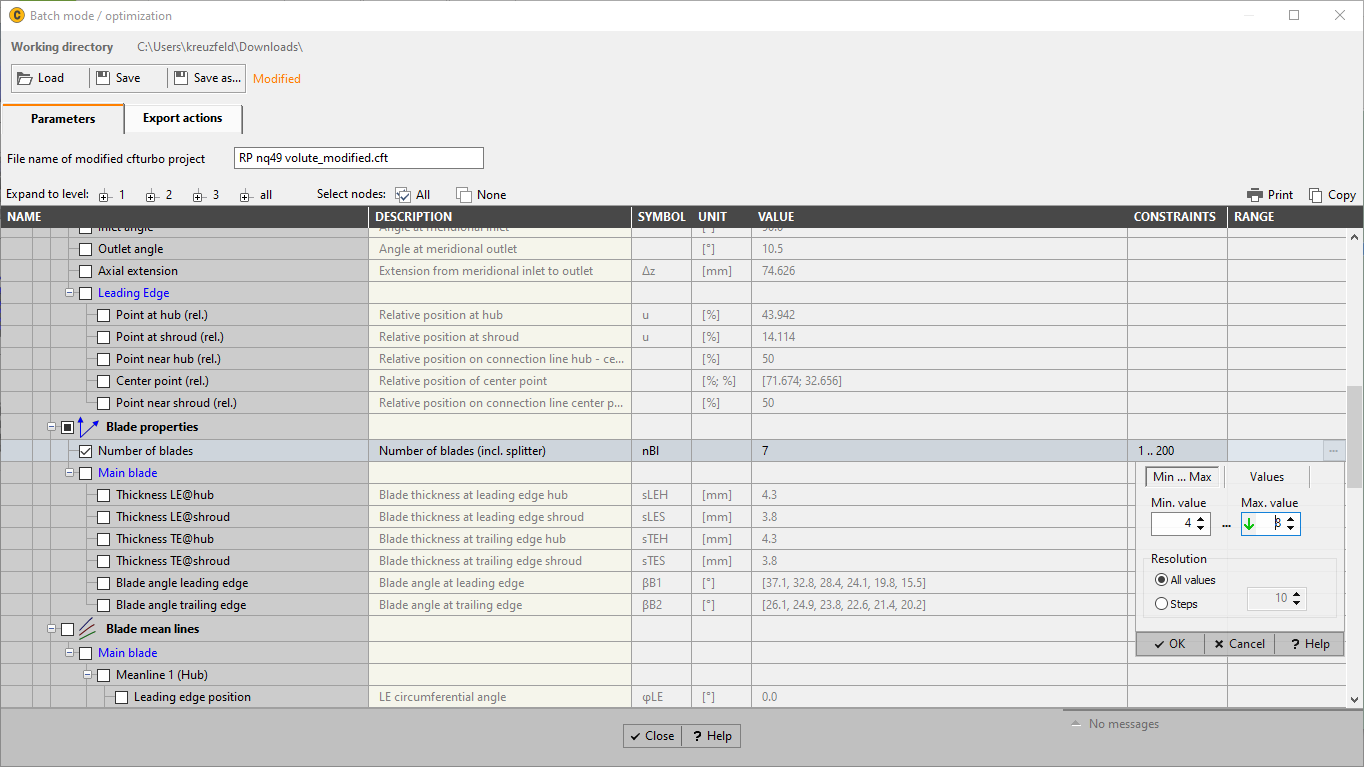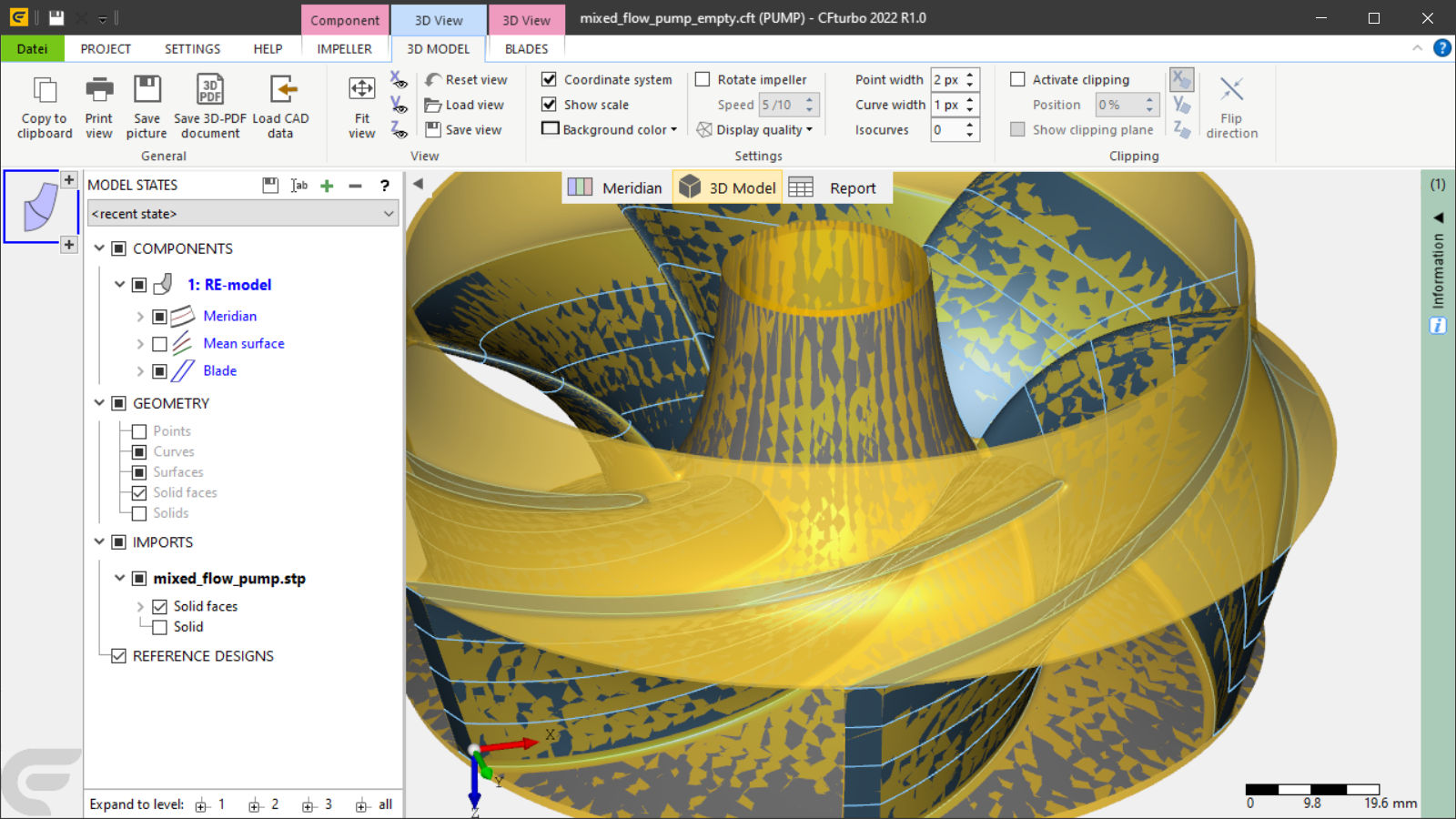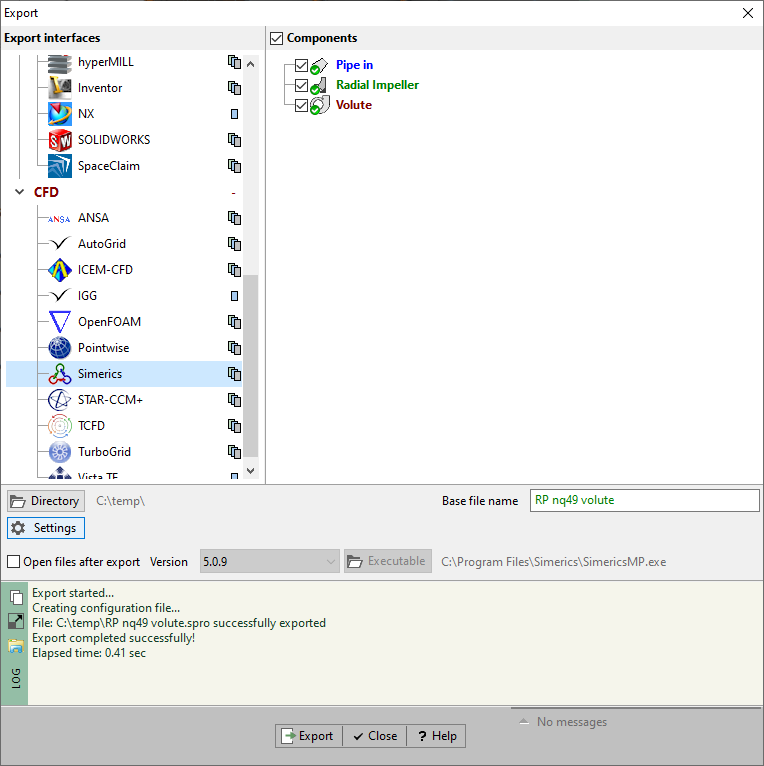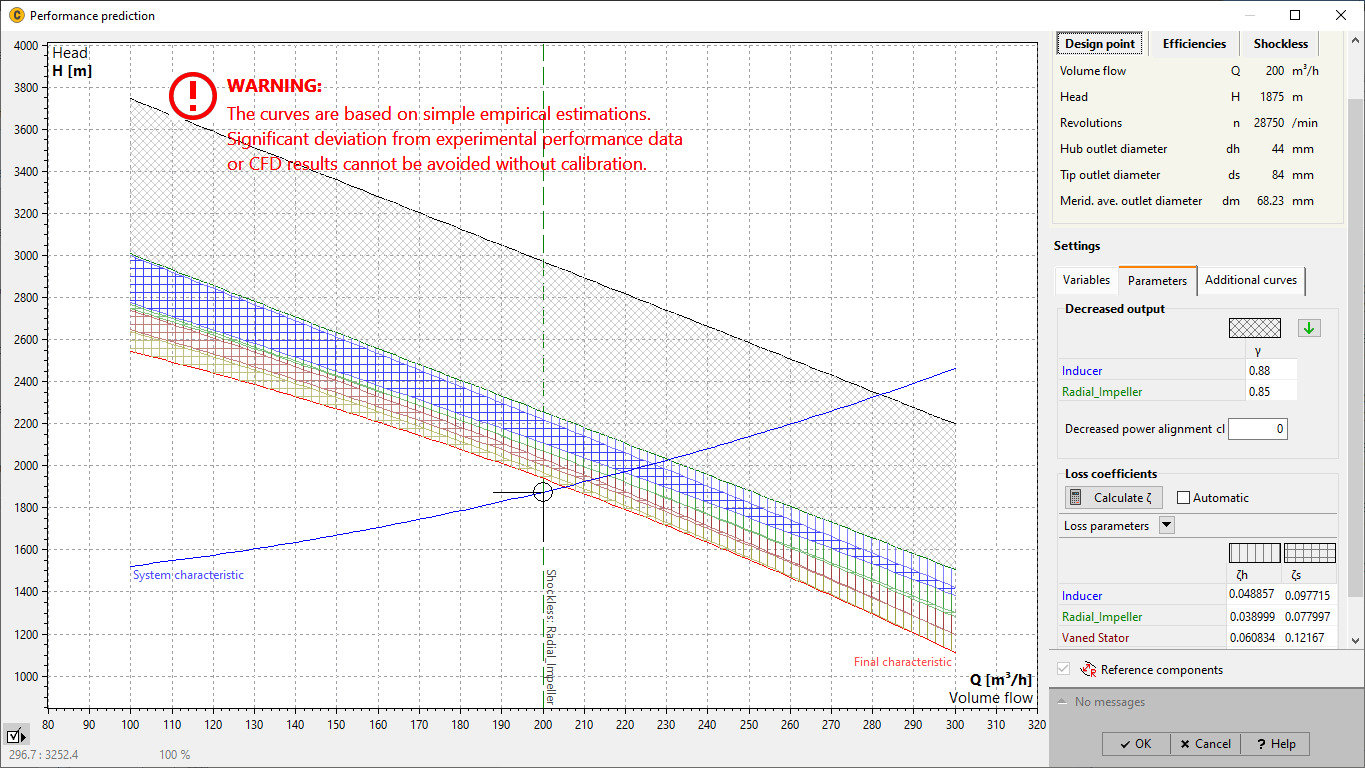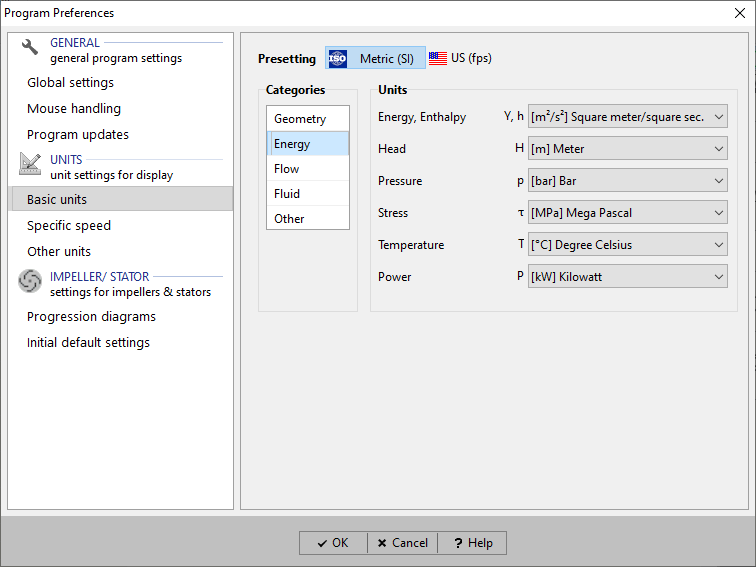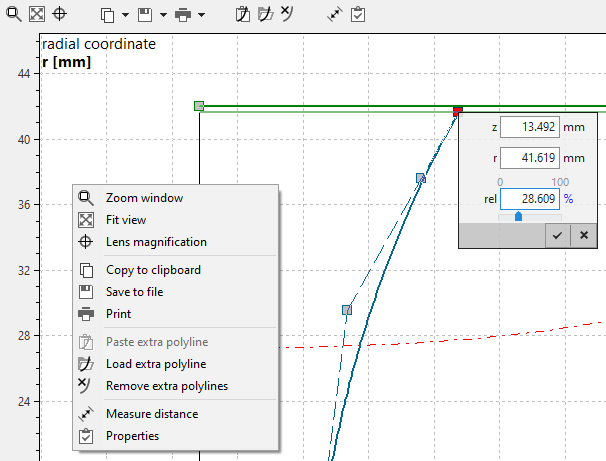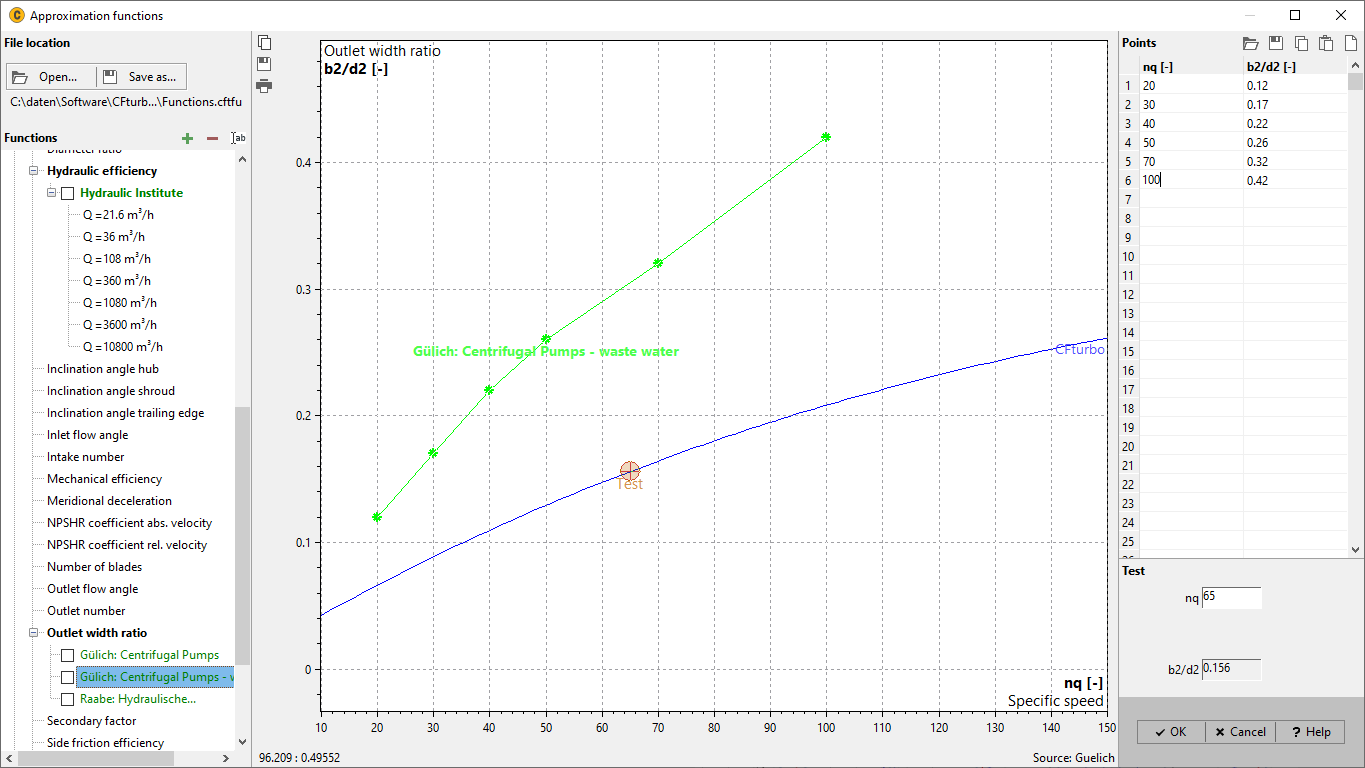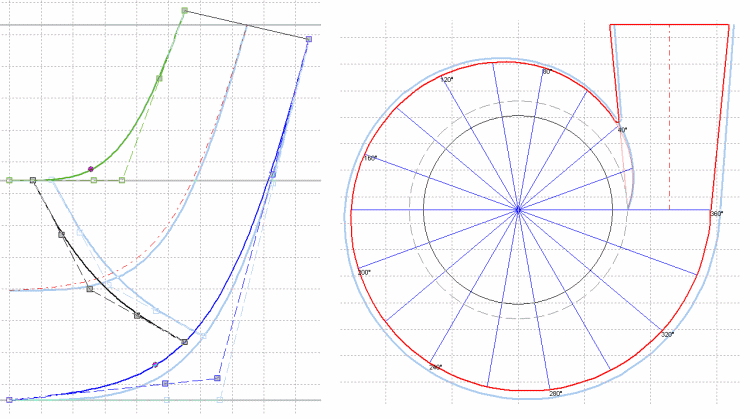Turbomachinery Design Software
What is CFturbo?
CFturbo is an interactive and user-friendly turbomachinery design software. With CFturbo, you can create completely new geometries as well as modify existing designs. Reverse engineering is supported.
CFturbo guides the user step-by-step through the complete design process of a turbomachine. A first draft can be generated automatically, and in the subsequent design process the user has control over every detail.
Who uses CFturbo?
The software is used by engineers who design turbomachinery or integrate it into more complex machines or systems. Users come from different areas like mechanical engineering, the automotive industry, chemical industry, aerospace engineering, and heating / ventilation / air conditioning and others.
Users have control over every detail of the design. CFturbo also supports less experienced users through a gradual approach to the design process and automatic first drafts. The software is user-friendly for both experienced users and newcomers.
From design point definition to 3D CAD
in a few minutes!
- User-friendly Turbomachinery design is complex, but our software makes it easy. Through its unrivaled, intuitive, and user-friendly design process, CFturbo software empowers every user.
- Workflow CFturbo can be seamlessly integrated in any product development environment, connecting 3D CAD, CFD, FEA, and optimization software.
- Interfaces To export CFturbo models, direct interfaces to all major simulation codes are available, allowing the user to customize development tools.
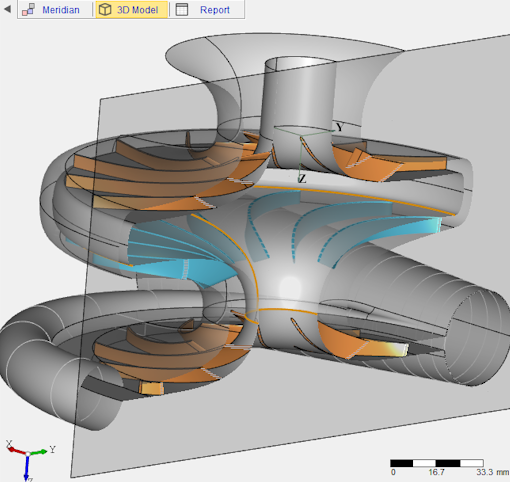
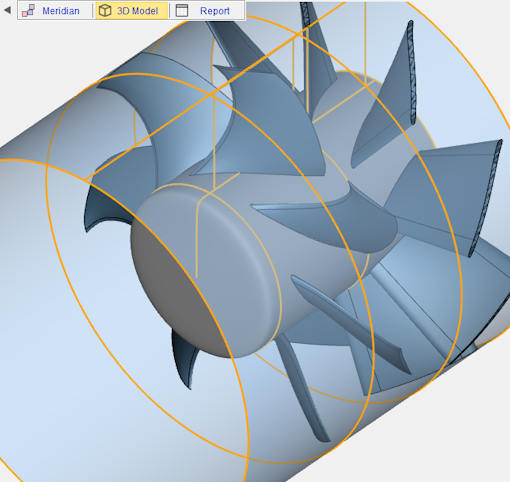


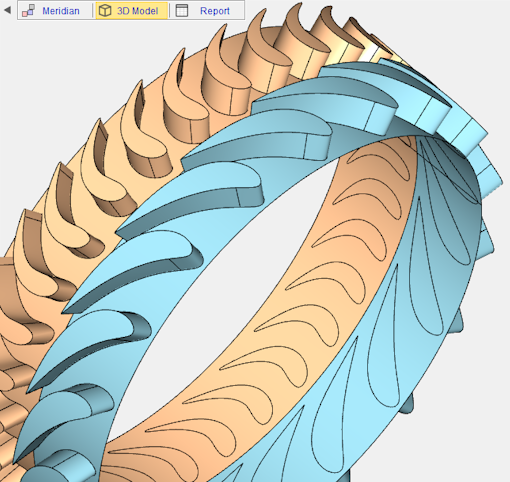

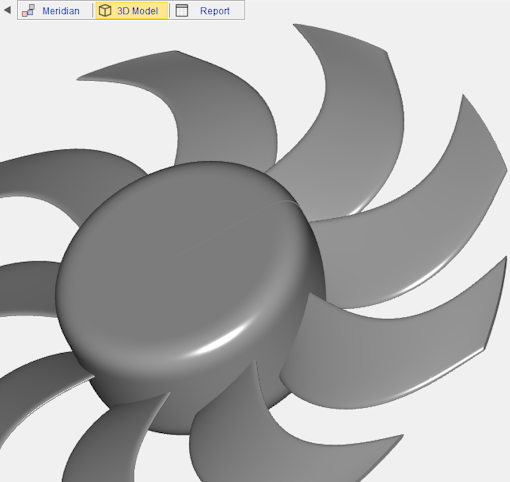

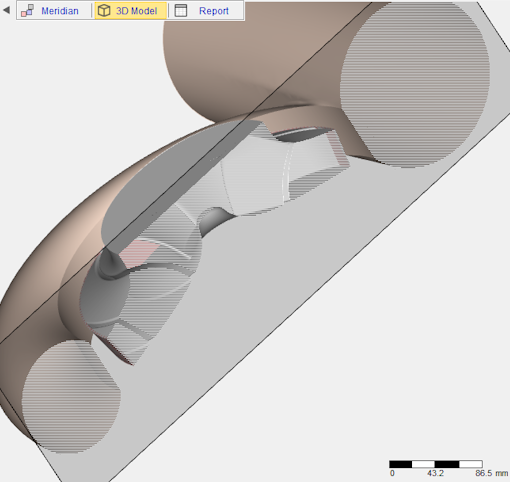

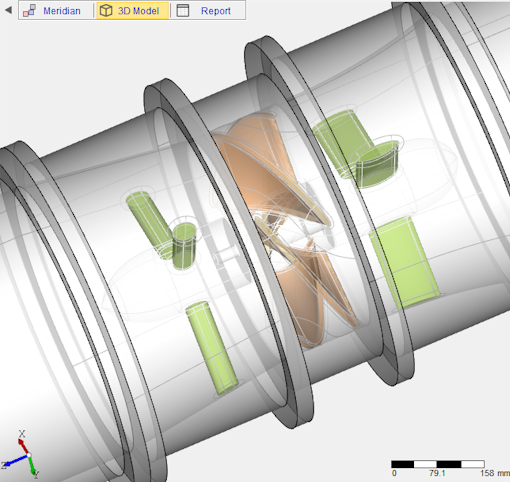
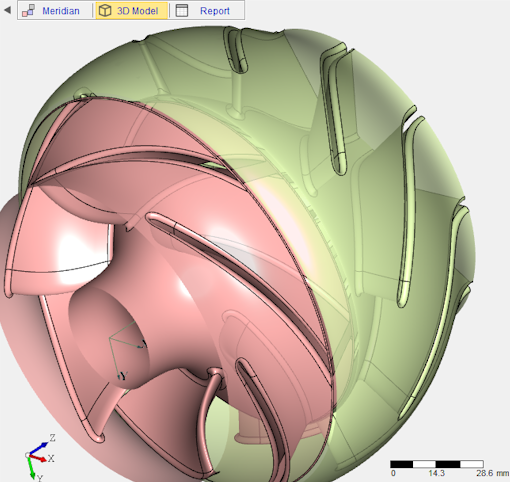

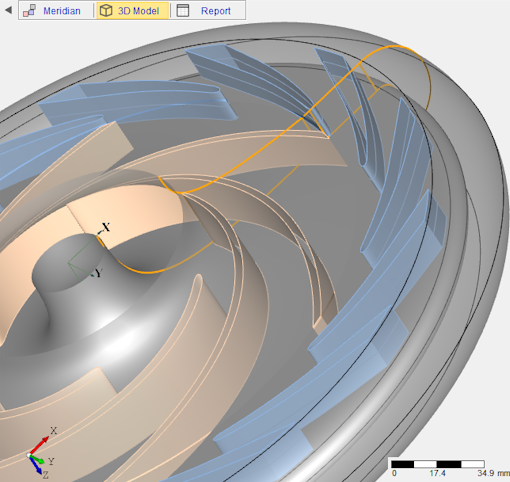
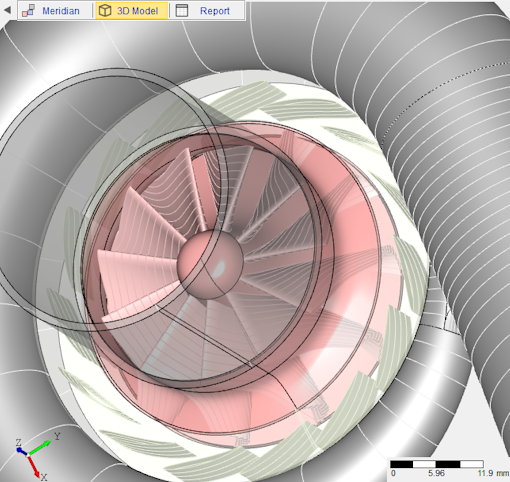
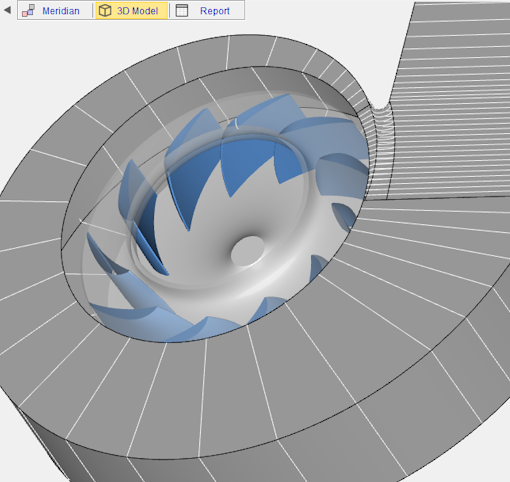
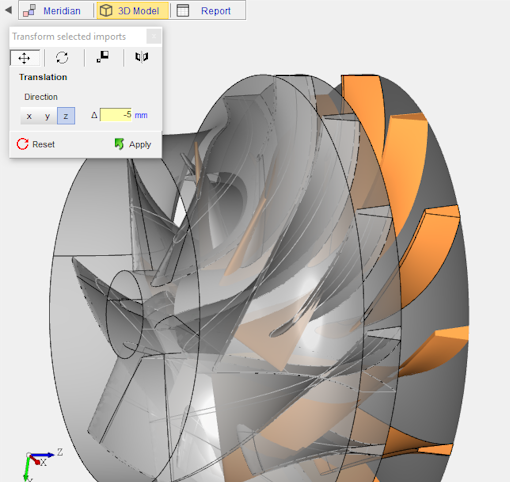
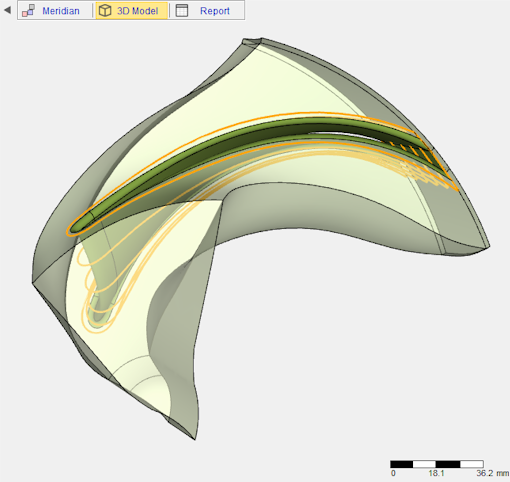
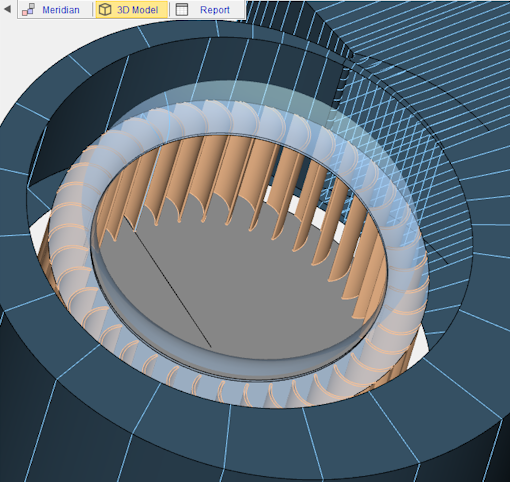
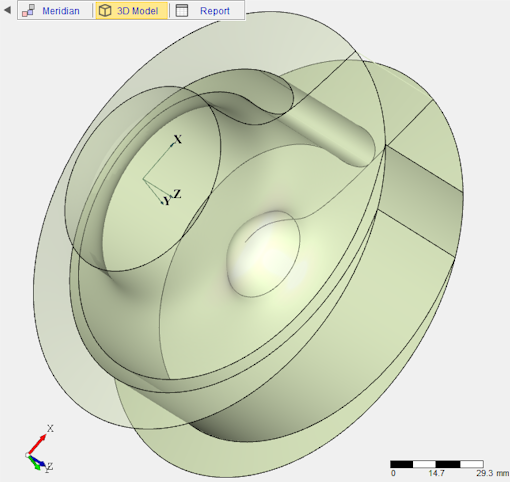
Software modules
Module: Pump Design
Our pump module is made for the design and optimization of all types of rotodynamic pumps.
CFturbo supports the design of axial, mixed-flow and centrifugal pumps.
Special pump components like inducers or sewage water impellers can be created as well.
Module: Fan & Blower Design
Our fan module is made for engineers who design and optimize all types of fans, blowers, and ventilators.
CFturbo supports the design of axial, mixed-flow, and centrifugal ventilators. Special types like radiator fans or squirrel-cage blowers can also be created.
Module: Compressor design
Our compressor module is made for engineers who design and optimize turbocompressors of various types.
CFturbo currently supports the design of centrifugal and mixed-flow compressors.
Special blade shapes can be applied for different manufacturing methods.
Module: Turbine Design
Our turbine module can be used to design and optimize radial inflow and axial gas turbines as well as radial and axial hydro turbines (Francis, Kaplan/ Pipe turbine).
The fluid property database, CoolProp, allows the user to apply a wide variety of fluids, such as rocket fuel or supercritical CO2.
Special blade shapes can be applied for different manufacturing methods.
Continuous development
CFturbo is constantly improving and extending software capabilities. Customer requirements drive our ongoing development.
Every year a new major CFturbo version is released. Between major releases, we frequently provide bug-fix releases to guarantee high-quality standards.
Take a look at our software development history to learn more about the latest news.
Main features
Geometry modeling
3D CAD model
- 3D model rotate, move, and zoom
- Configurable, detailed views
- Export 3D CAD model
- Import 3D CAD model
Parametric geometry
- Parameters of all design steps available
- Parameters can be exported separately
- Range limits for parameter variables can be defined
- Seamless integration in design exploration or optimization
Reverse Engineering
- Import STEP/ IGES/ Parasolid files and replicate existing turbomachinery components
- Compare imported CAD data with reverse engineered parametric CFturbo model
Data Export
- Export of points, curves, surfaces, solids
- Neutral Interface (STEP, IGES, Parasolid, STL, DXF)
- Interfaces to CAD, CFD, and FEA
- Create new interfaces based on customer feedback
Stage Design
Meridional View
- Meridional view of all components
- Quick access to all design steps
- Interface definition between the components
- Select active components
- Display cross-section area, velocity, and flow angle and thermodynamic quantities
Project management
- Manage project information
- Create a log file to restore design process data
- Configure warnings based on selected threshold parameters
- View key design information
Performance map prediction
- View performance curves for differents speeds and diameters
- Fundamental losses determined by empirical correlations
- Viewsystem characteristic curve and operating point
Settings
Options
- Set units to be used in the program
- Set geometrical units for data export
- Define number of data points for parts to be exported
- Choose online help language
Graphic user interface
- Flexible and adapatable diagrams
- Move Bezier points via mouse or enter the exact coordinates
- Zoom in, measure distances, print
Empirical correlations
- Apply approximation functions based on published data of turbomachinery design
- View functions that are currently in use
- Possibility of individual adaptation according to own knowledge